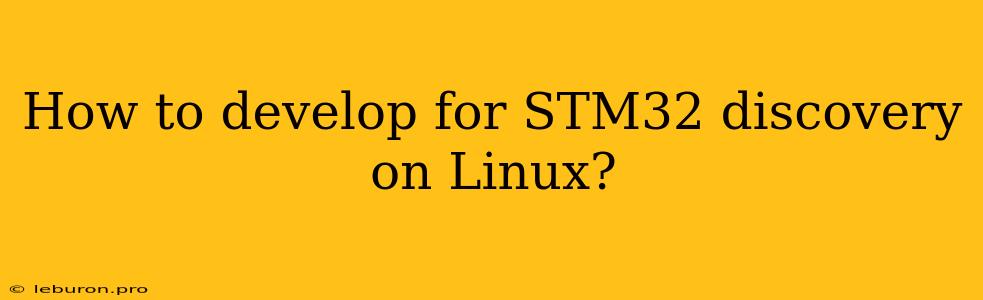Developing for STM32 microcontrollers on Linux can be a rewarding experience, offering a powerful and flexible development environment. This guide will walk you through the essential steps and tools required to set up your Linux system for STM32 development. We'll cover everything from installing the necessary software to configuring the development environment, ensuring you have a solid foundation for your embedded projects.
Setting Up Your Linux System for STM32 Development
The first step in your STM32 development journey is to prepare your Linux system. This involves installing the essential software tools that will enable you to program, debug, and manage your STM32 projects.
Installing the STM32CubeIDE
The STM32CubeIDE is a comprehensive integrated development environment (IDE) specifically designed for STM32 microcontrollers. It offers a wealth of features, including:
- Project Creation: Create new STM32 projects with ease, selecting your target device and peripherals.
- Code Editing: Enjoy a robust code editor with syntax highlighting, code completion, and refactoring support.
- Compilation and Debugging: Build, compile, and debug your projects within the IDE, leveraging its powerful debugging tools.
- Peripheral Configuration: Utilize the STM32CubeMX graphical configuration tool for configuring peripherals, clock settings, and other hardware aspects.
- Example Projects: Explore numerous example projects to get started quickly and understand the functionality of various STM32 peripherals.
To install STM32CubeIDE on your Linux system, follow these steps:
- Download the installer: Visit the STMicroelectronics website and locate the STM32CubeIDE download section for Linux. Choose the appropriate version for your operating system (e.g., Ubuntu, Fedora).
- Run the installer: Once the download is complete, run the installer as an administrator or superuser. Follow the onscreen instructions to complete the installation.
- Verify Installation: After installation, launch the STM32CubeIDE to confirm that it's properly installed and ready for use.
Installing the ST-Link Driver
The ST-Link is a popular debug probe used with STM32 microcontrollers. You'll need to install the ST-Link driver on your Linux system to ensure proper communication between your computer and the STM32 Discovery board.
- Download the driver: Visit the STMicroelectronics website and search for the "ST-Link Utility" software package for Linux.
- Extract the driver: Download and extract the driver package to a convenient location on your system.
- Install the driver: Follow the instructions provided with the driver package to install it correctly. This might involve copying specific files to system directories or running installation scripts.
Installing Additional Tools
Depending on your specific project requirements, you might need to install additional tools like:
- GCC compiler: If you're not using STM32CubeIDE, you can use the GNU Compiler Collection (GCC) to compile your STM32 projects.
- GDB debugger: The GNU Debugger (GDB) is a powerful command-line debugger that can be used to debug STM32 programs.
- Git version control: Use Git to manage your project code and collaborate with others.
Setting Up a Project in STM32CubeIDE
With the necessary software installed, you can now start creating your first STM32 project. The STM32CubeIDE provides a streamlined and intuitive process for creating projects.
- Create a New Project: Launch STM32CubeIDE and select "New Project" from the "File" menu.
- Select a Target: In the project wizard, choose the STM32 Discovery board you're using as your target device. Select the appropriate device variant from the list.
- Configure Peripherals: Use the STM32CubeMX tool within the project wizard to configure the desired peripherals for your application. This might involve setting up communication interfaces (e.g., UART, SPI, I2C), configuring timers, or setting up GPIO pins.
- Select Compiler and Toolchain: Choose the appropriate compiler and toolchain settings for your project. STM32CubeIDE typically includes the necessary tools.
- Generate Project Files: Once you've configured your project, click "Generate Code" to create the necessary project files and generate initial source code.
- Build and Debug: Compile your project using the "Build" option in the IDE. To debug your code, set breakpoints and use the debugging tools available within STM32CubeIDE.
Developing and Debugging on the STM32 Discovery Board
The STM32 Discovery board is a valuable tool for developing and testing your STM32 applications. These boards provide a ready-to-use platform with essential peripherals and the ability to easily connect to your computer for programming and debugging.
Connecting the STM32 Discovery Board
Before you can start developing and debugging, you need to connect your STM32 Discovery board to your Linux computer.
- Connect the USB Cable: Connect one end of a USB cable to the ST-Link connector on your STM32 Discovery board and the other end to your computer.
- Power the Board: The USB cable will typically provide power to the STM32 Discovery board, but check the board documentation to ensure it's properly powered.
Programming and Debugging
Once the STM32 Discovery board is connected, you can start programming and debugging your code.
- Program the Board: Use the STM32CubeIDE or other tools to program the microcontroller on your board with the code you've developed.
- Debugging: Use the STM32CubeIDE debugger to step through your code, set breakpoints, and examine the state of variables and registers. This allows you to identify and fix errors in your program.
Exploring Examples and Resources
The STM32 ecosystem offers a wealth of resources and examples to help you get started with STM32 development.
- STM32CubeIDE Examples: The STM32CubeIDE includes various example projects that demonstrate the functionality of different peripherals and features of the STM32 microcontrollers. Explore these examples to gain insights into specific functionalities and techniques.
- STMicroelectronics Documentation: The STMicroelectronics website provides extensive documentation for all STM32 microcontrollers, including datasheets, reference manuals, and application notes.
- Community Forums: Participate in online forums dedicated to STM32 development to ask questions, share your projects, and learn from other developers.
Conclusion
Developing for STM32 microcontrollers on Linux offers a powerful and flexible development environment. By following the steps outlined in this guide, you can set up your Linux system with the necessary tools and create your first STM32 project. The wealth of resources available, including the STM32CubeIDE, example projects, and community forums, ensures that you have the support you need to embark on your embedded development journey. Remember, the key to success is to experiment, learn from your projects, and continue to explore the capabilities of STM32 microcontrollers.