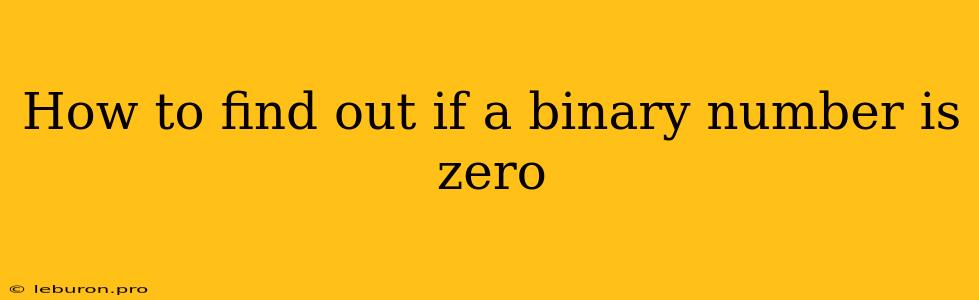Determining whether a binary number is zero is a fundamental task in computer science and programming. Binary numbers, consisting only of 0s and 1s, form the basis of how computers store and process information. While the concept seems straightforward, there are several methods to ascertain if a binary number represents zero, each with its own advantages and applications. This article will explore various techniques for identifying zero in binary representation, ranging from simple visual inspection to sophisticated bitwise operations, providing insights into the logic behind each approach.
Visual Inspection: The Simplest Method
The most intuitive method for determining if a binary number is zero is simply by looking at it. If the number consists entirely of 0s, then it undoubtedly represents zero. For instance, 0000, 000000, and 00000000 all represent zero in binary form. This method is efficient for small binary numbers but becomes impractical as the number of bits increases.
Bitwise Operations: Power of Logical AND
For larger binary numbers, visual inspection can be cumbersome. In such cases, bitwise operations offer a more efficient approach. One commonly used technique involves the bitwise AND operator (&). The bitwise AND operator compares each corresponding bit of two binary numbers and produces a 1 only if both bits are 1.
Let's consider a binary number X. To check if X is zero, we can perform a bitwise AND operation with X itself. If X is zero, the result of the operation will also be zero. This is because every bit in X will be 0, and therefore the AND operation will yield 0 for each bit.
Example:
Let X = 0000.
X & X = 0000 & 0000 = 0000
Since the result is zero, we can conclude that X is indeed zero.
This method works because any non-zero number will have at least one bit set to 1. When performing the bitwise AND with itself, this 1 bit will be ANDed with itself, resulting in a 1 in the output.
Looping and Bitwise AND: A Robust Approach
While the previous method offers a concise approach, it might not be suitable for all scenarios. For instance, when dealing with binary numbers stored as strings, it might be necessary to iterate through each bit individually. In such cases, we can employ a combination of looping and bitwise AND operations.
The algorithm involves iterating through each bit of the binary number. For each bit, we perform a bitwise AND operation with 1. If the result is 1, it indicates that the current bit is set to 1, meaning the number is not zero. Otherwise, if the result is 0, the bit is 0. If all bits are 0, the number is zero.
Example:
Let X = 1010.
- X[0] & 1 = 0 & 1 = 0
- X[1] & 1 = 1 & 1 = 1
- X[2] & 1 = 0 & 1 = 0
- X[3] & 1 = 1 & 1 = 1
Since at least two bits (X[1] and X[3] ) are set to 1, we conclude that X is not zero.
This approach offers flexibility, as it can handle binary numbers stored in various formats.
Comparing with Zero: A Fundamental Approach
Another way to determine if a binary number is zero is to compare it directly with zero. This approach is particularly useful when working with integer data types in programming languages.
Example:
Let X = 0.
if X == 0: print("X is zero")
This code snippet checks if X is equal to 0 using the equality operator ==. If the condition is true, it prints the message "X is zero."
Specialized Functions and Libraries
For more advanced scenarios, some programming languages provide specialized functions and libraries that can be used to efficiently identify if a binary number is zero.
C++:
The std::bitset class in C++ provides a convenient way to manipulate binary numbers. It offers functions like any(), which returns true if any bit in the bitset is set to 1.
Python:
Python's built-in bin() function converts integers to binary strings. The int() function with a base of 2 can be used to convert binary strings back to integers. By combining these functions, we can check if a binary number is zero:
Example:
binary_num = "0000"
if int(binary_num, 2) == 0: print("Binary number is zero")
Conclusion: Choosing the Right Method
In conclusion, numerous methods can be employed to ascertain whether a binary number represents zero. The most suitable approach depends on the context, including the size of the binary number, the format in which it is stored, and the specific programming language being used. For small binary numbers, visual inspection is sufficient. However, bitwise operations offer a more efficient and flexible solution for larger numbers. Specialized functions and libraries provide convenient tools for handling binary numbers within specific programming environments. Regardless of the approach chosen, understanding the logic behind each method allows for effective implementation and interpretation of results.