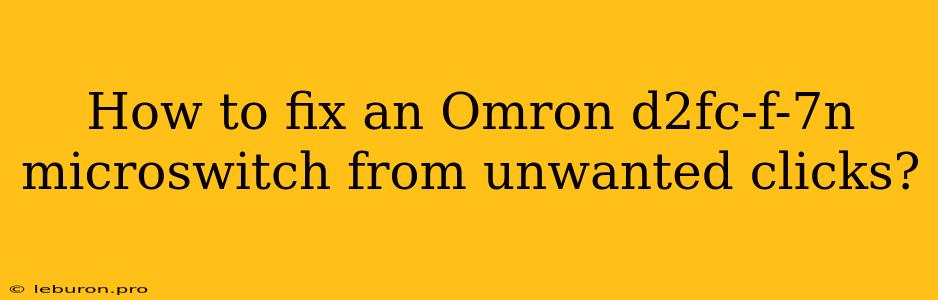The Omron D2FC-F-7N microswitch is a popular choice for various applications due to its reliability and durability. However, there are instances when these switches might develop an issue of unwanted clicks, leading to malfunctions in your device. This article delves into the reasons behind these unwanted clicks and provides practical solutions to rectify them.
Understanding Unwanted Clicks in Omron D2FC-F-7N Microswitches
Unwanted clicks in an Omron D2FC-F-7N microswitch are typically caused by a combination of factors:
- Dust and Debris: Over time, dust, dirt, or other debris can accumulate within the switch mechanism, interfering with the smooth operation of the internal components.
- Wear and Tear: Repeated use and mechanical stress can cause wear and tear on the contact points and spring mechanisms within the switch. This wear can lead to loose contacts or uneven movement, resulting in unwanted clicks.
- Incorrect Installation: Improper installation of the microswitch, particularly if it's not properly secured, can lead to the switch moving or vibrating during operation, causing unwanted clicks.
- Environmental Factors: Excessive temperature fluctuations or exposure to moisture can affect the switch's internal components, leading to unwanted clicks.
Troubleshooting and Repairing Unwanted Clicks
Here's a step-by-step guide to diagnosing and fixing unwanted clicks in your Omron D2FC-F-7N microswitch:
1. Cleaning the Switch
This is the most common and often the most effective solution.
- Disconnect the switch: Before attempting any cleaning, make sure the switch is disconnected from any power source to prevent accidental electrical shock.
- Prepare your cleaning tools: You will need a small brush, compressed air, and a non-abrasive cleaner like isopropyl alcohol.
- Remove any visible debris: Gently use a brush to remove any dust or debris from the switch housing and contact points.
- Apply compressed air: Direct a stream of compressed air into the switch to blow away any remaining debris. Be careful not to apply excessive force.
- Wipe with isopropyl alcohol: Use a cotton swab dipped in isopropyl alcohol to clean the contact points and any remaining debris. Avoid getting any alcohol on the switch's internal components.
- Allow the switch to dry completely: Let the switch air dry completely before reinstalling it.
2. Inspecting the Switch for Wear and Tear
If cleaning does not solve the problem, you might need to inspect the switch for signs of wear and tear:
- Examine the contact points: Look for signs of pitting, discoloration, or excessive wear on the contact points.
- Inspect the spring mechanism: Check if the spring mechanism is still flexible and operating smoothly.
- Check for loose connections: Ensure that the switch's terminals are securely connected to the circuit board.
3. Repairing or Replacing the Switch
If you find significant wear or damage to the switch, it's likely that cleaning alone won't solve the issue. In this case, you have two options:
- Repair the switch: If you have the necessary tools and experience, you can try to repair the switch by replacing worn-out components like contact points or springs. However, this can be a challenging task and may not always be successful.
- Replace the switch: If the switch is beyond repair, or if you're not comfortable with repairing it yourself, replacing the switch with a new one is the best option.
4. Preventing Future Clicks
To prevent unwanted clicks from recurring in the future, consider the following:
- Regular cleaning: Clean the switch periodically to remove dust and debris.
- Avoid exposure to extreme environments: Keep the switch away from excessive heat, cold, or moisture.
- Proper installation: Ensure the switch is properly installed and secured to prevent vibration or movement.
Conclusion
Unwanted clicks in an Omron D2FC-F-7N microswitch can be a frustrating problem, but it's often solvable with a little effort. By understanding the causes of these clicks and following the troubleshooting steps outlined above, you can effectively fix the issue and restore your device to its proper functionality. Remember to clean the switch regularly, handle it with care, and avoid exposing it to harsh environments to prevent unwanted clicks from occurring again.