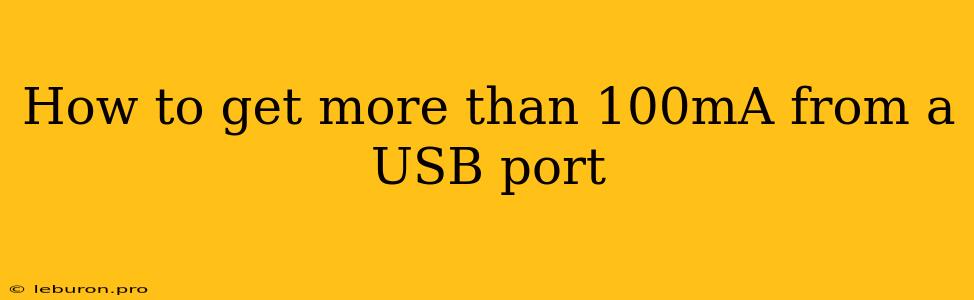The standard USB port, ubiquitous in modern devices, is designed for data transfer and powering low-power peripherals. While it can deliver a nominal 5V, its current output is typically limited to 100mA. This is enough for devices like mice, keyboards, and flash drives, but falls short for more power-hungry applications. This limitation can be frustrating for users who need to power devices like external hard drives, small fans, or even DIY projects requiring higher current. Fortunately, there are several methods and workarounds to overcome this limitation and get more than 100mA from a USB port.
Understanding USB Power Limits
To understand how to exceed the standard USB current limit, it's crucial to grasp the reasons behind it. The USB specification limits the maximum current draw from a single USB port to 100mA. This limitation serves several purposes:
Safety and Device Protection:
- Overheating: Exceeding the current limit can generate excessive heat in the USB port and connected device, posing a fire hazard.
- Power Supply Stability: High current draw can destabilize the power supply, leading to voltage fluctuations and data corruption.
- Device Damage: Devices not designed to handle high currents can be damaged or malfunction if subjected to exceeding the power limit.
Power Management:
- Efficient Power Distribution: Limiting individual port current ensures that the USB hub has enough power to supply all connected devices.
- Bus Power Sharing: Devices share the available power on the USB bus, preventing one device from monopolizing all the power.
Methods to Get More Than 100mA from a USB Port
While the standard USB port is limited to 100mA, there are several techniques to draw more power, either directly from the port or through alternative methods:
1. USB Power Delivery (PD)
The latest USB standard, USB Power Delivery (PD), offers a significant increase in power capabilities. USB PD uses communication protocols to negotiate a higher power level between the host and the device. This allows for power delivery up to 100W or more, enabling the charging of laptops, tablets, and even some larger electronics.
2. Using a USB Power Adapter
For devices requiring a higher current draw, using a USB power adapter is a simple and effective solution. USB power adapters are specifically designed to provide a higher current output than the standard USB port. Many adapters can deliver up to 2.4A or even higher, meeting the needs of more power-hungry devices.
3. USB Hubs with Higher Power Output
Similar to USB power adapters, USB hubs with higher power output can provide more current to connected devices. These hubs typically have individual ports that can deliver 2.4A or more, allowing you to power several devices simultaneously.
4. Utilizing the USB Data Lines (For DIY Projects)
For hobbyists and makers, the USB data lines can be used to bypass the current limit and access the full 5V power available from the USB port. This requires modifying the USB connector and is not recommended for typical USB devices, as it poses a safety risk and can damage the device.
5. External Power Sources
If none of the above methods are suitable, utilizing external power sources is a viable alternative. This could include using a dedicated power supply, a battery pack, or even solar panels to provide the required power.
6. Power Negotiation with Devices
Some USB devices are designed to negotiate a higher current draw with the host. This is usually done through a combination of software and hardware features. By using a compatible USB port and device, you can potentially get more than 100mA without exceeding the port's limitations.
Considerations When Increasing USB Power Output
While increasing USB power output can be helpful, it's crucial to be aware of the potential risks and considerations:
- Device Compatibility: Not all devices are designed to handle higher currents. Ensure that the device you're connecting is rated for the increased power output.
- Safety and Fire Hazard: Exceeding the USB port's limits can create a safety hazard and potentially cause damage to the port, device, or even lead to a fire. Always use caution and ensure that all components are properly rated for the increased current.
- Voltage Stability: Be mindful of potential voltage fluctuations when increasing power output. Consider using a voltage regulator to ensure stable power delivery to sensitive devices.
Conclusion
Getting more than 100mA from a USB port is possible with a few techniques and workarounds. Understanding the limitations of standard USB ports, the risks involved, and the available methods can help you choose the appropriate approach for your specific needs. Whether it's using a USB power adapter, utilizing a higher-powered hub, or employing alternative power sources, you can effectively power your devices while maintaining safety and stability. Always prioritize device compatibility and safety measures when increasing power output beyond the standard 100mA limit.