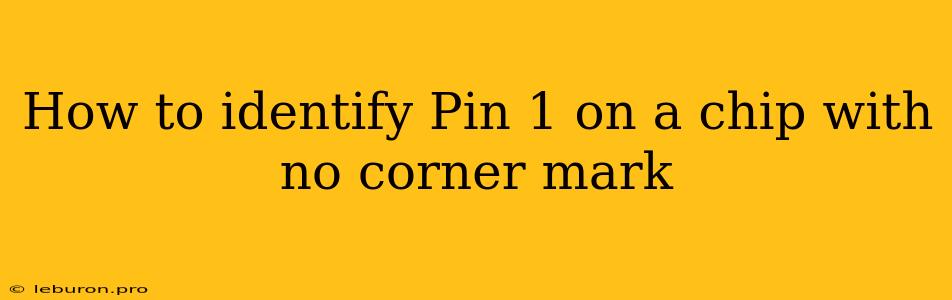Identifying the correct pin on an integrated circuit (IC) is crucial for proper circuit assembly and functionality. While many ICs feature corner marks to easily indicate Pin 1, some lack this convenient marking. This absence can pose a challenge for novice and experienced electronics enthusiasts alike. However, there are various methods to confidently locate Pin 1 on an unmarked chip. This article will delve into these methods, providing a comprehensive guide to help you navigate this common issue.
Identifying Pin 1 Without Corner Marks
When a chip lacks a corner mark, you need to rely on other clues to identify Pin 1. While these methods might require a bit more scrutiny, they are reliable and can be applied to a wide range of ICs.
1. Examining the Chip's Packaging
The packaging itself can offer valuable hints. Look for subtle features that might distinguish one end of the chip from the other. For example, some packages have a slightly different shape or size at one end, which could indicate the location of Pin 1. This approach is especially useful for through-hole packages like DIPs (Dual In-line Packages) or SOICs (Small Outline IC).
2. Studying the Datasheet
The datasheet for your specific IC is your most reliable source of information. It will often contain a diagram showing the pinout, clearly identifying Pin 1. You can find datasheets online from manufacturers' websites or reputable electronics distributors. This method is particularly helpful if you have the part number of the chip.
3. Using a Microscope or Magnifying Glass
Examining the chip under magnification can reveal subtle markings that might indicate Pin 1. This is especially true for surface mount packages like QFPs (Quad Flat Packages) and SOICs. Look for tiny symbols, numbers, or dots that could be used to denote the starting point of the pin sequence. While these markings might be minuscule, they can be crucial for identification.
4. Consulting Online Resources
Various online resources can assist in pin identification. Websites dedicated to electronics and ICs often have dedicated sections or forums where users can share information and discuss pin identification challenges. Searching for the specific chip model online might lead you to a resource that provides a pinout diagram or a detailed explanation of pin identification for that particular IC.
5. The "Dot" Method
This method applies to certain types of ICs and relies on the presence of a small dot or indentation on the chip's body. The dot often indicates Pin 1. While not universally present, the dot method can be a helpful shortcut for identifying Pin 1 on specific ICs.
Pin Identification Techniques
Besides the techniques mentioned above, you can employ a few methods to further confirm your pin identification:
1. Continuity Test with a Multimeter
A continuity test using a multimeter can help verify if your identified Pin 1 is correct. Connect the multimeter's probes to the suspected Pin 1 and a known pin on the IC. If the meter beeps or shows a low resistance reading, you've successfully identified Pin 1. This method is particularly useful when working with through-hole packages.
2. Circuit Diagram Analysis
If you're working with a circuit board that uses the IC, the circuit diagram can provide valuable information. By tracing the path of the signal from a known component to the IC, you can deduce the pin corresponding to that signal, potentially leading to the identification of Pin 1.
3. Using a Pin Identification Tool
Specialized pin identification tools can streamline the process. These tools often use a probe that can be placed on the IC and provide a visual or auditory indication of the pin number. While they are a convenient solution, these tools might not be readily available in every setting.
Safety Precautions When Handling ICs
- Static Electricity: ICs are sensitive to static electricity, which can damage the chip. To minimize risk, always work on a grounded surface and use anti-static wrist straps when handling ICs.
- Soldering: If you are soldering ICs, use a low-wattage soldering iron and appropriate solder flux to avoid damaging the chip.
- Heat: Avoid excessive heat when handling or working with ICs.
Conclusion
While the absence of a corner mark might initially seem like a hurdle, identifying Pin 1 on an unmarked chip is achievable through various methods. By combining techniques like examining the packaging, consulting datasheets, using magnification, and employing continuity tests, you can confidently pinpoint Pin 1 and ensure proper IC installation. Remember to prioritize safety precautions when handling ICs to avoid any damage and ensure long-lasting functionality.