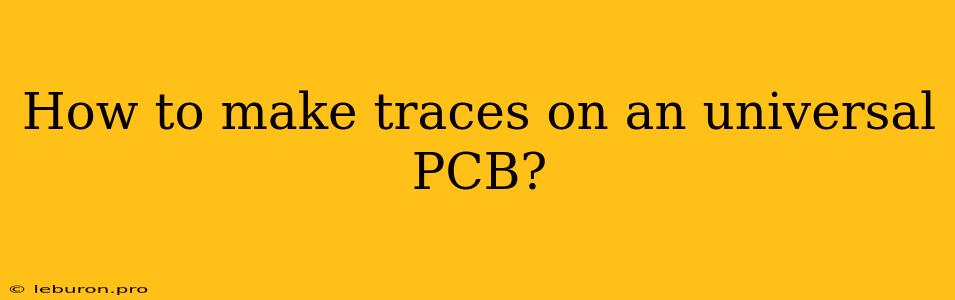Designing and building your own electronic circuits can be a rewarding experience. However, one of the initial steps involves transferring your circuit design onto a printed circuit board (PCB). This process, often referred to as making traces on a universal PCB, requires careful planning and execution. Universal PCBs, also known as breadboards, offer a versatile platform for experimenting with different circuit configurations. In this article, we will delve into the essential techniques and tools required to effectively create traces on a universal PCB, enabling you to bring your electronic creations to life.
The Art of Creating Traces: A Comprehensive Guide
The creation of traces on a universal PCB is a fundamental step in building any electronic circuit. Traces, essentially conductive pathways etched onto the PCB, enable the flow of electrical current between various components. This guide will provide a detailed understanding of the techniques and tools involved in achieving precise and reliable traces, paving the way for successful circuit construction.
Understanding Universal PCBs
Universal PCBs, or breadboards, are designed to provide a flexible and reusable platform for prototyping electronic circuits. These boards typically feature rows of holes, often arranged in a grid pattern, which can be used to connect components. Each hole represents a potential connection point, offering the ability to quickly and easily reconfigure circuits as needed. The material used for universal PCBs is often a type of fiberglass or phenolic resin, with copper cladding on one or both sides. This copper cladding acts as the conductive material, allowing for the creation of traces that connect various components in your circuit.
Essential Tools for Trace Creation
Before delving into the specific techniques, let's familiarize ourselves with the essential tools required for successfully creating traces on a universal PCB:
- Permanent Marker: A permanent marker is crucial for outlining the desired trace paths on the PCB. Choose a marker that writes clearly and smoothly, ensuring precise lines that will serve as guides during the etching process.
- Etchant: Etchant is a chemical solution used to dissolve the unwanted copper from the PCB, leaving behind the desired trace pattern. Common etchants include ferric chloride and copper chloride.
- Protective Gloves and Mask: Safety precautions are paramount when handling chemicals like etchant. Always wear protective gloves and a mask to avoid skin and respiratory irritation.
- Safety Glasses: Protect your eyes from splashes and fumes by wearing safety glasses during the etching process.
- Cleaning Supplies: Having access to cleaning supplies like acetone, rubbing alcohol, and distilled water is essential for cleaning the PCB before and after etching.
- Soldering Iron: Once traces are created, a soldering iron is used to connect components to the PCB, securing the electrical connections.
- Solder: Solder is a low-melting point alloy used to create a strong and conductive connection between the component leads and the PCB traces.
- Flux: Flux is a chemical paste or liquid used to aid in the soldering process by removing oxides from the surface of the metal, promoting a better bond.
- Drill: A drill is necessary for creating holes in the PCB for component mounting.
- Sandpaper: Sandpaper is used to remove any burrs or rough edges that may have formed during the drilling process.
- Ruler: A ruler is essential for measuring and marking precise trace lengths and component placement.
Techniques for Creating Traces
Now that we have a solid understanding of the essential tools, let's explore the different techniques commonly used for creating traces on universal PCBs:
1. Hand-Etching:
- Marking the Traces: Start by carefully marking the desired trace paths on the copper cladding of the PCB using a permanent marker. The lines should be clear, precise, and well-defined.
- Applying Resist: Apply a thin layer of resist, a protective layer that will prevent the etchant from dissolving the copper in the desired trace areas. There are two main types of resist: photoresist and solder resist.
- Etching Process: Place the PCB in the etchant solution. The etchant will dissolve the exposed copper, leaving the protected areas as traces. The etching time will vary depending on the strength of the etchant and the thickness of the copper cladding.
- Cleaning and Inspection: After etching, carefully clean the PCB with water and acetone to remove any remaining resist and etchant. Thoroughly inspect the traces for any imperfections or areas where the etching may have been incomplete.
2. Using a Transfer Method:
- Prepare the Trace Design: Design your circuit using software such as Eagle or KiCad.
- Print the Design: Print the circuit design on a transparent sheet, ensuring that the traces are clearly visible.
- Transfer to the PCB: Place the printed sheet on the copper cladding of the PCB and carefully rub the back of the sheet with a pencil or other sharp object. This will transfer the trace design onto the copper.
- Etching Process: Follow the etching steps outlined in the hand-etching technique.
- Cleaning and Inspection: Thoroughly clean the PCB and inspect the traces for any imperfections.
3. Laser Cutting:
- Design the Circuit: Create the circuit design using software like Eagle or KiCad.
- Export for Laser Cutting: Export the design in a format compatible with the laser cutter.
- Laser Cutting: Use a laser cutter to precisely cut the desired trace paths into the copper cladding of the PCB.
- Cleaning and Inspection: Clean the PCB and inspect the traces for any imperfections or areas where the cutting may have been incomplete.
4. Milling:
- Prepare the Design: Create the circuit design using software.
- Export for Milling: Export the design in a format compatible with the milling machine.
- Milling Process: Use a milling machine to precisely carve the desired trace paths into the copper cladding of the PCB.
- Cleaning and Inspection: Clean the PCB and inspect the traces for any imperfections or areas where the milling may have been incomplete.
Tips for Successful Trace Creation
- Use High-Quality Materials: Choose high-quality materials for your PCB and resist to ensure reliable and long-lasting traces.
- Plan Carefully: Before starting the trace creation process, carefully plan the layout of your circuit. Consider the placement of components, the length of traces, and the potential for interference between signals.
- Use a Sharp Tool: When transferring trace designs using a pencil or other sharp object, use a sharp tool to ensure clear and precise lines.
- Etch at a Consistent Temperature: Maintaining a consistent etching temperature will help ensure that the etchant dissolves the copper evenly, resulting in clean and uniform traces.
- Clean Thoroughly: Thorough cleaning after etching is essential for removing all traces of resist and etchant, preventing potential contamination and ensuring a clean and reliable connection.
- Practice Makes Perfect: Practice creating traces on scrap PCBs before attempting to create them on your final PCB. This will help you develop your skills and become more comfortable with the process.
Conclusion
Creating traces on a universal PCB is a crucial step in the process of building your own electronic circuits. By mastering the techniques and tools described in this article, you can confidently create precise and reliable traces that will form the foundation of your electronic creations. Remember, the key to success lies in careful planning, precise execution, and attention to detail. With practice and patience, you will be able to create intricate and functional circuits that bring your electronic ideas to life.