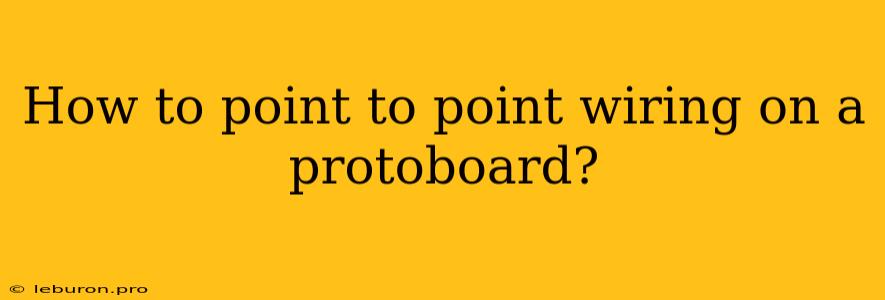Understanding Point-to-Point Wiring on a Protoboard
Protoboards, also known as breadboards, are invaluable tools for electronics enthusiasts and hobbyists. They provide a convenient way to experiment with circuits and test electronic components without the need for permanent soldering. One common wiring technique used on protoboards is point-to-point wiring, which involves directly connecting individual components to each other using jumper wires. This method offers flexibility and allows for quick changes in circuit configurations. This article will delve into the fundamentals of point-to-point wiring on a protoboard, exploring essential techniques and considerations for successful circuit construction.
The Structure of a Protoboard
Protoboards typically consist of a grid of holes arranged in rows and columns. Each row is divided into two sections, with the inner sections of each row being electrically connected. These connected sections are often referred to as "power rails" and are commonly used for supplying power to the circuit. The outer sections of each row are independent, allowing for individual connections between components.
Understanding Point-to-Point Wiring
Point-to-point wiring involves using jumper wires, typically with male-to-male or male-to-female connectors, to directly connect individual components to each other. Jumper wires are simply short pieces of wire with connectors on each end that allow for easy connection and disconnection. By plugging these wires into different holes on the protoboard, you can create the desired circuit paths.
Key Considerations for Point-to-Point Wiring:
1. Component Placement:
When designing your circuit on a protoboard, it is crucial to consider component placement carefully. Components should be placed in a way that minimizes the number of crossovers and allows for easy access to all connections.
2. Jumper Wire Length:
The length of your jumper wires can impact circuit performance. While longer wires may seem convenient, they can introduce unintended capacitance and inductance, potentially affecting signal integrity, especially at higher frequencies. Therefore, strive to use the shortest jumper wires possible for optimal performance.
3. Color-Coding for Clarity:
Using different colored jumper wires can greatly enhance circuit clarity. Assign specific colors to different circuit functions, such as power, ground, signal lines, and control lines. This color-coding convention simplifies troubleshooting and makes your circuit easier to understand.
Basic Point-to-Point Wiring Techniques:
1. Direct Connections:
For direct connections between components, insert the jumper wire into the appropriate holes on the protoboard. Ensure that the connections are secure and make good contact.
2. Creating a Ground Connection:
A ground connection is essential for most electronic circuits. Use a jumper wire to connect one of the component's pins to a ground rail on the protoboard. This ensures that the circuit is properly grounded and prevents potential problems.
3. Making Power Connections:
Connect the power supply's positive and negative leads to the appropriate power rails on the protoboard. Ensure that the power supply voltage is compatible with the circuit's requirements.
4. Avoiding Crossovers:
Crossovers occur when jumper wires intersect without making contact. While they are often unavoidable, minimize them as much as possible. If crossovers are necessary, ensure that the wires are adequately spaced apart to prevent unintended short circuits.
5. Connecting Components in Series:
For connecting components in series, simply connect the output of one component to the input of the next component using jumper wires. This sequence creates a single path for current to flow.
6. Connecting Components in Parallel:
Connecting components in parallel requires connecting their inputs and outputs together. This creates multiple paths for current to flow, reducing the overall resistance.
Troubleshooting Point-to-Point Wiring:
Even with careful planning and execution, errors can still occur when working with protoboards. Here are some common troubleshooting tips:
1. Visual Inspection:
Carefully examine the circuit layout for any misplaced jumper wires, loose connections, or broken wires.
2. Continuity Check:
Use a multimeter to check for continuity between different points on the protoboard. This can help identify open circuits or faulty connections.
3. Power Supply Check:
Ensure that the power supply is correctly connected and that the voltage output is within the circuit's specifications.
4. Ground Connection Check:
Verify that a solid ground connection is established throughout the circuit. A faulty ground connection can lead to unexpected behavior.
Beyond Basic Point-to-Point Wiring:
While basic point-to-point wiring is sufficient for many simple circuits, more complex designs may require specialized techniques.
1. Jumper Wire Extensions:
For connecting distant components, consider using longer jumper wires or wire extensions to bridge the gap.
2. Using Wire Strippers:
When working with longer wires, use wire strippers to expose the wire's conductor for connection to the protoboard's holes. Ensure that the exposed wire is properly secured within the hole to prevent accidental disconnection.
3. Adapters and Connectors:
Specialized adapters and connectors can be used to connect components with different pin configurations. These adapters provide a convenient way to interface with components that do not have standard pin arrangements.
Point-to-Point Wiring on a Protoboard:
By understanding the fundamentals of point-to-point wiring and employing the techniques described in this article, you can confidently construct various electronic circuits on a protoboard. This versatile method allows you to experiment with different circuit designs, quickly test your ideas, and troubleshoot problems efficiently. The ease of connectivity and adaptability of protoboards make them a valuable tool for anyone exploring the world of electronics.