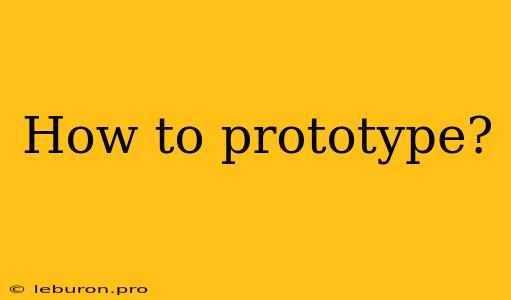Prototyping is an essential step in the design process, allowing designers to test and iterate their ideas before committing to a final product. It helps to identify potential problems, gather user feedback, and ensure that the final product meets the needs of its users. Whether you're designing a website, a mobile app, or a physical product, creating a prototype can significantly improve the quality and effectiveness of your design. In this article, we'll explore different methods of prototyping, their advantages and disadvantages, and how to choose the best approach for your specific needs.
Understanding Prototyping: A Foundation for Great Design
Prototyping is the process of creating a simplified and interactive representation of a product or system. It allows designers and stakeholders to visualize and test the functionality, user experience, and overall design of an idea before committing to full-scale development. Prototypes can range in complexity from low-fidelity sketches and wireframes to high-fidelity interactive simulations that closely resemble the final product.
Why Prototype? The Benefits of Putting Ideas into Action
1. Early Problem Identification: Prototyping helps to identify potential usability issues, design flaws, and technical challenges early in the development process. This allows for adjustments and improvements before significant time and resources are invested in building a final product.
2. User Feedback and Validation: Prototypes provide a valuable platform for gathering user feedback and validating design assumptions. By testing prototypes with target users, designers can gain valuable insights into user behavior, preferences, and pain points. This feedback can then be incorporated into the design to create a more user-friendly and effective product.
3. Improved Communication and Collaboration: Prototypes facilitate clear communication and collaboration among designers, developers, stakeholders, and users. They provide a shared understanding of the design vision and allow for constructive feedback and iterative improvements.
4. Reduced Development Costs and Time: By identifying issues early in the design process, prototyping can help to reduce development costs and time. Addressing problems during the prototyping phase is significantly more efficient than making major changes after the product has been built.
5. Enhanced Innovation and Experimentation: Prototypes encourage experimentation and exploration of different design solutions. By rapidly iterating through different prototypes, designers can discover innovative ideas and explore new possibilities.
Navigating the Landscape: Types of Prototypes
The type of prototype you choose will depend on your project's goals, the desired level of fidelity, and your available resources. Here's a breakdown of common prototyping methods:
1. Low-Fidelity Prototypes: The Foundation for Exploration
Low-fidelity prototypes are basic representations of a product or system, typically created using simple tools like paper, whiteboard, or basic wireframing software. They focus on capturing the core functionality and structure of the design without focusing on visual aesthetics or detailed interactions.
Advantages:
- Fast and Inexpensive: Low-fidelity prototyping requires minimal time and resources.
- Flexible and Iterative: It's easy to make changes and iterate on low-fidelity prototypes.
- Early Feedback: They are useful for gathering initial feedback on the design concept and user flow.
Disadvantages:
- Limited Functionality: They don't represent the final product's actual functionality or visual design.
- Not Suitable for Complex Interactions: They may not be appropriate for prototyping intricate user interfaces or complex systems.
Examples:
- Paper Prototypes: Hand-drawn sketches or wireframes on paper.
- Whiteboard Prototypes: Diagrams and sketches created on a whiteboard.
- Wireframes: Basic visual representations of the layout and content structure, typically created using software like Balsamiq or Figma.
2. Mid-Fidelity Prototypes: Bridging the Gap
Mid-fidelity prototypes offer a balance between low-fidelity simplicity and high-fidelity realism. They provide a more detailed representation of the user interface and functionality while still allowing for rapid iteration and experimentation.
Advantages:
- More Detailed Than Low-Fidelity: They include more visual elements and interactive features.
- Easier to Test User Flow: Users can interact with the prototype and provide feedback on the navigation and usability.
- Cost-Effective: They are less expensive to create than high-fidelity prototypes.
Disadvantages:
- May Not Be As Polished: They may not have the same level of visual appeal or interactivity as high-fidelity prototypes.
- Still Require Development Time: Creating a mid-fidelity prototype requires more time and effort than a low-fidelity prototype.
Examples:
- Interactive Wireframes: Wireframes with interactive elements and basic functionality.
- Clickable Prototypes: Prototypes that allow users to click through different screens and perform basic actions.
- Prototype Software: Tools like InVision, Figma, and Adobe XD allow for creating interactive prototypes with a range of features.
3. High-Fidelity Prototypes: A Glimpse into the Final Product
High-fidelity prototypes are highly detailed representations of a product or system that closely resemble the final design. They include realistic visual elements, interactive features, and a high level of functionality.
Advantages:
- Highly Realistic: They provide a clear and accurate representation of the final product.
- Detailed User Testing: Users can interact with the prototype and provide feedback on the design, usability, and functionality.
- Improved Design Decisions: The high level of detail allows for more informed design decisions.
Disadvantages:
- Time-Consuming and Expensive: Creating high-fidelity prototypes requires significant time, effort, and resources.
- Less Flexible: Making changes to a high-fidelity prototype can be time-consuming and complex.
- Can Be Overly Detailed: Focusing too much on visual design may detract from the core functionality and usability.
Examples:
- Interactive Mockups: Prototypes that closely resemble the final product's design and functionality, often created using software like Adobe XD, Figma, or Sketch.
- Interactive Prototypes: Prototypes that simulate the actual product's user experience, including animations, transitions, and realistic interactions.
- Code-Based Prototypes: Prototypes built using actual code, providing a more realistic representation of the final product's functionality.
Selecting the Right Prototype for Your Project
Choosing the right prototyping approach depends on your project's specific needs and constraints. Here are some factors to consider:
- Project Scope and Complexity: For simple projects, low-fidelity prototypes might suffice. More complex projects may require mid-fidelity or even high-fidelity prototypes.
- Project Budget and Time Constraints: Low-fidelity prototypes are typically more affordable and faster to create. High-fidelity prototypes require more resources and time.
- User Testing Goals: If you need to gather detailed user feedback on specific features or interactions, high-fidelity prototypes are ideal.
- Desired Level of Detail: Low-fidelity prototypes focus on core functionality and structure, while high-fidelity prototypes provide a detailed representation of the final design.
- Available Resources and Skills: Consider the skills and tools available to your team when choosing a prototyping method.
Prototyping: A Continuous Process
Prototyping isn't a one-time event; it's an iterative process that involves creating, testing, and refining your ideas over time. As you gather user feedback and gain new insights, you can continuously iterate on your prototypes, making adjustments and improvements along the way.
Key Steps in the Prototyping Process:
- Define the Problem: Identify the specific problem or opportunity that your design aims to address.
- Brainstorm Ideas: Generate multiple design solutions to address the problem.
- Create a Prototype: Build a prototype to visualize and test your design ideas.
- Test with Users: Gather feedback from target users to identify areas for improvement.
- Iterate and Refine: Use user feedback to refine your prototype and improve the design.
- Repeat the Process: Continue to iterate on your prototype until you achieve a satisfactory solution.
Conclusion: The Power of Prototyping
Prototyping is an essential tool for designers, developers, and stakeholders. It helps to visualize, test, and refine ideas before committing to a final product. By embracing prototyping and incorporating user feedback throughout the design process, you can create more effective, user-friendly, and innovative products that meet the needs of your users. Remember, the key to successful prototyping lies in understanding the different methods, selecting the right approach for your project, and embracing the iterative nature of the process. The more you prototype, the more you learn, and the better your designs will become.