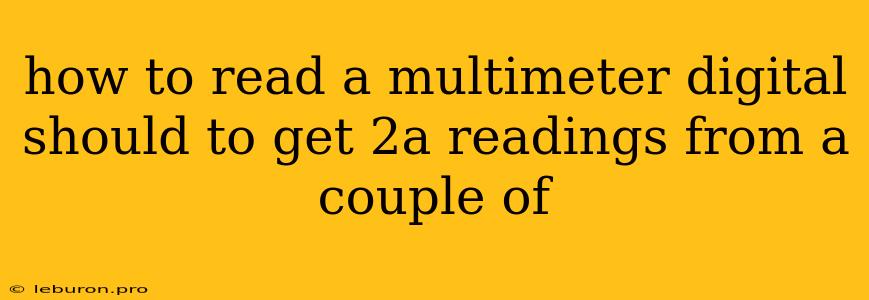Multimeters are essential tools for anyone working with electronics, whether you're a hobbyist or a professional. They allow you to measure various electrical parameters, including voltage, current, and resistance. One common measurement you might need to take is current, often expressed in amps (A). This article will guide you through the process of using a digital multimeter to accurately measure current readings, specifically focusing on getting 2A readings from a couple of components.
Understanding Multimeter Functions and Settings
Before diving into the practical steps, it's crucial to understand the fundamental functions and settings of a digital multimeter.
Basic Components:
- Display: This shows the measured value, typically with digits and a unit indicator.
- Selector Dial: This knob allows you to select the desired measurement mode (voltage, current, resistance, etc.) and the measurement range (e.g., 2A, 20A, 200A).
- Input Jacks: These are usually color-coded for positive (+) and negative (-) terminals.
- Probe Leads: These are the wires with clips or probes that connect the multimeter to your circuit.
Current Measurement Mode:
When measuring current, you need to place the multimeter in-line with the circuit, meaning you break the circuit and insert the multimeter to measure the flow of current through that point. This is different from voltage measurements, where the multimeter is connected across two points.
Selecting the Right Range:
You need to choose the appropriate current range on the multimeter's selector dial. If you're expecting a 2A reading, start with the 2A range. If the reading is too low or high, adjust the range accordingly. Always try to choose a range that comfortably encompasses your expected reading.
Steps for Measuring Current with a Multimeter
Here's a step-by-step guide on how to use a digital multimeter to get 2A readings from a couple of components:
1. Identify the Circuit:
- Determine the circuit you want to measure current in. This could be a power supply, a motor, a light bulb, or any other electrical component.
- Locate the point in the circuit where you want to measure the current.
2. Disconnect Power (Safety First!):
- Always disconnect power from the circuit before connecting the multimeter. Failure to do so can result in electrical shock or damage to the multimeter.
3. Set the Multimeter to Current Mode:
- Turn on the multimeter.
- Rotate the selector dial to the "A" or "mA" setting (depending on whether you're measuring amps or milliamps).
- Select the appropriate range on the dial. Since we're aiming for a 2A reading, select the 2A range.
4. Break the Circuit:
- Carefully disconnect one of the wires connecting the component to the circuit. This creates a gap where you can insert the multimeter.
5. Connect the Multimeter:
- Connect the black probe of the multimeter to the negative (-) side of the circuit (where the wire was disconnected).
- Connect the red probe of the multimeter to the positive (+) side of the circuit (where the wire was disconnected).
- Ensure that the probes are securely connected to avoid loose connections.
6. Reconnect Power:
- Carefully reconnect the power to the circuit. Be cautious and do not touch the probes or wires while power is on.
7. Observe the Reading:
- Observe the multimeter display. If the reading is within the expected range (around 2A), you have successfully measured the current.
- If the reading is too low or high, you may need to adjust the range on the dial or recheck your connections.
8. Disconnect Power and Disconnect Multimeter:
- Once you have finished taking your measurements, disconnect the power from the circuit.
- Disconnect the multimeter from the circuit.
Important Considerations and Tips:
- Safety First: Always prioritize safety. Never attempt to measure current without disconnecting power.
- Range Selection: Choosing the correct range on the multimeter is crucial. If the range is too low, you may overload the multimeter and damage it. If the range is too high, you may not get an accurate reading.
- Accuracy and Precision: Digital multimeters have varying levels of accuracy and precision. Consider the requirements of your application when choosing a multimeter.
- Polarity: Be mindful of polarity when measuring current. Connect the probes in the correct order (black to negative, red to positive). Reversing the probes can lead to incorrect readings.
- Auto-ranging: Some multimeters have an auto-ranging feature, which automatically selects the appropriate range. However, this may not always be the best option for accurate readings.
Getting 2A Readings from a Couple of Components:
Now, let's apply this knowledge to getting 2A readings from a couple of components. This can be useful in situations like verifying the current draw of a motor or ensuring the current flow through a LED strip is within acceptable limits.
Scenario 1: Measuring Current Draw of a Motor
- Identify the Circuit: You have a small motor connected to a power supply.
- Disconnect Power: Disconnect the power supply from the motor.
- Set the Multimeter: Set the multimeter to current mode (A) and select the 2A range.
- Break the Circuit: Disconnect one of the wires connecting the motor to the power supply.
- Connect the Multimeter: Connect the black probe to the negative terminal of the power supply and the red probe to the disconnected wire.
- Reconnect Power: Reconnect the power supply.
- Observe the Reading: The multimeter display will show the current draw of the motor. If the reading is close to 2A, you have a successful measurement.
Scenario 2: Measuring Current Flow in an LED Strip
- Identify the Circuit: You have a 12V LED strip connected to a power supply.
- Disconnect Power: Disconnect the power supply from the LED strip.
- Set the Multimeter: Set the multimeter to current mode (A) and select the 2A range.
- Break the Circuit: Disconnect one of the wires connecting the LED strip to the power supply.
- Connect the Multimeter: Connect the black probe to the negative terminal of the power supply and the red probe to the disconnected wire.
- Reconnect Power: Reconnect the power supply.
- Observe the Reading: The multimeter will show the current flow through the LED strip. If the reading is close to 2A, you have successfully measured the current.
Conclusion
Using a multimeter to measure current is a fundamental skill in electronics. By understanding the basic functions and settings of the multimeter, choosing the correct range, and following the steps outlined in this article, you can confidently measure current readings, including those around 2A, for various components. Remember to prioritize safety and always disconnect power before connecting the multimeter. With practice, you'll become proficient in using a multimeter to diagnose and troubleshoot electrical circuits.