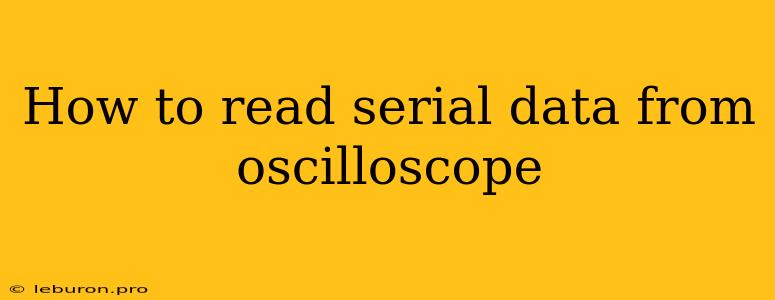How to Read Serial Data from an Oscilloscope
Extracting meaningful information from a serial communication protocol requires more than just observing the waveform on an oscilloscope. While the oscilloscope provides a visual representation of the electrical signals involved, understanding the underlying data structure is crucial for interpreting the transmitted information. This article explores the process of reading serial data from an oscilloscope, highlighting the necessary steps and techniques to decode the signal and unveil the hidden data.
Understanding Serial Communication Basics
Before delving into the details of reading serial data on an oscilloscope, it's essential to grasp the fundamentals of serial communication. Serial communication involves transmitting data one bit at a time over a single channel, typically a wire or an optical fiber. In contrast to parallel communication, where multiple bits are transmitted simultaneously on separate lines, serial communication utilizes a single line to send data sequentially.
Types of Serial Protocols
Numerous serial communication protocols exist, each with its own set of rules governing the transmission of data. Some common protocols include:
- UART (Universal Asynchronous Receiver/Transmitter): A simple and widely used protocol that allows two devices to communicate asynchronously, meaning they don't need a common clock signal.
- SPI (Serial Peripheral Interface): A synchronous protocol that uses a shared clock signal to synchronize data transfer between a master device and one or more slave devices.
- I2C (Inter-Integrated Circuit): A two-wire protocol used for communication between integrated circuits, typically for controlling peripheral devices.
- CAN (Controller Area Network): A robust protocol designed for real-time communication between electronic control units (ECUs) in automotive and industrial applications.
Tools and Techniques for Decoding Serial Data
Decoding serial data on an oscilloscope involves a combination of tools and techniques.
1. Oscilloscope Settings
- Triggering: Selecting the appropriate trigger settings is crucial for capturing the serial data accurately. Triggering on the rising or falling edge of the signal ensures that the oscilloscope captures the complete data frame.
- Timebase and Sampling Rate: Adjust the timebase and sampling rate to capture the entire bit duration. Insufficient sampling rate will result in incomplete data capture.
- Channel Settings: Properly configuring the channel settings, such as voltage range and coupling, ensures accurate signal measurement and interpretation.
2. Serial Decode Function
Modern oscilloscopes often incorporate specialized serial decode functions specifically designed for interpreting serial data. These functions typically require configuring the protocol parameters, including:
- Protocol Type: Select the appropriate protocol (UART, SPI, I2C, etc.) based on the communication standard.
- Baud Rate: Set the data transmission rate, which determines the time it takes to send one bit.
- Data Format: Specify the data format, such as the number of data bits, start and stop bits, parity bit, and other relevant parameters.
Once configured, the decode function displays the decoded data in a user-friendly format, often including a data stream view that presents the received data in ASCII or hexadecimal format. This eliminates the need for manual analysis of the raw waveform.
3. Manual Decoding
For older oscilloscopes or situations where the decode function is unavailable, manual decoding is necessary. Manual decoding involves interpreting the waveform directly and analyzing the individual bits to reconstruct the data stream.
- Bit Timing Analysis: Measure the time it takes for each bit to transition from low to high (or vice versa) to determine the baud rate and identify the individual bits.
- Start and Stop Bit Identification: Locate the start and stop bits within the data frame, which mark the beginning and end of each transmitted data packet.
- Data Bit Extraction: Analyze the waveform to identify the logic levels (high or low) representing each data bit.
- Data Reconstruction: Reconstruct the original data by combining the individual bits, taking into account the data format and parity settings.
4. Logic Analyzer
While not strictly an oscilloscope, a logic analyzer is another valuable tool for decoding serial data. Logic analyzers capture multiple signals simultaneously and can display the data in a user-friendly format, often with built-in decoding capabilities.
Real-World Application
Consider a scenario where you are troubleshooting a malfunctioning device communicating over a UART serial protocol. Connecting the device's serial data line to an oscilloscope, you observe the waveform and analyze the data stream. By selecting the appropriate serial decode function, you can configure the oscilloscope to interpret the data according to the UART protocol specifications. The oscilloscope displays the decoded data, revealing the transmitted message, which might be a command or a response from the device. If you encounter any errors or inconsistencies in the data stream, you can correlate them with the corresponding waveform to pinpoint the source of the problem, ultimately facilitating troubleshooting and problem resolution.
Conclusion
Reading serial data from an oscilloscope involves understanding the communication protocol and utilizing appropriate techniques to decode the signal. Modern oscilloscopes often include built-in decode functions that simplify this process, but manual decoding is still possible for older instruments or when custom protocols are involved. Mastering these techniques empowers you to extract valuable information from serial communication, analyze the transmitted data, and effectively diagnose any communication issues. By leveraging the power of the oscilloscope and understanding the underlying principles of serial communication, you can unlock the secrets of data transmitted over these essential channels.