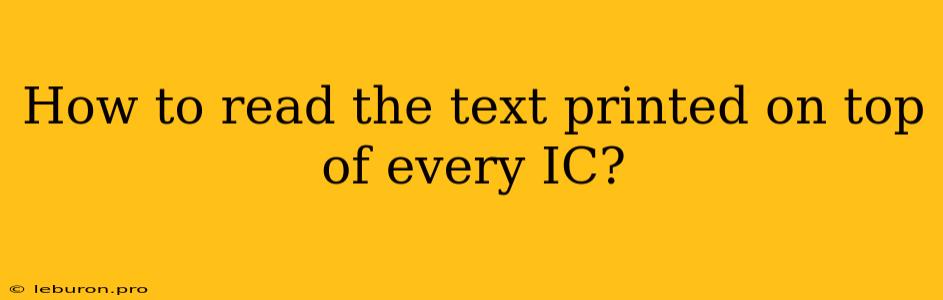Integrated circuits (ICs), also known as microchips, are the heart of modern electronics. These tiny devices contain millions or even billions of transistors, all packed onto a single piece of silicon. Understanding the text printed on top of an IC can be crucial for identifying its type, manufacturer, and even specific features. This article will guide you through the process of deciphering this cryptic information, empowering you to gain insights into the workings of these miniature marvels.
Decoding the IC's Identity: A Step-by-Step Guide
Reading the text printed on top of an IC is not just about understanding the letters and numbers; it's about unraveling a code that reveals a wealth of information about the chip.
1. Identifying the Manufacturer:
The first step is identifying the manufacturer of the IC. This is often indicated by a logo or abbreviation printed on the chip. Some common manufacturers include:
- Texas Instruments (TI): Often uses the abbreviation "TI" or a logo featuring a stylized "TI".
- STMicroelectronics (ST): Uses the abbreviation "ST" or a logo with the letters "ST" intertwined.
- NXP Semiconductors: Uses the abbreviation "NXP" or a logo with the letter "N" within a "P."
- Infineon Technologies: Uses the abbreviation "Infineon" or a stylized logo.
2. Understanding the Part Number:
Once you have identified the manufacturer, the next step is to decipher the part number. This is a unique alphanumeric code assigned to each specific IC. The part number typically includes:
- Device Family: This indicates the general type of IC, such as a microcontroller, memory chip, or operational amplifier.
- Specific Features: The part number may include letters or numbers that denote specific features, such as operating voltage, package type, or memory size.
- Revision or Date Code: Some part numbers may include a revision letter or a date code, indicating a particular version of the IC.
3. Recognizing Package and Pin Configuration:
The text on top of the IC may also provide information about the package type and the pin configuration. This can be crucial for correctly soldering the IC into a circuit. Look for:
- Package Type: The text may indicate the package type, such as DIP (Dual In-line Package), SOIC (Small Outline Integrated Circuit), or QFP (Quad Flat Package).
- Pin Configuration: The text may indicate the pin arrangement or the numbering system.
4. Decoding the IC's Function:
While the text on the IC can provide valuable information about the manufacturer, part number, and package type, it may not always reveal the specific function of the IC.
a. Utilizing Datasheets: For a detailed understanding of the IC's function, you will need to consult the datasheet. This document provides a comprehensive overview of the IC's specifications, operating characteristics, pinout, and application notes. Datasheets are typically available on the manufacturer's website.
b. Examining the IC's Function: In some cases, the text on the IC may include a general indication of its function. Look for:
- Abbreviations: The text may include abbreviations related to the IC's function, such as "MCU" for Microcontroller Unit, "RAM" for Random Access Memory, or "ADC" for Analog-to-Digital Converter.
- Descriptive Terms: The text may include descriptive terms that hint at the IC's function, such as "Logic" for logic gates, "Power" for power management ICs, or "Audio" for audio processing ICs.
5. Utilizing Online Resources:
In addition to datasheets, online resources can help you identify the function of an IC.
a. IC Lookup Websites: Several websites dedicated to IC identification and lookup can be extremely helpful. These websites often allow you to search by manufacturer, part number, or even a description of the IC.
b. Forums and Communities: Electronics forums and online communities can be a great resource for identifying and understanding ICs. You can post a picture of the IC and ask for help from experienced electronics hobbyists.
Tips for Reading IC Text
- Magnification: Use a magnifying glass or a microscope to get a clear view of the text.
- Lighting: Adequate lighting is essential to make the text visible.
- Cleaning: Dust and dirt can obscure the text. Clean the IC gently using a soft brush or compressed air.
- Photography: Take high-quality photos of the IC, making sure to capture the text clearly.
The Importance of Identifying ICs
Understanding the text on top of an IC is important for several reasons:
- Circuit Design: Identifying the IC allows you to choose the right components for your circuit.
- Troubleshooting: If a circuit is malfunctioning, identifying the IC can help pinpoint the problem.
- Repair and Replacement: Knowing the part number allows you to find the correct replacement IC.
- Reverse Engineering: Understanding the IC's function can help you understand how a device or system works.
Conclusion
Identifying the text on top of an IC is not just about reading the letters and numbers. It's about deciphering a code that reveals the IC's identity and function. By following these steps, you can learn to decipher the secrets of these miniature marvels, enhancing your understanding of electronics and your ability to work with these essential components. The world of microchips is complex and ever-evolving, but with careful observation and the right resources, you can unlock the information encoded in these tiny devices, allowing you to navigate the world of electronics with greater confidence and expertise.