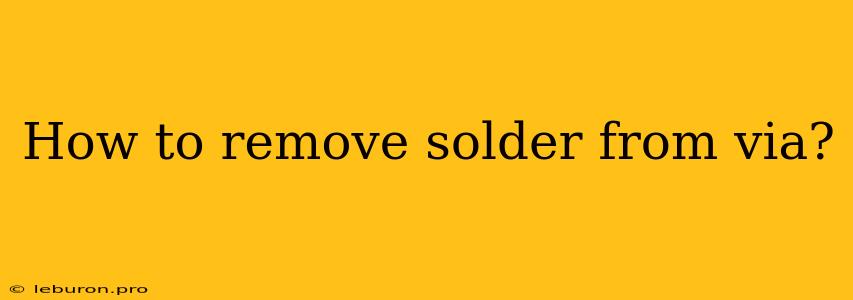How to Remove Solder from a Via: A Guide for Electronics Enthusiasts
Soldering is an essential skill for anyone working with electronics, but sometimes things don't go as planned, and you end up with excess solder in a via (a hole in a printed circuit board (PCB) that connects different layers). Removing this excess solder can be tricky, but with the right tools and techniques, it's a task that can be accomplished without damaging your PCB. This article will guide you through various methods for effectively removing solder from a via, helping you to troubleshoot and repair your electronic projects.
Understanding Vias and Solder Removal
Before diving into the techniques, it's essential to understand why removing solder from a via is crucial. Vias serve as bridges connecting different layers of a PCB, facilitating electrical pathways. If a via is blocked with excess solder, it can disrupt the flow of electricity, causing malfunctions in your circuit.
Why Remove Solder from a Via?
Here are some primary reasons why removing excess solder from a via is important:
- Circuit Malfunction: A clogged via can prevent electrical current from passing through, leading to circuit failures.
- Short Circuits: Excess solder in a via can create unintended connections between different layers, causing short circuits.
- Signal Interference: Solder bridging between vias can disrupt signal integrity and introduce noise into the circuit.
- Component Removal: Removing solder from a via is often necessary before desoldering a component, as it may be connected to other parts of the circuit through the via.
Essential Tools for Solder Removal
To effectively remove solder from a via, you will need the following tools:
- Soldering Iron: A reliable soldering iron with a temperature-controlled tip is crucial for melting the solder.
- Desoldering Braid: Also known as solder wick, this braided copper mesh absorbs molten solder.
- Solder Sucker: A manual or electric solder sucker, also known as a vacuum desoldering tool, removes solder by creating a vacuum.
- Tweezers: Used to hold and manipulate components, desoldering braid, and other small tools.
- Flux: Helps to clean the soldering iron tip and improve the solder's flow during the process.
- Safety Glasses: Always protect your eyes from potential solder splashes and debris.
- Magnifying Glass: This can be helpful for accurately working with small vias and components.
Techniques for Removing Solder from a Via
Desoldering Braid (Solder Wick) Method
- Heat the via: Use a soldering iron to heat the area around the via, ensuring the solder in the via melts.
- Apply desoldering braid: Place the desoldering braid over the molten solder in the via. The braid will absorb the molten solder as it cools.
- Remove the braid: Once the braid has solidified, remove it carefully, taking the excess solder with it.
- Repeat if necessary: If there is still some solder remaining, repeat steps 1-3 until the via is clear.
Solder Sucker Method
- Heat the via: Apply heat to the via using a soldering iron until the solder melts.
- Position the solder sucker: Carefully place the nozzle of the solder sucker over the molten solder.
- Apply suction: Activate the suction mechanism of the solder sucker to draw the molten solder into the chamber.
- Repeat if necessary: If the via is not entirely cleared, repeat steps 1-3 until all the solder is removed.
Using a Hot Air Gun
- Heat the area: Carefully direct hot air from the gun onto the area around the via.
- Melt the solder: The hot air will melt the solder within the via.
- Remove the solder: Use desoldering braid or a solder sucker to remove the molten solder.
- Clean the area: Once the solder is removed, use a cleaning brush to remove any remaining residue.
Using a Desoldering Gun
- Attach the tip: Install a suitable desoldering tip to the gun, ensuring it matches the size of the via.
- Heat the via: Position the desoldering gun over the via and apply heat.
- Remove the solder: The heat will melt the solder, and the tip will suction the molten solder into the gun's internal chamber.
- Clean the area: Clean any residual solder with a cleaning brush.
Safety Precautions for Removing Solder
Removing solder from a via requires careful handling of tools and materials. Always adhere to these safety precautions:
- Wear safety glasses: This protects your eyes from potential solder splashes or debris.
- Work in a well-ventilated area: Solder fumes can be harmful, so ensure adequate ventilation.
- Use heat-resistant gloves: Protect your hands from burns caused by the soldering iron or hot air gun.
- Do not overheat the PCB: Excessive heat can damage components or the PCB itself.
- Handle tools with care: Avoid dropping or mishandling tools, which can lead to accidents.
Tips for Successful Solder Removal
- Use the right tools: Employ the appropriate tools for the job, as using the wrong tool can cause damage.
- Clean your tools regularly: This will ensure that they operate smoothly and efficiently.
- Use flux: Flux helps improve the solder's flow and makes it easier to remove.
- Be patient: Removing solder from a via can be time-consuming, so don't rush the process.
- Inspect thoroughly: After removing the solder, carefully inspect the via to ensure it is completely clear and free of any remaining solder or residue.
Conclusion
Removing solder from a via is a common task for anyone working with electronics. With the right tools and techniques, it can be accomplished safely and effectively. Remember to always prioritize safety and use the appropriate tools for the job. By following these guidelines, you can successfully remove solder from vias and keep your electronic projects running smoothly.