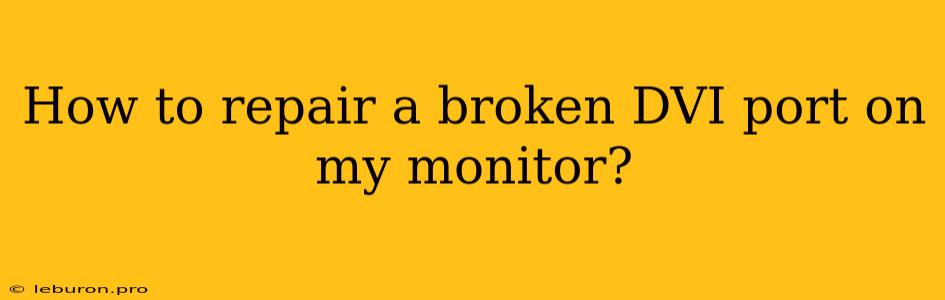A broken DVI port on your monitor can be a frustrating experience, preventing you from enjoying your favorite content. While it may seem like a complex problem, it's not always necessary to replace the entire monitor. In many cases, you can repair the DVI port yourself, saving you time and money. This article will guide you through the steps of diagnosing the problem and fixing the broken DVI port, empowering you to take control of your monitor's repair.
Diagnosing a Broken DVI Port
Before diving into repairs, it's crucial to diagnose the problem accurately. A broken DVI port can manifest in various ways, and understanding the symptoms will help you determine the best course of action.
Common Symptoms of a Broken DVI Port:
- No display: If your monitor doesn't display any image when connected via DVI, the port might be faulty.
- Intermittent display: A flickering or intermittent display could also indicate a loose connection or a damaged DVI port.
- Distorted or blurry image: If the image on your monitor is distorted or blurry, especially at the edges, the DVI port might be damaged, causing signal interference.
- No signal detected: Your computer might display an "no signal detected" message, indicating that the DVI port on your monitor is not receiving a signal.
Testing the DVI Port:
- Check for loose connections: Ensure the DVI cable is firmly connected to both the monitor and your computer. Try gently wiggling the cable to see if the display changes. If it does, the problem might be a loose connection.
- Try a different DVI cable: Use a different DVI cable to see if the issue persists. If the display works with a new cable, the original cable was likely damaged.
- Try a different DVI port: If your monitor has multiple DVI ports, try connecting to a different port. This will help determine if the issue lies with a specific port or the monitor itself.
Repairing a Broken DVI Port
If you've ruled out loose connections and cable issues, the DVI port on your monitor might be damaged. While replacing the monitor is an option, repairing the port can be a more cost-effective solution. However, it requires some technical skills and caution.
Steps for Repairing a Broken DVI Port:
- Disassemble the Monitor:
- Power Off: Unplug the monitor from the power source and ensure it's completely powered off.
- Remove the Stand: Carefully detach the monitor stand from the back of the monitor.
- Remove the Back Panel: Locate the screws holding the back panel of the monitor in place. Unscrew them and carefully remove the panel.
- Locate the DVI Port: Once the back panel is removed, locate the DVI port on the monitor's circuit board.
- Inspect the DVI Port:
- Visual Inspection: Carefully examine the DVI port for any visible damage, such as bent pins, broken solder joints, or corrosion.
- Continuity Test: If possible, use a multimeter to check the continuity of the DVI port pins.
- Repairing the DVI Port:
- Bent Pins: If the pins are bent, gently try to straighten them using a small flathead screwdriver or tweezers. Be extremely careful not to damage the pins further.
- Broken Solder Joints: If the solder joints are broken, you can attempt to re-solder them. This requires specialized equipment and skills.
- Corrosion: Clean any corrosion from the DVI port using a small brush and isopropyl alcohol.
- Reassemble the Monitor:
- Secure the Back Panel: Once you've repaired the DVI port, carefully reattach the back panel and screw it back into place.
- Reattach the Stand: Attach the monitor stand back to the monitor.
- Power On: Plug the monitor back into the power source and turn it on to test the repair.
Safety Precautions:
- Electricity: Be aware of the electrical hazards involved when working with electronic devices. Always ensure the monitor is unplugged from the power source before disassembling it.
- Static Electricity: Electronic components are susceptible to static electricity. Ground yourself by touching a metal object before handling any components to prevent damage.
- Caution: Handle the monitor and its components with care. Avoid bending or breaking any connections or wires.
Professional Repair:
If you're uncomfortable with repairing the DVI port yourself, consider seeking professional help. A qualified technician can diagnose and repair the issue efficiently and safely.
Conclusion:
While a broken DVI port on your monitor can be a nuisance, it's often a fixable problem. By carefully diagnosing the issue and following the repair steps, you can save money and avoid replacing the entire monitor. Remember to prioritize safety and consider professional help if needed. By taking proactive steps, you can keep your monitor working flawlessly and enjoy your favorite digital content without interruption.