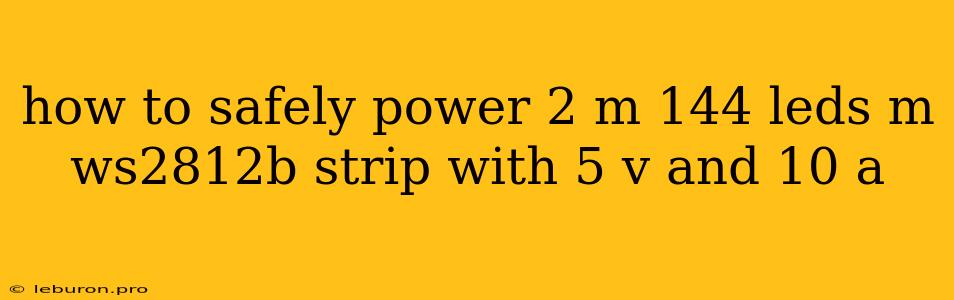Powering a long strip of addressable LEDs like the WS2812B can be a bit tricky, especially when you're dealing with a significant number of LEDs and aiming for a reliable, consistent output. This article will guide you through the process of safely powering a 2-meter strip of 144 WS2812B LEDs using a 5V, 10A power supply.
Understanding the Basics
Before we dive into the specifics, let's understand some fundamental concepts:
WS2812B LEDs: These are addressable RGB LEDs, meaning you can control each individual LED's color and brightness independently. They have built-in drivers that handle the data signals and power, making them relatively straightforward to use.
Power Requirements: Each WS2812B LED typically draws around 60 mA (milliamperes) at full brightness. This translates to a total power consumption of 8.64 watts for a 144 LED strip (144 LEDs * 60 mA/LED = 8.64 watts). However, it's crucial to consider a safety margin and always aim for a power supply with higher capacity.
5V Power Supply: You'll need a regulated 5V power supply to power the strip. The current rating should be sufficient to handle the maximum draw of the LEDs.
Choosing the Right Power Supply
The choice of power supply is crucial for ensuring the proper operation and longevity of your LED strip. A 5V, 10A power supply is a common choice for powering 2-meter 144 LED strips, as it provides a sufficient current capacity.
Why 10A?
While a 5V, 8.64A power supply would technically suffice based on the calculated power consumption, it's advisable to have a higher current rating to account for:
- Peak Power Consumption: When all LEDs are at full brightness, the actual current draw might spike momentarily, exceeding the calculated average.
- Power Loss in Wiring: There will be some voltage drop across the wires, especially with long strips. A higher current capacity helps mitigate this.
- Future Expansion: If you plan to expand the LED strip in the future, a more powerful power supply will provide the necessary headroom.
Important Considerations:
- Voltage Regulation: The power supply should be a regulated 5V output. Fluctuations in voltage can lead to inconsistent LED brightness and potential damage.
- Output Current: The output current rating should be at least 10A to ensure sufficient power delivery.
- Connector Compatibility: The power supply should have a compatible connector for your LED strip (often a 2-pin or 3-pin connector).
- Quality and Safety: Opt for a reliable and certified power supply to minimize the risk of electrical hazards.
Connecting the Power Supply
Direct Connection:
The most straightforward method is to connect the power supply directly to the LED strip:
- Locate the Power Input: Your WS2812B strip will have a designated power input point, usually marked with "+5V" and "GND".
- Connect the Positive Wire: Connect the red wire from the power supply to the "+5V" terminal on the strip.
- Connect the Negative Wire: Connect the black wire from the power supply to the "GND" terminal on the strip.
Important Safety Tips:
- Always turn off power before connecting or disconnecting wires.
- Ensure all connections are secure and tight.
- Avoid overloading the circuit by exceeding the recommended power supply current capacity.
- Use proper wire gauge for the distance and current draw. Thicker wires reduce voltage drop.
- Consider adding a fuse to the circuit for additional safety.
Powering a 2-meter 144 LED Strip with a 5V, 10A Power Supply
Recommended Wiring:
To ensure sufficient power distribution and minimize voltage drop, it's recommended to split the power supply to the LED strip. This can be achieved by using a power splitter or simply dividing the strip into two segments.
Step 1: Divide the Strip into Two Segments.
Cut the strip in half, creating two 1-meter segments. This will allow you to power each segment independently.
Step 2: Connect the Power Supply to the First Segment.
Connect the red wire from the power supply to the "+5V" terminal of the first segment, and the black wire to the "GND" terminal.
Step 3: Connect the Power Supply to the Second Segment.
Connect the red wire from the power supply to the "+5V" terminal of the second segment, and the black wire to the "GND" terminal.
Step 4: Data Connection.
Connect the data signal (typically a 3-pin connector) from the first segment to the second segment. This ensures data flows smoothly across the entire strip.
Step 5: Data Signal Source.
Connect the data signal from your Arduino, Raspberry Pi, or other controller to the first segment.
Conclusion
By understanding the power requirements of your WS2812B LED strip and using the appropriate power supply, you can ensure reliable and safe operation. Using a 5V, 10A power supply is a good choice for a 2-meter, 144 LED strip. The key is to connect the power source safely, considering voltage drop and ensuring sufficient current capacity. This approach will provide consistent lighting and prevent potential damage to your LEDs. Always prioritize safety and follow best practices when working with electrical circuits.