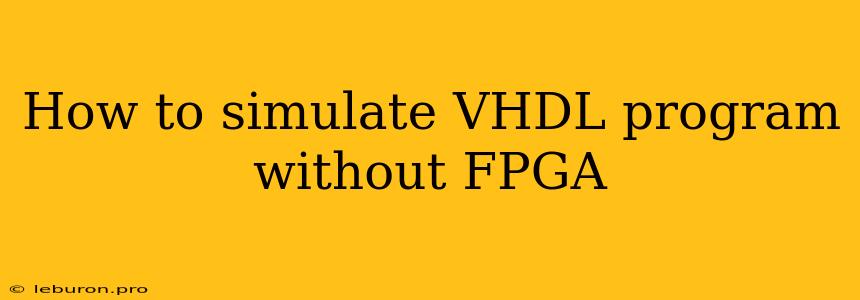The world of digital design thrives on the ability to translate abstract ideas into tangible circuits. At the heart of this transformation lies VHDL, a powerful hardware description language that empowers engineers to create complex digital systems. While Field-Programmable Gate Arrays (FPGAs) provide a physical canvas for these designs to come alive, the journey often starts with a virtual playground – simulation. This process allows engineers to test and refine their VHDL programs before committing them to the silicon. This article delves into the intricate world of VHDL simulation, unveiling the methods and tools that enable designers to bring their digital visions to life without the need for an FPGA.
The Importance of Simulation in VHDL Design
VHDL simulation is an essential step in the digital design workflow. It allows engineers to:
- Test and Verify Functionality: Before physically implementing a VHDL design on an FPGA, simulation lets you ensure that the logic behaves as intended under various input conditions.
- Debug and Identify Errors: Simulation provides a virtual environment to analyze the behavior of your VHDL code, helping pinpoint and rectify potential errors or unexpected behavior.
- Optimize Design Performance: By observing the timing and resource utilization of your design in a simulated environment, you can make necessary adjustments to improve efficiency and optimize performance.
- Reduce Hardware Costs: Simulating your design before committing to an FPGA saves time and resources by minimizing the need for costly hardware revisions.
Simulating VHDL without an FPGA: Methods and Tools
There are two primary methods for simulating VHDL programs without an FPGA:
1. Dedicated VHDL Simulation Tools
Specialized simulation tools, often referred to as VHDL simulators, are designed specifically for this purpose. These tools provide a comprehensive environment for:
- Code Compilation and Analysis: They parse and analyze your VHDL code, detecting syntax errors and verifying its structure.
- Testbench Development: A testbench is a VHDL module that provides input stimuli to your design and observes its output. Dedicated simulators provide tools for creating and managing testbenches.
- Simulation Execution: They execute your VHDL code in a virtual environment, simulating the behavior of your design.
- Waveform Visualization: They offer visual representations of signals and data values over time, allowing you to analyze the design's behavior.
Popular VHDL Simulation Tools:
- ModelSim: Widely recognized as a industry-standard, offering comprehensive features and advanced capabilities.
- QuestaSim: Another powerful and widely used simulator known for its robust debugging features.
- Active-HDL: A user-friendly simulation environment with intuitive interface and powerful capabilities.
- Xilinx Vivado Simulator: Integrated into the Xilinx Vivado design suite, providing seamless simulation for Xilinx FPGAs.
- Altera Quartus Prime Simulator: Integrated within Altera Quartus Prime design suite, offering specific capabilities for Altera FPGAs.
2. Using Free and Open-Source Tools
While dedicated VHDL simulators offer advanced features and comprehensive environments, there are free and open-source alternatives that can be suitable for learning and prototyping.
Popular Free and Open-Source VHDL Simulation Tools:
- GHDL: An open-source VHDL simulator known for its portability and support for various platforms.
- Icarus Verilog: Although primarily designed for Verilog, it also supports VHDL and offers a free alternative for basic simulation needs.
- Verilator: A high-performance Verilog simulator that can also be used to simulate VHDL designs.
Choosing the Right Simulation Tool
Selecting the appropriate simulation tool depends on your needs, budget, and the complexity of your project. Here are some factors to consider:
- Complexity of your project: For complex designs, dedicated simulators with advanced features and support are recommended.
- Learning and prototyping: Free and open-source tools are ideal for learning VHDL and building simple prototypes.
- FPGA target: If you intend to ultimately implement your design on an FPGA, using the simulation tool integrated within the FPGA vendor's design suite can be beneficial for compatibility and seamless integration.
- Budget: Dedicated simulators often come with a cost, while free and open-source options are available at no charge.
Steps to Simulate a VHDL Program Without an FPGA
Once you have chosen a simulation tool, the basic steps for simulating a VHDL program are as follows:
- Create a VHDL Design: Write your VHDL code, defining the modules, signals, and logic for your digital circuit.
- Develop a Testbench: Create a VHDL module that provides input signals to your design and monitors its outputs.
- Compile and Simulate: Use the chosen simulation tool to compile your VHDL code and testbench and then execute the simulation.
- Analyze Results: Review the simulation results, including waveforms and data values, to verify the functionality of your design.
- Debug and Revise: If any errors or discrepancies are identified, debug your code and make necessary revisions to improve its behavior.
Example of a VHDL Simulation Setup
Let's consider a simple example of simulating a VHDL program for a 4-bit adder.
VHDL Code:
library ieee;
use ieee.std_logic_1164.all;
entity adder is
port (
a, b : in std_logic_vector(3 downto 0);
sum : out std_logic_vector(3 downto 0);
carry : out std_logic
);
end entity;
architecture behavioral of adder is
begin
process (a, b)
begin
sum <= a + b;
carry <= a(3) and b(3);
end process;
end architecture;
Testbench Code:
library ieee;
use ieee.std_logic_1164.all;
entity adder_tb is
end entity;
architecture behavioral of adder_tb is
component adder is
port (
a, b : in std_logic_vector(3 downto 0);
sum : out std_logic_vector(3 downto 0);
carry : out std_logic
);
end component;
signal a, b : std_logic_vector(3 downto 0);
signal sum : std_logic_vector(3 downto 0);
signal carry : std_logic;
begin
uut : entity work.adder port map (
a => a,
b => b,
sum => sum,
carry => carry
);
process
begin
-- Apply input stimuli
a <= "0000";
b <= "0001";
wait for 10 ns;
a <= "0101";
b <= "1010";
wait for 10 ns;
-- ... add more input combinations ...
end process;
end architecture;
Simulation Results:
The simulation tool will generate waveforms displaying the values of input signals (a, b), output signals (sum, carry), and the behavior of the adder circuit over time. By analyzing these waveforms, you can verify that the adder produces the correct sum and carry values for various input combinations.
Conclusion
Simulating your VHDL programs before implementing them on an FPGA is a crucial step in the digital design process. It allows you to catch errors, refine your design, and ensure that your logic behaves as intended. Dedicated VHDL simulation tools provide a comprehensive environment for this task, while free and open-source alternatives offer more affordable solutions. By leveraging the power of simulation, you can bring your VHDL designs to life virtually, paving the way for a successful and efficient hardware development journey.