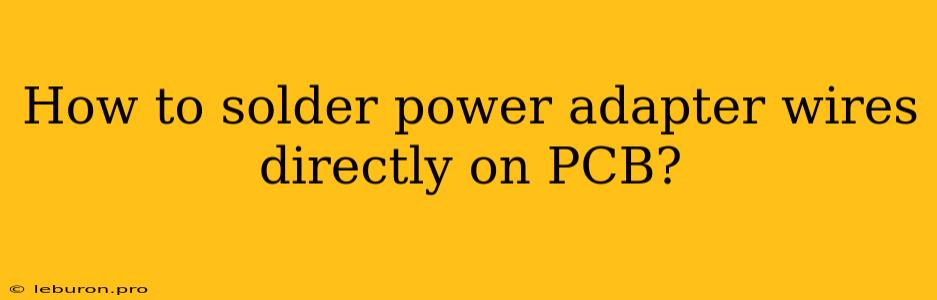How to Solder Power Adapter Wires Directly on PCB: A Comprehensive Guide
Soldering power adapter wires directly onto a printed circuit board (PCB) is a common practice in electronics projects, especially when working with low-voltage power supplies. This method eliminates the need for bulky connectors and allows for a cleaner, more compact design. However, proper soldering techniques are crucial to ensure a strong, reliable connection. This guide will provide you with a step-by-step explanation of how to solder power adapter wires directly onto a PCB, ensuring a safe and successful outcome.
Essential Tools and Materials
Before you begin soldering, gather the necessary tools and materials:
- Soldering Iron: A reliable soldering iron with a temperature-adjustable setting is essential. Choose a tip size appropriate for the wires and PCB traces you are working with.
- Solder: Use rosin-core solder with a lead-free or leaded composition depending on your preference and local regulations. A 60/40 tin/lead solder is widely used.
- Solder Wire: Choose a solder wire with a suitable diameter (0.8mm to 1.0mm is common) and a flux core for easier soldering.
- Desoldering Braid: Keep desoldering braid or a solder sucker handy for removing any accidental solder bridges or excess solder.
- Wire Strippers: Use wire strippers to remove the insulation from the power adapter wires, exposing the bare copper conductors.
- Flux Pen: Apply flux to the soldering points to aid in the soldering process and improve the quality of the connection.
- Tweezers: Use tweezers to hold the wires and components in place while soldering.
- Heat Sink: Use a heat sink to protect delicate components from the heat of the soldering iron.
- Multimeter: A multimeter can be used to test the continuity of the soldered connections after completing the process.
Preparing the PCB and Power Adapter Wires
1. Identify the Soldering Points: Carefully inspect the PCB to locate the designated soldering points for the power adapter wires. These points will be clearly marked with a silkscreen, usually with symbols like "+" and "-" indicating polarity.
2. Clean the Soldering Points: Use a cleaning agent like isopropyl alcohol or a specialized PCB cleaner to remove any dirt, oil, or residue from the soldering points on the PCB. Cleanliness is crucial for a good solder joint.
3. Prepare the Wires: Strip the insulation from the ends of the power adapter wires using wire strippers. The amount of insulation to remove will depend on the wire gauge and the PCB design. Aim for a clean, exposed copper conductor that is long enough to reach the soldering point comfortably.
4. Tinning the Wires: Before soldering, tin the ends of the power adapter wires by applying a small amount of solder to the exposed copper. This process creates a smooth, shiny, and solderable surface on the wire.
5. Apply Flux: Apply a small amount of flux to the soldering points on the PCB and to the tinned ends of the wires. Flux assists in the soldering process by lowering the surface tension of the solder and preventing oxidation.
Soldering the Power Adapter Wires
1. Heat the Soldering Point: Use your soldering iron to heat the designated soldering point on the PCB until it is hot enough to melt solder. Apply the heat directly to the pad, not the component leads.
2. Feed the Solder: While the pad is heated, touch the solder wire to the heated joint. The solder should flow smoothly and evenly around the pad and the wire, creating a strong bond.
3. Remove the Iron: Remove the soldering iron once the solder has flowed smoothly and completely filled the joint. Avoid excessive heating, as it can damage the PCB or the components.
4. Inspect the Solder Joint: After the solder has solidified, carefully inspect the joint for any imperfections. A good solder joint should be smooth, shiny, and have a consistent shape. Avoid a "cold joint," which appears dull and rough, indicating a poor connection.
5. Clean Up: If any excess solder is present, use desoldering braid or a solder sucker to remove it. Cleaning the excess solder ensures a clean and aesthetically pleasing finish.
6. Repeat for the Remaining Wires: Repeat the soldering process for the remaining power adapter wires, ensuring that you maintain the correct polarity and secure each connection.
Testing the Connection
After soldering all the power adapter wires, it's essential to test the connection to ensure it is working correctly.
1. Continuity Test: Use a multimeter to test the continuity of each soldered connection. Connect the multimeter probes to the soldering points for each wire and confirm a reading indicating continuity.
2. Power On Test: Once you have verified continuity, carefully connect the power adapter to the PCB and power on the device. Monitor the circuit for any unusual behavior or signs of a faulty connection.
Precautions and Tips for Soldering Power Adapter Wires
- Safety First: Soldering involves working with hot surfaces and potentially hazardous materials. Always wear safety glasses and avoid touching the soldering iron or hot components.
- Grounding: Ensure that your work area is properly grounded to prevent static electricity from damaging components.
- Temperature Control: Adjust the temperature of your soldering iron to match the specific components you are working with. Overheating can damage components, while insufficient heat can lead to poor solder joints.
- Flux: Always use flux to aid in the soldering process. However, excessive flux can attract moisture and cause corrosion. Use flux sparingly and clean up any excess residue.
- Cleanliness: Maintaining a clean workspace and ensuring that all components are free of dirt and debris is crucial for effective soldering.
- Patience: Soldering takes practice and patience. Don't rush the process. Allow the solder to flow smoothly and ensure a secure connection before moving on to the next step.
Conclusion
Soldering power adapter wires directly onto a PCB is a valuable skill for electronics enthusiasts and professionals. By following the steps outlined in this guide, you can achieve strong, reliable connections and create compact, efficient electronic devices. Remember to prioritize safety, maintain cleanliness, and be patient with your soldering work. With practice, you will be able to confidently solder power adapter wires onto PCBs and create a wide range of electronic projects.