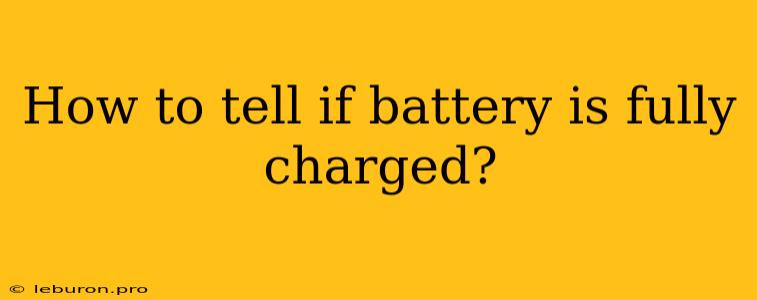How to Tell If Your Battery Is Fully Charged: A Comprehensive Guide
It's a common frustration: you plug in your device, wait for the charging indicator to turn green, but still wonder if your battery is truly at 100%. Knowing how to accurately determine if your battery is fully charged can save you from unnecessary worry and ensure optimal device performance. This guide will explore various methods and provide insightful tips to help you confidently assess the charging status of your batteries.
Understanding Battery Charging Fundamentals
Before delving into specific techniques, it's crucial to understand how batteries charge and what factors can affect their performance.
Battery Chemistry and Charging Process
Batteries operate based on electrochemical reactions. When you connect a battery to a charger, the charger provides an electrical current that forces ions within the battery's cells to move, effectively storing energy. The charging process typically involves three stages:
- Constant Current Phase: Initially, the charger delivers a constant current to quickly raise the battery's voltage.
- Constant Voltage Phase: Once the battery reaches a certain voltage, the charger switches to a constant voltage mode, gradually reducing the charging current.
- Trickle Charge: In the final stage, a small trickle current is applied to maintain the battery's full charge.
Factors Affecting Charging Time and Capacity
Several factors can influence how long it takes to fully charge a battery and its overall capacity:
- Battery Age: Older batteries degrade over time, losing their ability to hold a charge.
- Battery Type: Different battery chemistries (e.g., lithium-ion, lead-acid) have distinct charging characteristics.
- Temperature: Extreme temperatures can negatively impact charging efficiency.
- Charger Output: A charger's output current and voltage determine how quickly it can charge a battery.
- Device Usage: Using your device while it's charging can slow down the process.
How to Tell If Your Battery Is Fully Charged: A Comprehensive Guide
Now that you have a basic understanding of battery charging, let's explore practical methods to determine if your battery is truly at 100%.
1. Visual Indicators: The Charging Icon and LED Lights
Most devices feature visual cues to indicate charging status.
- Charging Icon: Look for a charging icon on your device's screen, typically accompanied by a percentage indicating the battery's charge level.
- LED Lights: Many chargers incorporate LED lights to signal different charging stages. For example, a solid green light might indicate a full charge, while a blinking red light could mean the battery is still charging.
While these indicators offer a general idea of the charging progress, they may not be completely accurate.
2. Rely on the Battery Percentage Display
The battery percentage display on your device is often the most reliable indicator of the charging level.
- **Look for a Steady 100%: ** Once the percentage reaches 100%, your battery should be considered fully charged.
- Slight Fluctuations are Normal: Don't be alarmed if the percentage occasionally fluctuates slightly above or below 100%. This is normal and occurs due to the battery's internal resistance and the charging process.
3. Utilize a Battery Monitoring App
Specialized battery monitoring apps for smartphones and tablets can provide more detailed insights into your battery's health and charging status.
- Monitor Charging Cycles: Apps can track the number of charge cycles your battery has undergone, which helps assess its overall lifespan.
- Identify Abnormal Charging Behavior: Battery monitoring apps can alert you if there are any inconsistencies or unusual charging patterns.
4. Check for Heat and Charging Duration
- Heat Generation: While some heat is normal during charging, excessive heat could indicate a problem with the charging process or the battery itself.
- Expected Charging Time: Familiarize yourself with the typical charging time for your device. If it takes significantly longer than usual to reach a full charge, it might suggest a battery issue.
5. Trust Your Device's Charging Algorithm
Most modern devices employ sophisticated charging algorithms that optimize the charging process and prevent overcharging.
- Automatic Stop Feature: Once the battery reaches 100%, the charging process should automatically stop, preventing further strain on the battery.
6. Observe the Battery Meter's Behavior
Pay attention to how the battery meter behaves as it approaches 100%.
- Slow Charge Rate: As the battery nears full charge, the charging rate typically slows down, reflecting the final trickle charge stage.
- Steady Percentage: A stable percentage reading at 100% for a reasonable amount of time indicates a fully charged battery.
7. Unplug and Observe
If you're still unsure, unplug your device from the charger and observe its behavior.
- Battery Level Remains Stable: If the battery level stays at 100% for a significant period after unplugging, you can be confident that the battery is truly fully charged.
- Sudden Drop in Level: A sudden drop in the battery level after unplugging could indicate a battery issue.
Conclusion
Determining if your battery is fully charged doesn't have to be a mystery. By understanding battery charging fundamentals and employing the methods outlined above, you can gain confidence in the charging status of your devices. Remember that the best way to ensure your battery's longevity is to avoid overcharging and consistently use the recommended charger for your device. A properly charged battery translates into a more reliable and enjoyable user experience, allowing you to make the most of your technology.