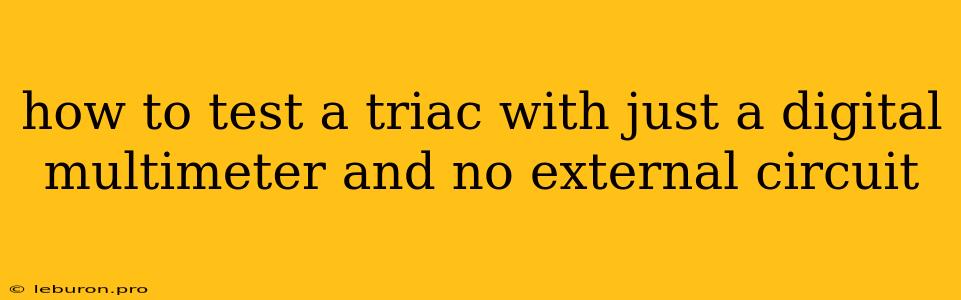How to Test a TRIAC with Just a Digital Multimeter
TRIACs (Triode for Alternating Current) are semiconductor devices used to control alternating current (AC) circuits. They are essential components in various applications, including lighting dimmers, motor speed controllers, and power switching systems. Like any electronic component, TRIACs can fail, and understanding how to test them is crucial for troubleshooting and repair. This article will guide you on how to test a TRIAC using only a digital multimeter, eliminating the need for external circuits.
Understanding the TRIAC and its Terminals
A TRIAC has three terminals:
- MT1 (Main Terminal 1): This terminal connects to one of the AC power lines.
- MT2 (Main Terminal 2): This terminal connects to the other AC power line.
- Gate (G): A small signal applied to the gate triggers the TRIAC, allowing current to flow between MT1 and MT2.
Testing the TRIAC's Continuity
The first step in testing a TRIAC is to check for continuity between its terminals. This ensures that the internal connections within the TRIAC are intact.
- Set your digital multimeter to the diode test mode. This mode typically uses a low voltage and measures the forward voltage drop across a diode.
- Connect the red probe of your multimeter to MT1 and the black probe to MT2.
- Observe the multimeter's reading. You should see a forward voltage drop, indicating continuity.
- Reverse the probes (red to MT2 and black to MT1). Again, you should observe a forward voltage drop.
Note: If you get an open circuit reading in either direction, it indicates a broken connection within the TRIAC, and the device is faulty.
Testing the TRIAC's Gate Triggering
The next step is to test the TRIAC's gate triggering functionality. This ensures that the gate terminal can successfully trigger the device.
- Connect the red probe of your multimeter to MT1 and the black probe to MT2.
- Set your multimeter to the resistance measurement setting. This should be a relatively high resistance setting like 200k ohms.
- Touch the black probe of your multimeter to the gate terminal (G).
- Observe the multimeter's reading. Ideally, you should see a significant decrease in resistance, indicating that the gate trigger is working.
Note: If the resistance remains high when you touch the gate, the gate trigger may be faulty.
Understanding the Results and Interpreting the Findings
It is important to understand what the different readings mean when testing a TRIAC with a digital multimeter:
- Continuity Test:
- Forward voltage drop: Indicates a good connection between the main terminals (MT1 and MT2).
- Open circuit: Indicates a broken connection within the TRIAC.
- Gate Triggering Test:
- Significant resistance drop when touching the gate: Indicates a working gate trigger.
- Resistance remains high: Indicates a faulty gate trigger.
Important Precautions when Testing TRIACs
- Safety First: Always ensure the circuit is de-energized before testing a TRIAC.
- Avoid Excessive Voltage: Do not apply excessive voltage to the TRIAC during testing, as this can damage the device.
- Use a Low Voltage Source: If you need to apply a voltage for testing, use a low voltage source like a 9V battery.
Conclusion
Testing a TRIAC with a digital multimeter is a straightforward process that can help determine if the device is faulty. By following the steps outlined above, you can diagnose and troubleshoot TRIAC issues effectively. Remember to always prioritize safety and use proper testing techniques to avoid damaging the device or injuring yourself. This knowledge will empower you to confidently repair and maintain electronic circuits that utilize TRIACs.