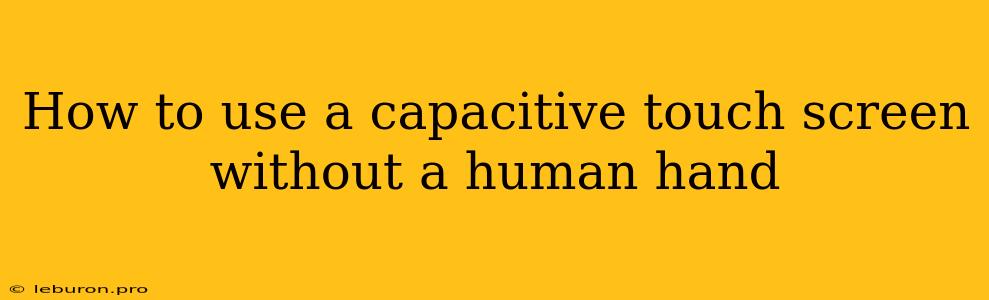Capacitive touchscreens have revolutionized the way we interact with technology, offering a seamless and intuitive user experience. However, their reliance on human touch can pose challenges in certain scenarios, such as industrial automation, medical applications, or even simply when our hands are occupied. Fortunately, advancements in technology have paved the way for alternative methods of interacting with capacitive touchscreens without the need for a human hand. This article explores various techniques and devices that enable us to control these screens using alternative input methods, unlocking a world of possibilities for touch screen applications.
Alternative Input Methods for Capacitive Touch Screens
The inherent design of capacitive touchscreens relies on detecting changes in the electrical field when a finger or conductive object makes contact with the screen. To circumvent the need for direct touch, alternative input methods have emerged that mimic the touch behavior without relying on human fingers. These methods can be broadly categorized into:
1. Stylus-Based Interaction
Stylus pens are perhaps the most intuitive and widely adopted alternative to finger touch.
a. Active Stylus
Active styluses contain a small, built-in battery that generates an electromagnetic field. This field interacts with the capacitive touchscreen's sensors, mimicking the presence of a finger. Active styluses offer excellent accuracy and pressure sensitivity, making them ideal for tasks like precise drawing, writing, or even taking handwritten notes.
b. Passive Stylus
Passive styluses, on the other hand, rely on the touchscreen's own electrical field for operation. They are typically made from a conductive material like rubber or metal, allowing them to transfer electrical charges and register as a touch input. While less precise than active styluses, passive styluses are more affordable and readily available.
2. Glove-Based Interaction
For scenarios where gloves are required, specialized gloves with conductive fingertips or patches can enable touchscreen interaction without removing the gloves.
a. Conductive Fingertip Gloves
These gloves incorporate conductive materials, such as silver-coated fibers or conductive thread, into the fingertips. The conductive material allows the electrical field changes to be detected by the touchscreen, registering the touch input. These gloves are widely used in industries where workers need to operate touchscreens while wearing gloves, like in medical or industrial settings.
b. Conductive Patches
Conductive patches are small adhesive patches that can be applied to the fingertips of regular gloves. These patches act as conductive intermediaries, allowing electrical signals to pass through and register touch inputs on the touchscreen.
3. Proximity-Based Interaction
The ability to interact with capacitive touchscreens without physical contact opens up exciting possibilities.
a. Infrared (IR) Interaction
IR-based interaction utilizes infrared sensors to detect the proximity of an object. By moving an object close to the touchscreen, the sensors detect the change in infrared light, triggering the corresponding touch input. IR technology offers a contactless and non-invasive approach for controlling touchscreens.
b. Ultrasonic Interaction
Ultrasonic sensors emit and receive sound waves, which are reflected back from objects in their path. By analyzing the time it takes for the sound waves to return, the sensor can determine the distance and position of the object. This principle can be applied to capacitive touchscreens to register touch inputs without direct physical contact.
4. Gesture Recognition
Gesture recognition technology allows users to interact with touchscreens using hand movements.
a. Camera-Based Gesture Recognition
This technology utilizes a camera to capture hand movements, which are then processed by software to recognize specific gestures. Users can pre-program gestures to correspond with specific touchscreen actions. This method offers a highly intuitive and user-friendly experience for interacting with touchscreens.
b. Sensor-Based Gesture Recognition
Some touchscreens are equipped with built-in sensors that can detect hand movements and gestures. These sensors allow for more precise and responsive gesture recognition.
5. Voice Control
Voice control systems are becoming increasingly popular as a hands-free method of interaction with electronic devices, including touchscreens.
a. Voice Recognition Software
By integrating voice recognition software with touchscreens, users can issue commands verbally, which are then interpreted and translated into touchscreen actions. This hands-free approach is particularly useful in situations where touch input is impractical or inconvenient.
6. External Controllers
External controllers, such as joysticks, knobs, or buttons, can be connected to capacitive touchscreens to provide an alternative input mechanism.
a. Custom-Designed Controllers
These controllers can be designed specifically for specific applications, providing a tailored user experience. For example, a controller designed for medical applications might feature buttons for specific functions like zooming, scrolling, or selecting different tools.
b. Standard Controllers
Standard controllers, like gaming controllers or joysticks, can be adapted to work with capacitive touchscreens through specialized software or drivers. This approach offers a cost-effective solution for using existing hardware.
Applications and Benefits
The use of alternative input methods for capacitive touchscreens is expanding rapidly across various industries.
1. Industrial Automation
In industrial settings, workers often wear protective gloves that can hinder touch screen interaction.
- Use Case: Gloves with conductive fingertips allow operators to control machine interfaces without removing their gloves, improving safety and productivity.
2. Medical Applications
Medical professionals require sterile environments and often need to wear gloves during procedures.
- Use Case: Conductive gloves or patches allow doctors and nurses to interact with touchscreens without compromising hygiene.
3. Accessibility
People with disabilities may face difficulties using standard touchscreen interfaces.
- Use Case: Alternative input methods like voice control or specialized joysticks enhance accessibility, enabling individuals with mobility impairments to interact with touchscreen devices.
4. Automotive Applications
In-car touchscreen interfaces require a hands-free approach while driving.
- Use Case: Voice control systems and gesture recognition technology allow drivers to control the touchscreen without taking their hands off the steering wheel.
5. Retail and Hospitality
Interactive kiosks and self-service terminals are becoming increasingly popular in retail and hospitality settings.
- Use Case: Stylus pens or proximity-based interaction enable customers to browse products, place orders, or access information without needing to touch the screen.
Challenges and Considerations
While alternative input methods for capacitive touchscreens offer numerous benefits, some challenges remain.
- Cost: Specialized gloves, stylus pens, and voice recognition software can be more expensive than using standard finger touch.
- Compatibility: Not all touchscreens are compatible with all alternative input methods.
- Accuracy and Responsiveness: Some methods, like passive stylus interaction, may not provide the same level of accuracy or responsiveness as finger touch.
- User Experience: The user experience can vary depending on the specific method used, and some methods may require a learning curve for users to become accustomed to.
Future Trends
The field of alternative input methods for capacitive touchscreens is continuously evolving.
- Improved Accuracy: Advancements in sensor technology and software algorithms will further improve the accuracy and responsiveness of alternative input methods.
- Integration with Artificial Intelligence (AI): AI will enable more sophisticated gesture recognition and voice control capabilities, making these methods more intuitive and responsive.
- Universal Accessibility: Efforts are underway to develop standardized protocols and solutions that ensure universal accessibility for all users, regardless of their physical abilities.
Conclusion
Alternative input methods for capacitive touchscreens have significantly broadened the scope of touch screen applications. From industrial automation to medical care, these methods are transforming the way we interact with technology. As technology continues to advance, we can expect even more innovative and user-friendly solutions to emerge in the future, unlocking a world of possibilities for how we interact with the world around us.