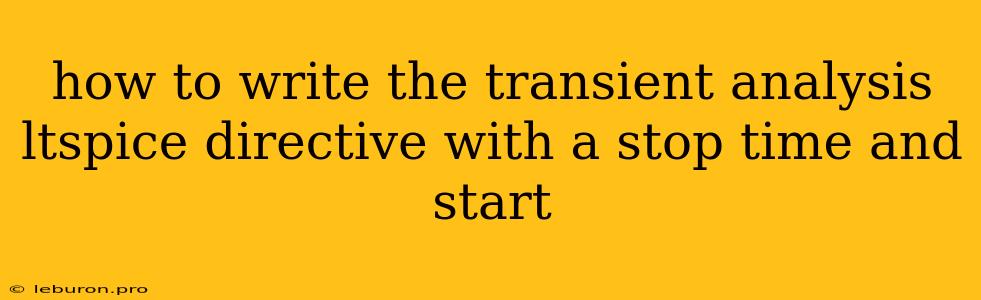Mastering Transient Analysis in LTspice: A Guide to Setting Start and Stop Times
LTspice, a powerful and versatile circuit simulator, offers a robust transient analysis feature that allows users to simulate circuit behavior over time. Understanding how to properly set the start and stop times for your transient analysis is crucial for obtaining accurate and meaningful simulation results. This guide delves into the intricacies of the transient analysis directive in LTspice, providing a comprehensive overview of how to effectively control your simulation duration and capture the desired circuit behavior.
Understanding the Transient Analysis Directive
The core of controlling the transient analysis in LTspice lies in the .tran directive. This directive governs the simulation time, step size, and output format. The basic syntax for the .tran directive is as follows:
.tran [] []
Let's break down each parameter:
- <tstep>: This defines the time step for the simulation. It dictates the intervals at which LTspice will calculate and record circuit values. Smaller time steps provide higher resolution but also increase simulation time.
- <tstop>: This crucial parameter specifies the stop time of the transient analysis. The simulation will run until this time is reached.
- <tstart>: This optional parameter allows you to specify a start time for the transient analysis. By default, LTspice begins simulation at time zero. However, using <tstart> can be invaluable for scenarios where you want to skip an initial transient period or focus on a specific time window.
- <tmax>: This optional parameter sets a maximum time for the simulation. It acts as a safety net, preventing simulations from running indefinitely in case of unexpected behavior.
Setting the Start and Stop Times: Essential Considerations
- Simulation Purpose: Carefully consider the specific objective of your simulation. If you are interested in observing the initial transient response of a circuit, setting a shorter stop time is appropriate. Conversely, if you are analyzing the long-term behavior, a longer stop time is necessary.
- Circuit Dynamics: The nature of your circuit greatly influences the ideal stop time. Circuits with fast-changing signals might require a shorter stop time to capture rapid transitions, while circuits with slower dynamics can be simulated over longer durations.
- Resolution Requirements: The desired accuracy of your results dictates the time step you choose. If you need precise measurements of fast-changing signals, a smaller time step is crucial. However, be mindful that smaller time steps increase simulation time.
- <tstart>: Utilizing <tstart> allows for focused simulations. For instance, you might want to skip the initial settling phase of a circuit or analyze a specific time window.
Practical Examples
Let's explore some real-world scenarios where utilizing start and stop times in the .tran directive is essential.
Example 1: Simulating a Power Supply Startup
Imagine you are analyzing the startup behavior of a power supply circuit. You are primarily interested in the initial transient response, specifically the time it takes for the output voltage to stabilize. To focus on this initial phase, you can use the .tran directive as follows:
.tran 1u 10m
This directive simulates the circuit for 10 milliseconds, with a time step of 1 microsecond. By setting the stop time to 10 milliseconds, you effectively capture the initial startup behavior without unnecessary simulation time.
Example 2: Analyzing a Periodic Signal over Multiple Cycles
Let's say you are studying the output waveform of a signal generator operating at a frequency of 1 kHz. To analyze multiple cycles of this periodic signal, you would use the .tran directive as follows:
.tran 1u 10m
In this example, you set the stop time to 10 milliseconds, which corresponds to 10 cycles of the 1 kHz signal. This allows you to thoroughly analyze the signal's waveform and any potential variations across multiple cycles.
Example 3: Skipping the Initial Transient Period
Sometimes, a circuit exhibits a significant initial transient period that is not relevant to the analysis. You can effectively skip this period by using the <tstart> parameter. For instance, consider a circuit with a long settling time before reaching steady-state. You can use the following directive to start the simulation after the settling period:
.tran 1u 10m 1m
This directive starts the simulation at 1 millisecond, effectively skipping the first millisecond of transient behavior.
Advanced Techniques and Considerations
LTspice provides various advanced options within the .tran directive to further enhance your transient analysis:
- .print: This directive allows you to specify which variables you want LTspice to output during the simulation. You can choose from voltages, currents, and other circuit parameters.
- .meas: This powerful directive enables you to perform measurements on simulated data, such as finding peak values, average values, or the time it takes for a signal to reach a specific threshold.
- .ic: This directive allows you to define initial conditions for the circuit, which can be useful for analyzing specific scenarios.
Conclusion
The ability to effectively set the start and stop times in the .tran directive is fundamental to successful transient analysis in LTspice. By carefully considering the simulation purpose, circuit dynamics, and resolution requirements, you can optimize your simulations to obtain accurate and insightful results. Remember to explore the advanced features of LTspice, including .print, .meas, and .ic, to further enhance your analysis and extract valuable information from your circuit simulations.