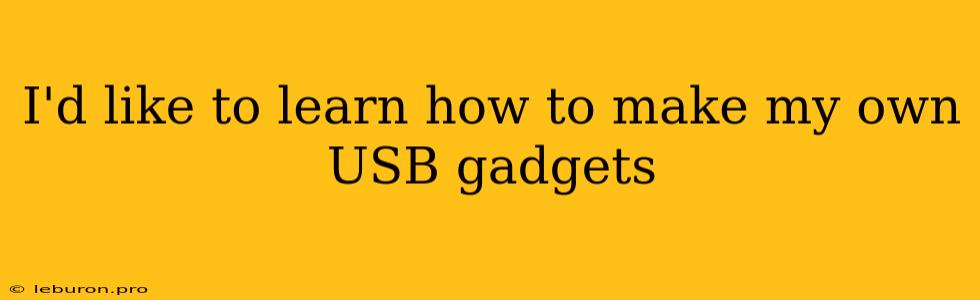The world of electronics is constantly evolving, and with it, the possibilities for DIY projects are expanding rapidly. One particularly exciting area is the development of USB gadgets. Whether you're a seasoned programmer or a curious beginner, crafting your own USB devices can be a rewarding experience. This journey allows you to delve into the fascinating intersection of hardware and software, transforming ideas into tangible objects that interact with your computer. This article serves as your guide to embarking on this exciting adventure, covering the fundamentals of USB gadget development, the necessary tools, and practical examples to get you started.
Understanding USB Gadgets
A USB gadget, in essence, is a device that acts as a peripheral to your computer. Unlike a traditional USB drive that simply stores data, USB gadgets are actively programmed to perform specific functions. These functions can range from simple tasks like turning on LEDs or controlling motors to more complex operations like acting as a keyboard, mouse, or even a custom game controller. The key to making your own USB gadget lies in understanding the underlying protocols that govern how USB devices communicate with computers.
Essential Tools for USB Gadget Development
Before you can dive into the world of USB gadget creation, you'll need a few essential tools. These tools provide the foundation for designing, programming, and testing your gadgets:
- Microcontroller: The heart of your USB gadget is the microcontroller. It's a tiny computer that handles all the logic and communication. Popular choices include the Arduino family (Arduino Uno, Nano, etc.), ESP32/ESP8266 boards, and the STM32 series.
- Development Board: A development board is essential for prototyping and testing your gadget. It usually includes a microcontroller, supporting components, and a USB interface.
- Programming Language: You'll need a programming language to write the code that instructs your USB gadget. Popular options include C, C++, Python, and Arduino's simplified language.
- USB Host Simulator: This tool helps you test your USB gadget's communication without connecting it to a real computer. It simulates the behavior of a USB host and allows you to debug your code.
- USB Analyzer: An optional but valuable tool for more advanced projects, a USB analyzer allows you to monitor the data traffic between your gadget and the computer, helping you troubleshoot communication issues.
The Fundamental Building Blocks: USB Descriptors
USB gadgets rely on a standardized communication protocol. This protocol defines how the device interacts with the host (your computer). The key to this communication is the concept of "descriptors." USB descriptors are packets of data that describe your gadget's capabilities, functionality, and configuration to the host.
- Device Descriptor: This descriptor provides fundamental information about the gadget, including its vendor ID, product ID, and supported communication protocols.
- Configuration Descriptor: It defines the power requirements, supported interfaces, and available endpoints for data transfer.
- Interface Descriptor: This descriptor details the specific functions offered by each interface. For example, a keyboard interface would specify keycodes and data transfer methods.
- Endpoint Descriptor: It defines how data is transmitted over each endpoint, specifying the direction (in or out), transfer type (bulk, interrupt, isochronous), and maximum packet size.
Diving into Code: Writing a Basic USB Gadget
Let's start with a simple example to illustrate the concept of USB gadget development. We'll create a basic USB gadget that emulates a simple keyboard and transmits a pre-defined message when plugged into a computer.
1. Choosing a Microcontroller: For this example, we'll use an Arduino Uno.
2. USB Host Simulator: We'll use the "LUFA" library, a powerful framework for USB development in C for Arduino.
3. The Code:
#include
#include
// Define custom descriptor for the keyboard interface
const uint8_t PROGMEM DeviceDescriptor[] = {
// ... device descriptor contents ...
};
const uint8_t PROGMEM ConfigDescriptor[] = {
// ... configuration descriptor contents ...
};
const uint8_t PROGMEM KeyboardReportDescriptor[] = {
// ... report descriptor contents ...
};
// Global variable for keyboard state
uint8_t KeyboardReport[8] = {0};
// Interrupt routine for USB events
void USB_Device_USBTask(void) {
// ... handle USB events ...
}
// Function to send keyboard report
void SendKeyboardReport(void) {
// ... send keyboard report ...
}
int main(void) {
// Initialize USB
USB_Init();
// Set up initial keyboard report
KeyboardReport[0] = 0x02; // Modifier keys (left shift pressed)
KeyboardReport[2] = 'H'; // Character 'H'
KeyboardReport[3] = 'e'; // Character 'e'
// ... other characters ...
while (1) {
SendKeyboardReport();
// ... handle other tasks ...
}
}
This code defines a USB device descriptor that identifies our gadget as a keyboard. The SendKeyboardReport() function sends a pre-defined keyboard report containing "Hello World!". When connected to a computer, this gadget will appear as a keyboard that automatically types "Hello World!" upon being plugged in.
Expanding Your Horizons: Advanced USB Gadget Projects
Once you've grasped the basics, there's a world of possibilities waiting to be explored. Here are some exciting ideas for advanced USB gadgets:
- Custom Game Controller: Create a custom game controller with unique button layouts and programmable features.
- Music Player: Design a USB gadget that acts as a music player, allowing you to control playback, volume, and track selection from your computer.
- Smart Home Controller: Develop a USB gadget that can control lights, fans, and other home appliances.
- Data Logger: Create a USB gadget that can collect sensor data (temperature, humidity, etc.) and store it on your computer.
Conclusion: The Power of USB Gadget Development
Making your own USB gadgets is an exciting and rewarding journey that combines hardware and software. It allows you to bring your creative ideas to life, transforming them into tangible objects that interact with your digital world. By understanding the fundamentals of USB communication, the essential tools, and the power of USB descriptors, you can unlock the potential to create innovative and personalized USB gadgets. So, grab your tools, unleash your imagination, and start crafting your own USB gadgets today!