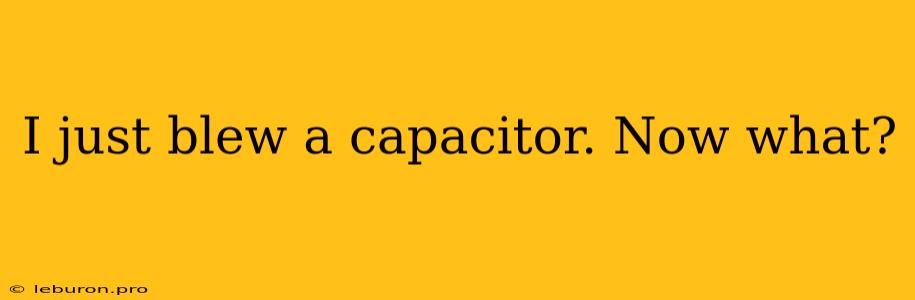If you're reading this, chances are you've encountered the dreaded "blown capacitor" scenario. A tell-tale sign of a faulty component, a blown capacitor can be a frustrating and confusing experience. But fear not, understanding the issue and navigating the repair process is easier than you might think. This article will guide you through the steps of identifying a blown capacitor, understanding its role, and ultimately, replacing it. Whether you're a seasoned electronics enthusiast or a curious newcomer, we'll equip you with the knowledge to tackle this common electronics hiccup.
Identifying a Blown Capacitor
A blown capacitor doesn't always announce its demise with a dramatic explosion. Instead, it often displays subtle signs, which, if recognized early, can prevent further damage to your device. Here's how to spot a potential issue:
Visual Clues:
- Bulging or Leaking: A telltale sign of a blown capacitor is a visibly bulging top. This indicates internal pressure buildup and likely damage.
- Discoloration: A change in color on the capacitor's casing, particularly browning or blackening, suggests excessive heat and possible failure.
- Cracked or Broken: A cracked or broken casing is a clear indication of a damaged capacitor and requires immediate replacement.
Functional Clues:
- Device Malfunction: If your device is exhibiting strange behavior like intermittent operation, power fluctuations, or complete failure, a blown capacitor could be the culprit.
- Unusual Noises: Strange sounds coming from your device, like buzzing, crackling, or hissing, might be related to a faulty capacitor.
- Overheating: If a specific area of your device is abnormally hot to the touch, a blown capacitor could be responsible.
Understanding Capacitors: The Powerhouses of Electronics
Before diving into the repair process, let's shed light on the crucial role capacitors play in our electronic world. Essentially, they act as tiny energy storage units. They are essential for smoothing out electrical current, filtering unwanted noise, and providing temporary power bursts. You'll find capacitors in a wide range of electronic devices, from smartphones and computers to power supplies and audio equipment.
Capacitors come in various shapes, sizes, and ratings, with each designed for specific applications. Key factors to consider when choosing a replacement capacitor include:
- Capacitance: Measured in farads (F), this defines the capacitor's ability to store electrical charge.
- Voltage Rating: This specifies the maximum voltage a capacitor can withstand before failing.
- Type: Different capacitor types, such as electrolytic, ceramic, and film capacitors, possess unique characteristics suitable for various applications.
Replacing a Blown Capacitor: A Step-by-Step Guide
Once you've identified a blown capacitor, replacing it is a relatively straightforward process, assuming you possess basic electronics skills. Here's a detailed guide to assist you:
- Power Down and Disconnect: Begin by unplugging your device and disconnecting it from any power sources. This ensures your safety and prevents further damage.
- Identify and De-solder: Locate the blown capacitor. It will likely be a small cylindrical component with a metal casing. Use a soldering iron and desoldering tool to carefully remove the capacitor from the circuit board.
- Choose a Replacement: Select a replacement capacitor with the same capacitance, voltage rating, and type as the original. Ensure that the new capacitor fits properly in the same space on the circuit board.
- Solder the New Capacitor: Carefully position the new capacitor in the same location as the old one and solder its leads to the corresponding points on the circuit board.
- Test and Reassemble: Once the new capacitor is securely soldered, carefully reassemble your device and power it on. Test its functionality to ensure the capacitor replacement was successful.
Important Precautions:
- Safety First: Always prioritize safety. Work on a well-ventilated area with a non-conductive work surface. Use appropriate safety glasses and gloves.
- Static Electricity: Be mindful of static electricity, as it can damage sensitive electronics. Wear an anti-static wrist strap while working on your device.
- Component Compatibility: Always ensure the replacement capacitor is compatible with the original.
- Professional Assistance: If you're unsure about any part of the repair process or lack experience, seek professional help.
Preventing Future Capacitor Failures:
While capacitor failures can be frustrating, implementing preventative measures can significantly reduce their occurrence.
- Overload Protection: Ensure your device is not subjected to excessive power surges or voltage fluctuations.
- Temperature Management: Keep your device cool and prevent it from overheating.
- Regular Maintenance: Perform regular inspections and cleanings to maintain optimal device performance.
Conclusion
Encountering a blown capacitor can be a setback, but understanding its cause, identifying the issue, and following the proper replacement steps empowers you to resolve the problem effectively. By equipping yourself with the knowledge and tools needed for successful repair, you can restore your device to its former glory and prevent similar issues in the future. Remember, if you're unsure about any part of the repair process, don't hesitate to seek expert assistance to ensure a safe and successful outcome. The world of electronics is full of challenges, but with the right approach, you can overcome them with confidence.