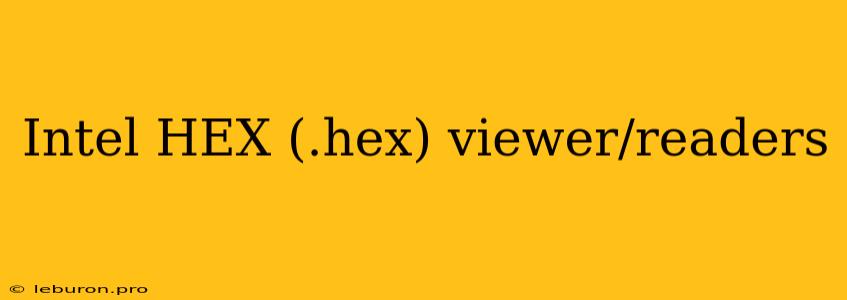Navigating the World of Intel HEX: A Guide to Viewers and Readers
The Intel HEX format, commonly represented with the '.hex' extension, serves as a crucial bridge between software development and physical hardware. It provides a standardized method to store and transfer machine code in a human-readable format, enabling easy programming of microcontrollers, embedded systems, and other programmable devices. However, understanding the structure and contents of a '.hex' file often requires dedicated tools – Intel HEX viewers and readers. This article explores the intricacies of these tools, explaining their functionality, benefits, and providing insights into the best options available.
Understanding Intel HEX Files: A Brief Overview
Before diving into the specifics of viewers and readers, let's establish a basic understanding of the Intel HEX format. Fundamentally, it represents machine code instructions in hexadecimal form, arranged in lines with specific fields:
- Start Code: Indicates the beginning of a line (usually ':').
- Byte Count: Specifies the number of data bytes in the line.
- Address: Defines the memory location where the data will be loaded.
- Record Type: Identifies the type of information contained in the line (e.g., data, extended segment address, end of file).
- Data: Holds the actual hexadecimal data representing machine code instructions.
- Checksum: Ensures data integrity through a simple calculation.
The Need for Intel HEX Viewers and Readers
While the '.hex' format offers a human-readable representation of machine code, directly interpreting its contents can be challenging. Intel HEX viewers and readers simplify this process by providing:
- Visual Interpretation: They display the contents of the '.hex' file in a structured and organized manner, breaking down the lines into their individual components.
- Data Visualization: Some tools go beyond basic text representation, offering graphical visualizations of the code's memory layout, facilitating understanding of data flow and program structure.
- Code Analysis: Advanced viewers might include features for analyzing code segments, identifying potential errors or inconsistencies within the machine code.
- Editing Capabilities: While not all viewers offer this functionality, some provide limited editing capabilities to modify or correct the data within the '.hex' file.
Types of Intel HEX Viewers and Readers
The market offers a diverse range of Intel HEX viewers and readers, catering to various needs and skill levels. Let's explore some common categories:
1. Basic Text-Based Viewers
These viewers provide the simplest approach, presenting the '.hex' file content as plain text, organized into lines with their corresponding fields. They are ideal for basic inspection and quick verification of the data's structure and contents.
2. Graphical Viewers with Visualization Features
These tools enhance basic text display with graphical elements. They might visualize the memory layout, highlighting allocated segments, data sections, and program flow. This visual representation can significantly improve understanding and analysis, especially for large or complex code segments.
3. Integrated Development Environments (IDEs)
Many IDEs specifically designed for embedded systems development include built-in Intel HEX viewers and readers as part of their toolset. This integration offers a seamless workflow, allowing developers to easily view and analyze the code within their familiar IDE environment.
4. Specialized Software
Dedicated software solutions often offer more advanced features beyond basic viewing and analysis. These might include code analysis tools, error detection mechanisms, and debugging functionalities specifically tailored for working with '.hex' files.
Choosing the Right Intel HEX Viewer or Reader
Selecting the appropriate Intel HEX viewer or reader depends heavily on your specific requirements and intended use. Consider the following factors:
- Complexity of your project: For simple projects, a basic text-based viewer might suffice. However, complex projects involving large code segments might benefit from graphical visualization and analysis tools.
- Specific features required: If you need to modify the '.hex' file, look for viewers with editing capabilities. For debugging purposes, tools with error detection and analysis features might be more suitable.
- Integration with your workflow: If you work within a specific IDE, look for viewers that integrate seamlessly with your existing development environment.
Recommendations for Intel HEX Viewers and Readers
While the market offers a plethora of options, here are a few popular and widely used Intel HEX viewers and readers:
- HexEdit: A free and open-source tool offering both basic viewing and advanced editing capabilities. It supports multiple file formats including '.hex', and is widely used among embedded systems developers.
- WinHex: This commercial software provides a comprehensive set of features, including '.hex' file viewing, editing, and analysis, making it a powerful tool for various applications.
- Visual Studio: Many IDEs, such as Visual Studio, offer built-in support for viewing and editing '.hex' files, providing a convenient solution for developers working within their familiar environment.
- IAR Embedded Workbench: A comprehensive IDE specifically designed for embedded systems development, IAR Embedded Workbench includes advanced features for debugging, analysis, and working with '.hex' files.
Conclusion: Empowering Your Intel HEX Workflow
Intel HEX viewers and readers are essential tools for anyone working with embedded systems, microcontrollers, or other devices programmed using the Intel HEX format. By providing visual interpretation, analysis, and sometimes even editing capabilities, these tools significantly enhance the development workflow, enabling easier understanding, debugging, and optimization of machine code stored in '.hex' files. Choosing the right viewer or reader depends on your specific needs and project complexity, ensuring you have the right tools to navigate the world of Intel HEX with ease.