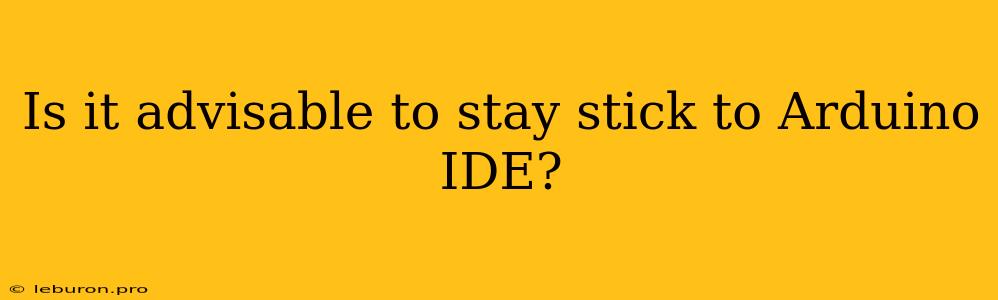The Arduino IDE has been a cornerstone for countless makers and hobbyists, providing a user-friendly entry point into the world of electronics and programming. However, as projects become more complex and demanding, the question arises: Is it advisable to stick to the Arduino IDE? While the Arduino IDE remains a powerful tool, it may not always be the best choice for every project. This article explores the advantages and limitations of the Arduino IDE and delves into alternative development environments that offer more flexibility and advanced features.
The Strengths of the Arduino IDE
The Arduino IDE has earned its popularity for several compelling reasons. Its simplicity and ease of use make it accessible to beginners, allowing them to quickly grasp the fundamentals of programming and interact with hardware. The built-in examples and documentation provide a solid foundation for learning and experimentation. The IDE's cross-platform compatibility allows users to develop code on Windows, macOS, and Linux, ensuring a wide user base.
Furthermore, the Arduino IDE's integration with the Arduino ecosystem offers a vast library of pre-written code, known as libraries, covering a wide range of functionalities and hardware components. This library system simplifies development by providing pre-built blocks of code that can be easily incorporated into projects, reducing the need for extensive coding from scratch.
Streamlined Development Process
The Arduino IDE streamlines the development process, allowing users to write, compile, and upload code to their Arduino boards effortlessly. The IDE's intuitive interface and user-friendly features simplify the debugging process, enabling users to quickly identify and resolve errors.
Active Community and Support
The Arduino community is an invaluable resource for learners and experienced developers alike. The extensive online forums, documentation, and tutorials offer abundant support and guidance. The vibrant community fosters collaboration and knowledge sharing, providing a supportive environment for resolving problems and exploring new possibilities.
Limitations of the Arduino IDE
While the Arduino IDE is undeniably a powerful tool, it does have certain limitations that may hinder more complex projects or developers seeking greater control and flexibility.
Limited Functionality
The Arduino IDE is fundamentally designed for beginner-level projects and may lack features that are essential for advanced applications. For example, it may not support powerful debugging tools, unit testing frameworks, or advanced code editors that are commonly found in professional development environments.
Inflexibility and Dependence on Libraries
The Arduino IDE's reliance on libraries, while convenient, can limit the control developers have over the underlying hardware. Customizing and modifying pre-written code can be challenging, and developers may find themselves constrained by the predefined functionalities provided by libraries.
Challenges with Large Projects
As projects grow in complexity and size, the Arduino IDE's limitations become more pronounced. Managing large codebases, handling multiple files, and integrating external libraries can become cumbersome and inefficient.
Alternatives to the Arduino IDE
For developers seeking greater control, flexibility, and advanced features, there are a range of alternative development environments that offer compelling advantages.
PlatformIO
PlatformIO is a powerful cross-platform IDE that provides a unified development environment for Arduino, ESP32, STM32, and other microcontroller platforms. It offers a feature-rich code editor, integrated libraries, and advanced debugging tools. PlatformIO also supports a wide range of frameworks and languages, including C++, Python, and JavaScript, providing greater flexibility and compatibility with various development workflows.
Visual Studio Code with the PlatformIO Extension
Visual Studio Code, a popular open-source code editor, can be enhanced with the PlatformIO extension to create a powerful development environment for Arduino projects. The extension provides all the features of PlatformIO, including code completion, library management, and debugging support, while leveraging the robust features of Visual Studio Code, such as advanced code navigation, multi-file editing, and Git integration.
Eclipse with the Arduino IDE Plugin
Eclipse, a popular IDE primarily used for Java development, can be extended with the Arduino IDE plugin to create a comprehensive development environment for Arduino projects. The plugin provides a seamless integration with the Arduino IDE, allowing users to access its features and libraries within the Eclipse environment. This integration offers advantages like enhanced code organization, powerful debugging tools, and a more flexible project management system.
Conclusion
The Arduino IDE has been a vital tool for introducing countless individuals to the world of electronics and programming. Its simplicity and ease of use have made it an excellent starting point for beginners. However, as projects become more ambitious and demanding, the limitations of the Arduino IDE may become apparent.
For developers seeking greater control, flexibility, and advanced features, alternative development environments like PlatformIO, Visual Studio Code with the PlatformIO extension, or Eclipse with the Arduino IDE plugin provide compelling alternatives. These options offer a broader range of functionalities, improved performance, and a more professional development experience.
Ultimately, the choice of development environment depends on the individual project's needs and the developer's experience and preferences. By carefully evaluating the advantages and limitations of each option, developers can select the most appropriate tool for their specific requirements and enhance their productivity and creativity.