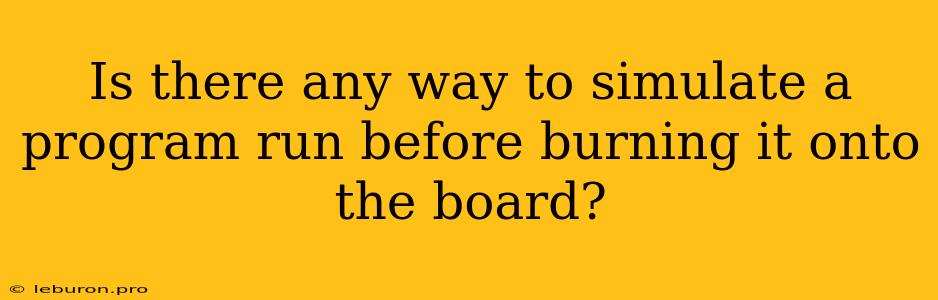In the realm of embedded systems development, where hardware and software intertwine, the process of verifying and debugging code before physically burning it onto the target board is paramount. This crucial step ensures that the program functions as intended and avoids the potential headaches of encountering errors after deployment. Fortunately, various methods exist to simulate program execution, enabling developers to catch issues early in the development cycle, saving time and resources.
Emulating the Target Environment
The core principle behind simulation is to create a virtual environment that mirrors the behavior of the target hardware, allowing the embedded program to run and interact with simulated peripherals. This virtual environment can be implemented in various ways, each with its unique advantages and disadvantages.
Software-Based Emulation
Software emulators are powerful tools that offer a flexible and cost-effective way to simulate the target hardware. They typically run on a computer and provide a virtualized representation of the microcontroller's architecture, peripherals, and memory.
-
Advantages:
- Accessibility: Software emulators are readily available and often come bundled with development tools or can be downloaded from various sources.
- Flexibility: They allow developers to experiment with different configurations and hardware settings without the need for physical hardware.
- Debugging Capabilities: Most software emulators provide advanced debugging features, such as breakpoints, step-by-step execution, and variable inspection.
-
Disadvantages:
- Performance: Software emulators often exhibit slower execution speeds compared to real hardware, especially when dealing with complex algorithms or real-time applications.
- Limited Hardware Fidelity: While they strive to mimic the target hardware accurately, software emulators may not capture all the nuances and complexities of the real device.
Hardware-Based Emulation
Hardware emulators are specialized devices that physically replicate the behavior of the target microcontroller. They typically consist of a dedicated board that connects to the development computer and provides a real-time emulation of the target hardware.
-
Advantages:
- High Fidelity: Hardware emulators offer a more accurate representation of the target hardware, capturing subtle timing and performance characteristics.
- Real-Time Execution: They provide a more realistic simulation environment, allowing developers to test real-time applications with greater confidence.
-
Disadvantages:
- Cost: Hardware emulators are generally more expensive than software emulators.
- Limited Availability: Not all microcontrollers have dedicated hardware emulators available.
Simulating Peripherals
In addition to emulating the target microcontroller, it is also essential to simulate the peripherals with which the embedded program interacts. This ensures that the program interacts correctly with the simulated hardware and avoids potential errors that might arise due to incompatible or incorrect peripheral settings.
Software-Based Peripheral Simulation
Software libraries and frameworks can be used to create virtual representations of peripherals, allowing the program to interact with them as if they were real hardware.
-
Advantages:
- Flexibility: Software-based peripheral simulations are highly customizable and can be easily adapted to different scenarios.
- Cost-Effectiveness: They are often free or available for a low cost.
-
Disadvantages:
- Limited Realism: Software simulations may not capture all the complexities and nuances of real peripherals.
Hardware-Based Peripheral Simulation
Specialized hardware devices or boards can be used to simulate peripherals, providing a more realistic representation of the target environment.
-
Advantages:
- High Fidelity: Hardware-based simulations can offer a more accurate representation of real peripherals.
- Real-Time Interaction: They allow the embedded program to interact with the simulated peripherals in real time.
-
Disadvantages:
- Cost: Hardware-based peripheral simulations can be expensive.
- Limited Availability: Not all peripherals have dedicated hardware simulators.
Simulating Input/Output
In many embedded systems, the program interacts with the external world through input/output (I/O) mechanisms. Simulating I/O is essential for testing how the program responds to different inputs and generates outputs.
Software-Based I/O Simulation
Software libraries and frameworks can be used to simulate inputs and generate outputs, allowing the program to interact with the virtual environment as if it were real hardware.
-
Advantages:
- Flexibility: Software simulations allow developers to easily control and manipulate inputs and outputs.
- Ease of Use: They are relatively straightforward to implement and use.
-
Disadvantages:
- Limited Realism: Software simulations may not capture the complexities and timing aspects of real-world I/O.
Hardware-Based I/O Simulation
Specialized hardware devices can be used to provide real-time input and output signals to the target microcontroller, creating a more realistic simulation environment.
-
Advantages:
- High Fidelity: Hardware simulations provide a more accurate representation of real-world I/O.
- Real-Time Interaction: They allow the program to interact with the simulated I/O in real time.
-
Disadvantages:
- Cost: Hardware-based I/O simulations can be expensive.
- Limited Availability: Not all I/O configurations have dedicated hardware simulators.
The Benefits of Program Simulation
Simulating program execution before burning it onto the board offers numerous benefits for embedded systems developers:
- Early Error Detection: Catching errors early in the development cycle significantly reduces the cost and time associated with debugging issues after deployment.
- Increased Development Efficiency: By eliminating the need for constant hardware testing, simulation enables developers to iterate on their code faster and more efficiently.
- Reduced Hardware Costs: Simulation reduces the need for multiple prototype boards and expensive test equipment.
- Improved Code Quality: The ability to thoroughly test and debug code in a controlled environment leads to more robust and reliable software.
Conclusion
Simulating a program run before burning it onto the board is a critical practice in embedded systems development. By utilizing software and hardware emulation techniques, developers can create virtual environments that mirror the behavior of the target hardware, allowing them to thoroughly test and debug their code before deployment. This practice leads to faster development cycles, reduced costs, and improved code quality, ultimately ensuring the success of embedded systems projects.