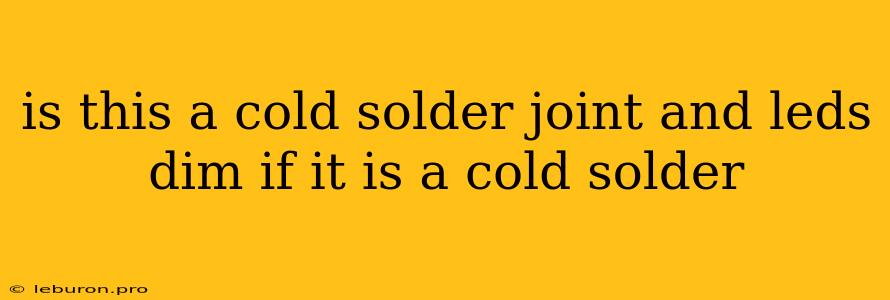Troubleshooting Dim LEDs: Is It a Cold Solder Joint?
LEDs, those tiny, energy-efficient light sources, are ubiquitous in our modern world. From smartphones to car dashboards, they illuminate our lives. However, sometimes these bright lights dim or fail entirely, leaving us frustrated. One of the common culprits behind this malfunction is a cold solder joint. This seemingly innocuous issue can wreak havoc on your circuit, impacting the flow of electricity and causing your LEDs to flicker, dim, or even stop working altogether.
What is a Cold Solder Joint?
A cold solder joint is a weak connection in a circuit caused by improper soldering. Unlike a good solder joint, which forms a strong, conductive bond between components, a cold solder joint creates a weak, often intermittent connection. This can happen due to several factors, including:
- Insufficient heat: Applying inadequate heat during soldering can result in a weak solder connection.
- Poor cleaning: Dirt, flux residue, or oxidation on the soldering surfaces can prevent proper adhesion.
- Incorrect solder type: Using the wrong solder type or a solder with an inappropriate melting point can create a weak connection.
- Mechanical stress: Physical stress on the soldered joint, such as vibration or bending, can lead to cracks and breaks in the connection.
How to Identify a Cold Solder Joint
Identifying a cold solder joint can be challenging, especially for beginners. It often requires a keen eye and some experience. Here are some clues to look for:
- Dim or flickering LEDs: A cold solder joint can cause the LED to receive an inconsistent amount of current, leading to dimming or flickering.
- Intermittent operation: The LED may work sometimes and not at other times, indicating a loose connection.
- Visible imperfections: Look for signs of a poor solder joint, such as a dull, rough, or uneven appearance. The joint may also be grainy or have a whitish or grayish color.
- Soldering defects: Check for cracks, voids, or gaps in the solder joint.
How to Fix a Cold Solder Joint
If you suspect a cold solder joint is the culprit for your dim LEDs, it's time to grab your soldering iron and tackle the problem. Here's how:
1. Inspect the Joint
- Magnifying glass: Use a magnifying glass to get a closer look at the joint. This will help you identify any imperfections or signs of a weak connection.
- Lighting: Proper lighting is crucial for accurate inspection. Ensure you have adequate lighting to see any defects in the solder joint.
2. Desolder the Joint
- Desoldering braid: Use desoldering braid to remove the existing solder from the joint. This will allow you to re-solder the connection properly.
- Soldering iron: Apply heat to the joint with your soldering iron to melt the solder and allow the desoldering braid to absorb it.
- Carefully remove the solder: Be careful not to damage the components while removing the solder.
3. Clean the Joint
- Solder wick: Use solder wick to remove any remaining solder residue from the joint.
- Isopropyl alcohol: Clean the surfaces of the joint with isopropyl alcohol to remove any dirt or flux residue.
4. Resolder the Joint
- Heat the connection: Apply heat to the joint with your soldering iron until the solder melts.
- Feed the solder: Feed solder into the joint, ensuring it flows evenly and creates a smooth, shiny connection.
- Avoid overheating: Overheating can damage components. Apply heat only long enough to melt the solder and create a good connection.
5. Inspect and Test
- Magnifying glass: Use a magnifying glass to inspect the joint once again, ensuring it's free of defects.
- Test the LED: Test the LED to confirm that the issue is resolved. If the LED still dims, you may need to investigate other potential causes, such as a faulty LED or a problem with the circuit board.
Preventing Cold Solder Joints
To prevent the occurrence of cold solder joints, follow these best practices:
- Use a suitable soldering iron: Make sure your soldering iron is powerful enough for the task and has a properly sized tip for the components you're working with.
- Clean the surfaces: Ensure the soldering surfaces are clean and free of dirt, oxidation, or flux residue.
- Apply sufficient heat: Heat the components and the solder joint adequately before introducing the solder.
- Avoid excessive heat: Overheating can damage components.
- Use appropriate solder: Select a solder with a melting point suitable for your project.
- Handle components carefully: Avoid bending or stressing the soldered joints once they are completed.
Conclusion
A cold solder joint can be a frustrating problem, but with careful inspection, proper soldering techniques, and a bit of patience, you can overcome this obstacle. Remember, preventing cold solder joints is key, and understanding the underlying causes can save you a lot of time and effort in the long run.