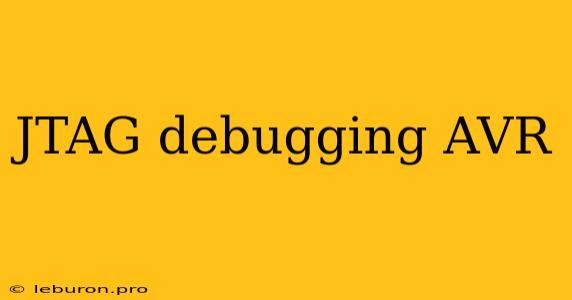Demystifying JTAG Debugging for AVR Microcontrollers
The world of embedded systems development is rife with challenges, and debugging can often be the most frustrating aspect. For developers working with AVR microcontrollers, JTAG debugging provides an invaluable tool for understanding and resolving issues within their embedded designs. JTAG, which stands for Joint Test Action Group, is a standardized testing protocol that enables engineers to access and control internal components of a chip, offering a powerful method to debug embedded systems. This article will delve into the world of JTAG debugging for AVR microcontrollers, exploring its benefits, practical applications, and essential considerations for a successful debugging experience.
Understanding the Fundamentals of JTAG
Before diving into the specifics of JTAG debugging for AVR microcontrollers, it's important to grasp the core principles of the JTAG protocol. At its heart, JTAG is a serial communication interface designed for testing and debugging integrated circuits. It utilizes a dedicated set of pins on the microcontroller to establish communication with an external debugger. These pins, typically labeled TMS (Test Mode Select), TCK (Test Clock), TDO (Test Data Out), and TDI (Test Data In), facilitate the exchange of data between the debugger and the target device.
The Power of JTAG in Debugging
The true power of JTAG debugging lies in its ability to provide a deep level of visibility into the internal workings of an AVR microcontroller. Through the JTAG interface, developers can:
- Read and Write Memory: Accessing both program and data memory, allowing inspection of variables, program code, and data structures.
- Set Breakpoints: Halt program execution at specific points, enabling detailed analysis of program flow and variable states.
- Single-Step Execution: Advance the program one instruction at a time, providing granular control over execution and observation of individual instructions.
- Inspect Registers: Examine the contents of internal registers, providing insights into the microcontroller's current state.
- Analyze I/O Pins: Monitor the status of input and output pins, aiding in the verification of hardware interactions.
These capabilities empower developers to diagnose a wide range of issues, from software bugs to hardware malfunctions, streamlining the debugging process and accelerating development cycles.
Practical Applications of JTAG Debugging for AVR Microcontrollers
The versatility of JTAG debugging makes it an essential tool for developers working with AVR microcontrollers across diverse applications:
1. Software Debugging:
- Locating and Fixing Software Bugs: Identify the root cause of program crashes, unexpected behavior, and logical errors.
- Testing and Verifying Program Logic: Ensure the correct execution of functions, algorithms, and control flow.
- Analyzing Memory Usage: Optimize memory allocation and prevent memory leaks.
2. Hardware Debugging:
- Identifying Hardware Malfunctions: Diagnose faulty components, miswired connections, and timing issues.
- Verifying Peripheral Operation: Test the functionality of peripherals such as timers, UARTs, SPI interfaces, and ADCs.
- Analyzing Communication Protocols: Debug data transmission and reception through serial and parallel interfaces.
3. System-Level Debugging:
- Understanding Inter-Component Interactions: Analyze how different software modules and hardware components interact.
- Debugging Real-Time Systems: Analyze the timing and performance of applications with strict real-time requirements.
- Testing and Validating Complex Systems: Ensure the proper operation of multi-threaded, multi-process, or distributed systems.
Choosing the Right JTAG Debugger
Selecting the appropriate JTAG debugger for your AVR microcontroller project is crucial for a seamless debugging experience. Several factors influence this decision, including:
- Compatibility: The debugger should be compatible with the specific AVR microcontroller family and its JTAG interface.
- Features: Consider the debugging features offered, including breakpoints, memory access, single-step execution, register inspection, and peripheral analysis capabilities.
- Interface: Determine the preferred interface for connecting to the debugger, such as USB, parallel port, or Ethernet.
- Software Support: Look for a debugger with robust software tools and documentation that provide a comprehensive debugging environment.
Setting Up and Using a JTAG Debugger
Once you've chosen a suitable JTAG debugger, setting it up is a relatively straightforward process:
- Connect the Debugger: Connect the debugger to the AVR microcontroller using the appropriate connector and cables.
- Install Software: Install the debugger's software on your computer, which typically includes a graphical user interface (GUI) for interacting with the debugger.
- Configure Settings: Configure the software to recognize the specific AVR microcontroller and its JTAG interface.
- Load the Program: Load the program code onto the microcontroller using the debugger's software.
- Start Debugging: Use the debugger's GUI to set breakpoints, single-step execution, inspect variables, and analyze program flow.
Essential Considerations for Effective JTAG Debugging
To maximize the effectiveness of JTAG debugging, keep these points in mind:
- Use a Stable Power Supply: Ensure a stable power supply to the AVR microcontroller to prevent erratic behavior during debugging.
- Understand the Target System: Familiarize yourself with the architecture, peripherals, and memory organization of the AVR microcontroller.
- Utilize Debugging Techniques: Employ effective debugging techniques, such as breakpoints, single-step execution, and register inspection.
- Document Findings: Record debugging observations and solutions to aid in future troubleshooting and knowledge sharing.
- Practice Good Programming Habits: Write clear and concise code, use appropriate data structures, and implement robust error handling to minimize debugging time.
Conclusion
JTAG debugging is an indispensable tool for developers working with AVR microcontrollers, providing unparalleled insight into the internal workings of these devices. By understanding the principles of JTAG, choosing the right debugger, and implementing effective debugging practices, developers can streamline their debugging process, resolve issues more efficiently, and accelerate their embedded system development projects. As you delve deeper into the world of AVR microcontroller development, mastering JTAG debugging will undoubtedly become a cornerstone of your success.