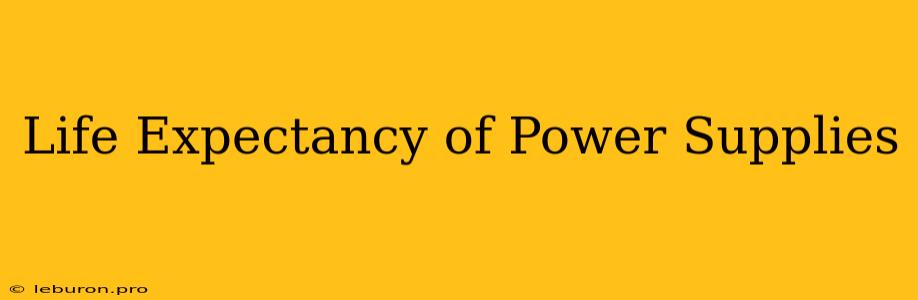The life expectancy of a power supply is a crucial factor to consider when building or upgrading a computer. Power supplies are the unsung heroes of any system, quietly and reliably delivering the power needed to keep all components running smoothly. However, like any electronic device, power supplies have a finite lifespan. Understanding what affects their longevity and how to maximize it can save you from potential headaches and downtime. This article delves into the factors influencing the life expectancy of power supplies and provides practical tips for extending their lifespan.
Factors Influencing Life Expectancy of Power Supplies
Several factors influence the life expectancy of a power supply. Some of these are inherent to the design and construction of the unit, while others are related to how it is used and maintained. Here's a breakdown of the key contributors:
1. Quality of Components
The quality of the internal components used in a power supply plays a major role in determining its lifespan. Higher-quality components, such as capacitors, transformers, and cooling fans, are more durable and less prone to failure.
- Capacitors: These are essential for smoothing out the electrical current. High-quality capacitors can withstand more voltage fluctuations and offer better performance over time.
- Transformers: These convert the incoming AC power to the DC power needed by your computer components. Well-constructed transformers can handle more power and deliver stable output for longer.
- Cooling Fans: These are critical for dissipating heat generated by the power supply. Fans with high-quality bearings and airflow can operate more efficiently and last longer.
Cheap power supplies often use lower-grade components to cut costs. These components may fail sooner, leading to a shorter lifespan for the entire unit.
2. Power Supply Design
The design of a power supply also influences its longevity. Here are some key design elements to consider:
- Efficiency: A more efficient power supply generates less heat, which contributes to a longer lifespan. Look for power supplies with an 80 Plus certification (Bronze, Silver, Gold, Platinum, Titanium). These certifications guarantee minimum efficiency levels.
- Cooling: Proper cooling is essential for the longevity of a power supply. Units with larger heatsinks, multiple fans, and well-designed airflow paths can keep components cool even under heavy loads.
- Overvoltage and Overcurrent Protection: Built-in safety features, like overvoltage and overcurrent protection, safeguard the power supply from damage caused by sudden power surges or short circuits.
3. Usage and Environment
How you use and maintain your power supply also influences its lifespan.
- Overloading: Running a power supply close to its maximum capacity can lead to overheating and premature failure. Always choose a power supply with a higher wattage rating than the total power draw of your system.
- Dust Accumulation: Dust buildup can impede airflow and cause the power supply to overheat. Regularly clean the dust filters and internal components of your power supply.
- Operating Environment: Extreme temperatures and humidity can negatively impact the lifespan of a power supply. Keep your computer in a well-ventilated space with moderate temperatures.
- Power Fluctuations: Unstable power can damage a power supply over time. Consider using a surge protector to protect your system from power spikes and drops.
How to Extend the Life Expectancy of a Power Supply
Following these steps can help extend the life expectancy of your power supply:
- Choose a High-Quality Power Supply: Invest in a power supply from a reputable manufacturer that uses high-quality components and has a good track record.
- Ensure Proper Cooling: Make sure your computer case has adequate airflow and that the power supply's fan is working properly.
- Avoid Overloading: Select a power supply with a sufficient wattage rating to comfortably handle the total power draw of your system.
- Clean Regularly: Regularly clean your computer case and the power supply unit to remove dust buildup.
- Use a Surge Protector: Protect your power supply and other components from power spikes and drops with a surge protector.
- Monitor Temperatures: Use monitoring software to keep an eye on the temperature of your power supply and components.
- Don't Force it: Avoid putting unnecessary stress on your power supply by overclocking components excessively.
Conclusion
The life expectancy of a power supply is influenced by factors such as component quality, design, usage, and environment. Choosing a high-quality power supply, maintaining proper cooling, and avoiding overloading are essential steps in maximizing its lifespan. By following these tips, you can ensure your power supply remains reliable and keeps your computer running smoothly for years to come.