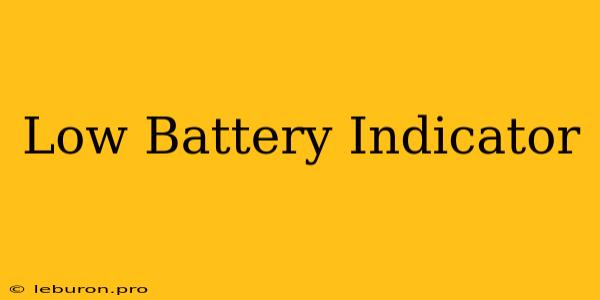The dreaded low battery indicator. It pops up on our screens, a stark reminder that our devices are nearing their end of life. Whether it's a smartphone, laptop, or even our electric car, that flashing icon sends a wave of anxiety through us. We become hyper-aware of our device's remaining power, frantically searching for a charger. This ubiquitous symbol serves as a crucial warning, signaling the need for immediate action to prevent a complete shutdown. But how does this seemingly simple indicator work, and what are the various forms it takes across different devices? Let's delve into the world of low battery indicators, uncovering the technology behind them and exploring the different ways they impact our daily lives.
The Importance of Low Battery Indicators
Low battery indicators are more than just a visual cue; they're essential components in our modern, digitally dependent lives. They play a crucial role in:
1. Preventing Data Loss: Imagine working on an important document, only for your laptop to suddenly shut down due to a drained battery. The low battery indicator provides a timely warning, giving you a chance to save your work and avoid losing precious data.
2. Maintaining Device Performance: When a battery is critically low, it can impact device performance, leading to slowdowns, crashes, or even damage. The low battery indicator encourages users to recharge, preventing potential performance issues and ensuring the longevity of the device.
3. Safety Considerations: In some cases, a drained battery can pose safety risks. For example, a low battery in an electric vehicle could leave you stranded on the road. The indicator provides a critical heads-up, allowing you to plan accordingly and avoid dangerous situations.
The Technology Behind Low Battery Indicators
The technology behind low battery indicators varies depending on the type of device. However, most rely on a combination of hardware and software to monitor battery levels and display an appropriate alert:
1. Battery Management System (BMS): This is the heart of the low battery indicator system. The BMS continuously monitors the battery's voltage, current, and temperature. Based on these readings, it calculates the remaining battery capacity and triggers the low battery alert when a predefined threshold is reached.
2. Software Algorithms: Software algorithms play a crucial role in interpreting the BMS data and determining the most appropriate visual representation of the low battery warning. Different devices use different methods to display this information, ranging from simple icons to detailed battery percentage displays.
3. Display Hardware: The actual display of the low battery indicator relies on the device's display hardware. LCD screens, OLED screens, and even simple LED lights are used to provide a clear visual indication of the battery's status.
Variations in Low Battery Indicators
Low battery indicators come in many shapes and forms, with different devices employing unique methods to alert users:
1. Simple Icons: The most common type of low battery indicator is a simple icon, usually depicting a battery with a low charge level. This icon may be accompanied by a text label indicating the remaining battery percentage.
2. Color-Coded Indicators: Some devices utilize color-coded indicators to convey the severity of the low battery situation. For example, a yellow indicator might represent a moderate battery level, while a red indicator might signal a critically low charge.
3. Haptic Feedback: Many smartphones and wearables utilize haptic feedback to alert users of a low battery. A subtle vibration or a gentle tap can subtly remind the user to recharge their device.
4. Audio Alerts: Some devices, especially older ones, rely on audio alerts to warn users about a low battery. A series of beeps or a specific notification sound may indicate that the battery is running low.
5. Performance Degradation: In addition to visual or auditory cues, some devices may experience performance degradation when the battery is low. This can manifest as slower processing speeds, reduced screen brightness, or limitations on certain functions.
The Future of Low Battery Indicators
As technology continues to evolve, we can expect to see even more innovative and user-friendly low battery indicators. Some potential future developments include:
1. Predictive Indicators: These indicators could anticipate future battery usage patterns and provide proactive warnings, prompting users to charge their devices before they actually run out of power.
2. Personalized Alerts: Future indicators might be tailored to individual user preferences, allowing users to choose their preferred notification method (visual, auditory, or haptic).
3. Augmented Reality Indicators: AR-based indicators could project battery information onto the real world, providing a more immersive and informative experience.
Conclusion
The low battery indicator may seem like a simple feature, but it plays a vital role in ensuring our devices stay functional and our data remains safe. With the constant advancements in technology, we can expect to see even more innovative and effective low battery indicators in the future, further enhancing the user experience and minimizing the inconvenience of a drained battery.