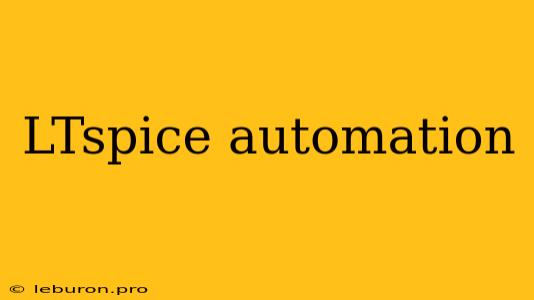Automating Your Circuit Simulations with LTspice
LTspice is a powerful and versatile tool for circuit simulation. It offers a wide range of features for analyzing and optimizing circuit designs. However, when working with complex circuits or performing repetitive simulations, manual operation can become tedious and time-consuming. This is where LTspice automation comes into play. Automating your LTspice simulations can significantly enhance your workflow, streamline your design process, and boost your productivity.
LTspice automation involves scripting and programming techniques to control LTspice's functionality from external programs. This allows you to automate tasks such as circuit setup, simulation parameters, data analysis, and result visualization. By leveraging automation, you can free yourself from mundane repetitive tasks and focus on more creative and strategic aspects of your circuit design.
Benefits of LTspice Automation
LTspice automation offers numerous advantages for circuit designers and engineers:
Time Savings and Efficiency
- Reduced Manual Effort: Automating repetitive tasks like circuit setup, parameter sweeps, and result processing can save you significant time and effort. You can automate complex simulations that would otherwise take hours or days to complete manually.
- Increased Productivity: By eliminating manual interventions, you can focus on more critical aspects of your design, such as circuit optimization and analysis.
- Faster Turnaround Times: Automated simulations allow you to perform multiple iterations and explore different design options much faster, accelerating your design process.
Improved Accuracy and Consistency
- Reduced Human Error: Manual data entry and simulation settings are prone to errors. Automation eliminates human error by ensuring consistency and precision in all steps of the simulation process.
- Repeatable Results: Automation guarantees that all simulations are performed under identical conditions, resulting in consistent and reliable results.
- Enhanced Validation and Verification: Automated simulations facilitate rigorous testing and validation of your circuit designs, ensuring their reliability and performance.
Enhanced Capabilities and Functionality
- Parameter Sweeps and Optimization: Automation allows you to easily perform parameter sweeps and optimization studies, exploring a wide range of design variables to achieve optimal performance.
- Custom Analysis and Reporting: You can write scripts to perform custom analysis on simulation data, generate tailored reports, and visualize results in desired formats.
- Integration with Other Tools: Automation allows seamless integration of LTspice with other tools like programming languages, spreadsheets, and data visualization software, extending its functionality and creating a more comprehensive workflow.
Getting Started with LTspice Automation
There are various ways to automate your LTspice simulations:
1. LTspice's Built-in Scripting Language
LTspice includes a powerful scripting language that allows you to control various aspects of the simulation process. You can use this language to:
- Create and modify circuits: Define circuit components, connections, and parameters programmatically.
- Set simulation parameters: Configure simulation options like time step, simulation time, and analysis type.
- Analyze simulation results: Extract data from simulation outputs, process it, and generate reports.
2. External Scripting Languages
Popular scripting languages like Python, MATLAB, and Octave can be used to interface with LTspice. These languages offer more powerful data manipulation and analysis capabilities, making them suitable for complex automation tasks. You can use these languages to:
- Control LTspice through its command-line interface: Send commands to LTspice to perform various actions.
- Parse and analyze simulation results: Use these languages to extract and process data from simulation outputs.
- Create custom graphical user interfaces: Build interactive tools that simplify the process of running simulations and visualizing results.
3. Third-Party Tools
Several third-party tools are available that simplify the process of LTspice automation. These tools often provide user-friendly interfaces, pre-built libraries, and templates to automate common tasks.
Examples of LTspice Automation
Here are some practical examples of how LTspice automation can be used:
1. Parameter Sweep for Amplifier Design
Imagine you're designing an amplifier circuit and want to explore different values of resistors and capacitors to optimize its gain and bandwidth. You can write a script to perform a parameter sweep, automatically changing the component values, running the simulation, and collecting the gain and bandwidth data for each combination. This allows you to quickly identify the optimal component values that meet your design specifications.
2. Automated Circuit Optimization
For complex circuit designs, you might need to adjust multiple parameters simultaneously to find the best configuration. Automation allows you to implement optimization algorithms like genetic algorithms or simulated annealing to search for the optimal design solution. These algorithms can automatically adjust the circuit parameters, run simulations, and evaluate the performance, ultimately finding the best design within your constraints.
3. Automated Report Generation
After running multiple simulations, you might need to analyze the results and generate reports. Automation allows you to write scripts to process simulation outputs, extract key metrics, and generate comprehensive reports that include graphs, tables, and analysis summaries. These reports can be customized to meet specific requirements and provide valuable insights into the circuit's behavior.
Conclusion
LTspice automation is a powerful technique that can transform your circuit design workflow. By automating repetitive tasks and leveraging scripting and programming, you can significantly increase your productivity, improve accuracy, and unlock advanced capabilities. Whether you're a seasoned engineer or a beginner exploring circuit simulation, embracing LTspice automation will streamline your design process and empower you to create innovative and efficient circuits.