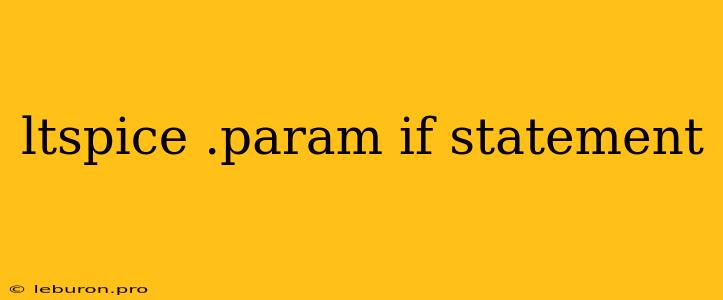LTspice is a powerful and versatile circuit simulator that offers a wide range of features, including the ability to define parameters and use conditional statements within simulations. This allows for more dynamic and flexible circuit analysis, enabling users to explore different scenarios and optimize designs based on specific conditions. One powerful feature within LTspice is the .param directive, which enables the definition of parameters, and the use of conditional if statements within simulations. This powerful combination allows for greater control and flexibility in analyzing and simulating circuits, making it ideal for various applications.
Understanding .param and if Statements in LTspice
The .param directive allows you to define parameters within an LTspice simulation, assigning values to variables that can be referenced throughout the circuit definition. These parameters can represent various circuit characteristics, such as resistor values, capacitor values, voltage sources, or even more complex expressions. This approach not only simplifies the circuit definition but also enhances the simulation process by providing a more structured and organized method of defining and modifying circuit elements.
Using .param for Parameterized Circuit Design
Let's consider a simple example to demonstrate the use of .param:
.param R1 = 1k
.param C1 = 10nF
R1 1 0 {R1}
C1 1 0 {C1}
In this example, we define two parameters: R1 and C1. These parameters are then used within the circuit definition to define the values of the resistor and capacitor, respectively. The curly braces ({}) are used to indicate that the parameter is being referenced within the circuit element definition. This approach allows us to easily modify the values of R1 and C1 without having to manually change the circuit definition every time.
Implementing if Statements in LTspice
In addition to defining parameters, LTspice also allows the use of conditional if statements within the .param directive. This allows you to dynamically change parameter values based on certain conditions within the simulation. This feature opens up new possibilities for circuit analysis, enabling you to explore various scenarios and perform sensitivity analysis on different circuit elements.
Syntax of if Statements
The syntax for if statements within LTspice is:
.param parameter_name = if(condition, value_if_true, value_if_false)
Here's a breakdown of the syntax:
parameter_name: The name of the parameter to be defined.condition: A logical expression that evaluates to true or false.value_if_true: The value assigned to the parameter if the condition is true.value_if_false: The value assigned to the parameter if the condition is false.
Example: Conditional Resistance Value
Let's consider an example where we want to define the resistance of a resistor based on the voltage across a capacitor:
.param Vthreshold = 2
.param R2 = if(V(C1) > Vthreshold, 10k, 1k)
R2 2 0 {R2}
In this example, we define a parameter Vthreshold and a parameter R2. The R2 parameter uses an if statement to dynamically assign its value based on the voltage across capacitor C1. If the voltage across C1 is greater than Vthreshold, R2 is assigned a value of 10k. Otherwise, R2 is assigned a value of 1k. This allows the resistance of R2 to change dynamically based on the voltage across C1, effectively changing the behavior of the circuit during the simulation.
Practical Applications of .param and if Statements
The combination of .param and if statements in LTspice offers a powerful and flexible approach to circuit analysis and simulation. Here are some practical applications:
1. Modeling Non-Linear Circuit Elements
By using if statements, you can create more complex and realistic models of non-linear circuit elements. For example, you can model a diode's behavior using a piecewise linear model, changing the diode's resistance based on the voltage across it.
2. Implementing Control Logic
The if statement functionality can be used to implement control logic within the simulation. You can define parameters based on specific conditions within the circuit, creating a simple control system that alters the behavior of different circuit elements. For example, you could implement a simple temperature controller where the resistance of a heater element changes based on the measured temperature.
3. Sensitivity Analysis
if statements can be used to perform sensitivity analysis on different circuit components. By changing the values of parameters within the if statement, you can observe the effect of these changes on the overall circuit behavior, helping you understand the influence of different parameters on the circuit's performance.
4. Exploring Different Scenarios
The ability to dynamically change parameter values based on specific conditions allows you to easily explore different scenarios within the simulation. By changing the conditions within the if statement, you can analyze how the circuit responds to different input conditions or operating environments. This can be particularly useful in optimizing the design for different scenarios.
Conclusion
The combination of .param and if statements within LTspice provides a powerful toolset for circuit analysis and simulation. By defining parameters and using conditional statements, you can create dynamic and flexible models that allow you to explore various scenarios, optimize designs, and analyze the behavior of circuits in a more structured and efficient manner. This powerful combination empowers users to push the boundaries of circuit simulation and extract valuable insights that can lead to improved circuit designs and enhanced understanding of circuit behavior. Whether you are a seasoned engineer or a student just starting out in electronics, understanding and utilizing these features can significantly improve your ability to analyze and design circuits using LTspice.