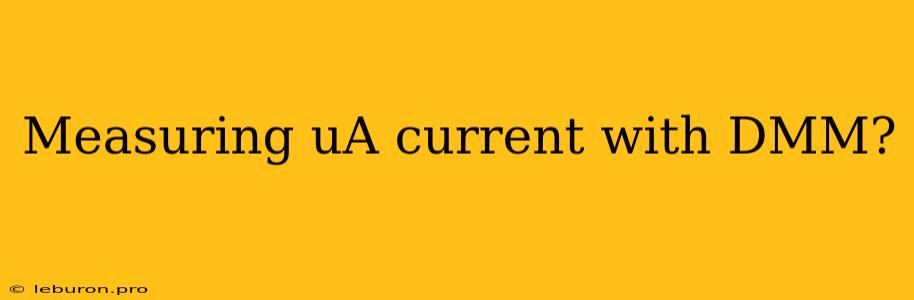Measuring Microamperes (µA) with a Digital Multimeter (DMM): A Comprehensive Guide
Measuring microamperes (µA) with a digital multimeter (DMM) can be a delicate task, especially when dealing with sensitive electronic circuits. This guide provides a comprehensive understanding of the process, covering the essential steps, considerations, and potential pitfalls.
Understanding Microamperes and DMMs
Microamperes (µA) represent a tiny unit of electrical current, one millionth of an ampere. DMMs are versatile tools capable of measuring various electrical parameters, including current. However, not all DMMs are equally equipped for handling such low current measurements.
Choosing the Right DMM
The first step is selecting a DMM with the appropriate features for measuring microamperes:
1. µA Range: Ensure your DMM has a dedicated microampere (µA) range. Some DMMs may only offer milliampere (mA) ranges, which might not provide the necessary precision for microampere measurements.
2. High Input Impedance: A high input impedance is crucial when measuring small currents. A low input impedance can significantly affect the circuit under test, drawing away current and skewing your readings. Look for DMMs with input impedances of 10 MΩ or higher for accurate µA readings.
3. Auto-Ranging: Auto-ranging DMMs automatically select the appropriate range for the measured value. This feature simplifies the measurement process and eliminates the need for manual range adjustments, reducing the risk of damaging the DMM or circuit.
4. Accuracy: The accuracy of the DMM is essential for reliable measurements. Higher accuracy specifications generally indicate a more precise instrument.
Connecting the DMM for µA Measurement
When measuring current with a DMM, you must break the circuit and insert the DMM in series, allowing the current to flow through it. Follow these steps carefully:
1. Circuit Preparation: Disconnect the power source or component from the circuit you wish to measure. This ensures safety and prevents accidental damage to the DMM or circuit.
2. DMM Setup: Set the DMM to the appropriate µA range. If your DMM has an auto-ranging feature, it will automatically select the correct range.
3. DMM Connection: Connect the DMM probes to the appropriate terminals. Most DMMs have a dedicated "A" (amperes) terminal and a "COM" (common) terminal. Refer to your DMM's manual for specific terminal designations. Crucially, connect the DMM in series with the component or circuit under test. This means breaking the circuit and placing the DMM in the path of the current flow.
4. Power On: Reconnect the power source to the circuit and observe the DMM reading.
Common Errors and Troubleshooting Tips
1. Incorrect Range: Selecting an incorrect range on the DMM can lead to inaccurate readings or damage the instrument. Always ensure the range is appropriate for the expected current value.
2. Incorrect Probe Connection: Ensure the DMM probes are correctly connected to the "A" and "COM" terminals. Reverse connections can result in a negative reading or damage to the DMM.
3. High Input Impedance DMM: If you're using a DMM with a low input impedance, it can draw significant current from the circuit, affecting the measurement. Opt for a DMM with a high input impedance for accurate µA readings.
4. DMM Load on Circuit: Be mindful of the DMM's own internal resistance, which can affect the current flowing through the circuit. In highly sensitive circuits, the DMM's loading effect might be noticeable, potentially altering the circuit's behavior.
5. Environmental Factors: Temperature fluctuations, electromagnetic interference (EMI), and static electricity can affect your measurements. Consider performing your measurements in a controlled environment to minimize these influences.
Tips for Accurate µA Measurement
1. Use a Dedicated µA Range: Utilize the DMM's dedicated µA range when possible. This ensures the highest sensitivity and accuracy for your measurements.
2. Optimize Measurement Conditions: Minimise noise and interference in the environment to obtain a clearer signal. Use shielded cables and grounding techniques to minimize EMI.
3. Consider the DMM's Load: Be aware of the DMM's internal resistance, especially when measuring very low currents. Choose a DMM with a high input impedance to minimise its impact on the circuit.
4. Calibrate Regularly: Ensure your DMM is calibrated to ensure the accuracy of your measurements.
5. Use a Current Probe: For more complex measurements, a current probe can be a valuable tool. Current probes clamp around a wire, measuring the current without interrupting the circuit.
Conclusion
Measuring microamperes with a digital multimeter requires careful consideration and attention to detail. By choosing the right DMM, understanding the correct connection procedures, and being mindful of potential sources of error, you can obtain accurate and reliable measurements of small currents in your circuits. Remember to consult your DMM's manual for specific instructions and precautions.