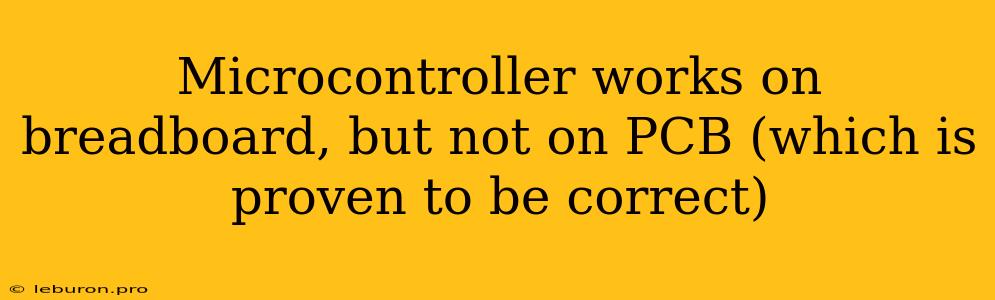Troubleshooting a Microcontroller: Why It Works on a Breadboard But Not on a PCB
It's a frustrating situation: your microcontroller project works flawlessly on a breadboard, but the moment you transfer it to a professionally designed Printed Circuit Board (PCB), it simply refuses to cooperate. You've meticulously checked your design, ensuring the traces match the breadboard connections and the components are correctly placed. Yet, despite your efforts, the microcontroller remains stubbornly silent. This common dilemma often stems from a multitude of factors that are often overlooked when transitioning from a breadboard to a PCB. Let's delve into the potential causes and solutions for this predicament, exploring why a microcontroller might work perfectly on a breadboard but not on a PCB.
Common Culprits: Identifying the Source of the Problem
The transition from a breadboard to a PCB involves significant changes in the circuit's environment, potentially introducing new challenges that weren't present in the breadboard setup. Here's a breakdown of potential culprits and their corresponding solutions:
1. Soldering Issues:
Soldering is the cornerstone of PCB assembly. A single faulty solder joint can disrupt the entire circuit, causing unexpected behavior. Pay close attention to the following:
-
Cold Solder Joints: These occur when the solder does not melt completely, resulting in a weak and unreliable connection. They can be identified by their dull, grayish appearance and can often be remedied by re-heating the joint with a soldering iron.
-
Solder Bridges: These occur when excess solder accidentally connects two adjacent pads on the PCB, creating a short circuit. Solder bridges can be easily spotted under a magnifying glass and can be removed with a de-soldering tool.
-
Insufficient Solder: If the solder joint is insufficient, it might create an intermittent connection. This can manifest as random behavior, where the circuit works sometimes but not others. Always ensure sufficient solder flow and make sure the solder joint is smooth and shiny.
2. Component Placement and Orientation:
While seemingly obvious, component placement and orientation are crucial for proper circuit operation. Double-check the following:
-
Component Orientation: Many components have specific polarities, often indicated by markings on their body. Failure to correctly orient these components can lead to the microcontroller malfunctioning. Refer to the datasheet of the microcontroller and other components to verify their correct orientation.
-
Component Placement: Even a slight misalignment can lead to issues, particularly with sensitive components like crystal oscillators. Ensure that each component is placed precisely according to the PCB design.
3. Power Supply Issues:
Adequate power supply is critical for microcontroller operation. The transition from a breadboard to a PCB can introduce new challenges:
-
Voltage Drops: The long traces on a PCB can cause voltage drops, especially if the power supply is not properly regulated. This can lead to the microcontroller not receiving enough power. Consider adding bypass capacitors near the microcontroller and other power-sensitive components.
-
Noise: The PCB environment can introduce electrical noise, which can interfere with the microcontroller's operation. Filtering the power supply using capacitors and ferrite beads can help mitigate noise.
4. PCB Design Flaws:
While you may have meticulously reviewed your PCB layout, hidden flaws can still lurk:
-
Trace Width and Spacing: Inadequate trace width or insufficient spacing between traces can lead to signal degradation and interference. Use a PCB design software with comprehensive rules checking to prevent these errors.
-
Grounding Issues: A proper grounding strategy is critical for ensuring the stability and performance of your microcontroller. Ensure you have a dedicated ground plane on the PCB and that all ground connections are properly established.
-
High-Frequency Considerations: High-frequency signals generated by the microcontroller can be susceptible to interference if not properly routed. Consider using dedicated signal layers, shielded traces, and proper impedance matching for high-speed signals.
5. Software Issues:
While less common, software errors can also manifest as hardware issues:
-
Clock Configurations: The clock frequency for the microcontroller must be properly configured to ensure it runs at the intended speed. Check the software settings to ensure they match the crystal oscillator used in your circuit.
-
Timing Issues: If your code relies on specific timing delays, these may be affected by the change in circuit environment. Review your code and adjust the timing parameters as necessary.
Debugging Strategies: Isolating and Solving the Problem
Once you have identified potential culprits, it's time to delve into debugging strategies:
-
Visual Inspection: Thoroughly inspect the soldered connections, component placement, and overall PCB design. Look for any signs of shorts, solder bridges, or other visual anomalies.
-
Multimeter Testing: Use a multimeter to verify voltage levels, continuity, and resistance at different points on the PCB. This can help identify issues like voltage drops, open circuits, or shorts.
-
Logic Analyzer: If you suspect timing or signaling issues, a logic analyzer can be invaluable. It allows you to visualize and analyze the digital signals within your circuit.
-
Debugging Software: Most microcontroller development platforms offer debugging features, enabling you to step through your code, inspect variables, and analyze memory usage.
Conclusion: Mastering the Transition
The transition from a breadboard to a PCB is a crucial step in bringing your microcontroller project to life. While the process can be challenging, it's a rewarding experience. By understanding the potential pitfalls and implementing thorough debugging strategies, you can confidently overcome the challenges and achieve a reliable and functional PCB design. Remember, patience, perseverance, and a systematic approach are key to success in navigating the intricacies of embedded systems development.