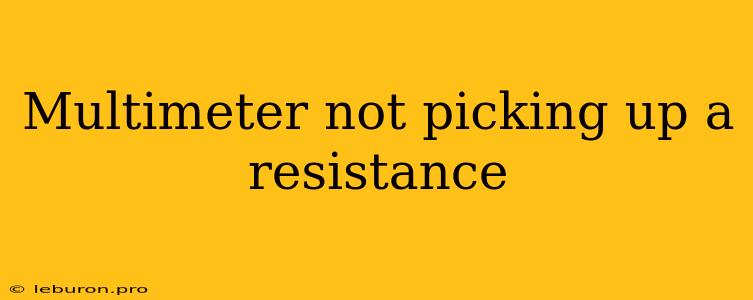Multimeters are indispensable tools for anyone working with electronics, providing vital insights into circuits and components. However, encountering situations where a multimeter fails to register resistance can be frustrating and perplexing. This can be attributed to various factors, ranging from simple user errors to more complex issues with the instrument or the circuit being tested. This article delves into common reasons why a multimeter might not be picking up resistance, exploring troubleshooting steps to pinpoint the cause and restore functionality.
Understanding the Basics of Resistance Measurement
Before diving into troubleshooting, it's crucial to grasp the fundamental principles of resistance measurement using a multimeter. Resistance is the opposition to the flow of electrical current, measured in ohms (Ω). A multimeter typically utilizes a low-voltage current source to measure resistance. When probes are placed across a component, the multimeter injects a small current and measures the resulting voltage drop. By applying Ohm's Law (Resistance = Voltage / Current), the multimeter calculates and displays the resistance value.
Common Reasons Why a Multimeter Might Not Pick Up Resistance
Several factors can contribute to a multimeter failing to register resistance. These include:
1. Incorrect Multimeter Settings:
-
Selecting the Wrong Mode: The most common mistake is using the wrong mode on the multimeter. Ensure that the dial is set to the resistance measurement mode, often denoted by an Ω symbol.
-
Incorrect Range: Choosing an inappropriate range can also hinder resistance detection. Start with a high range (like 200kΩ or 1MΩ) and gradually decrease it until a reading is obtained. If the resistance is too low, the meter may display an "OL" (overload) reading.
2. Faulty Probes:
-
Damaged Tips: Inspect the probe tips for damage or corrosion. Worn-out or dirty tips can impede contact with the circuit, preventing current flow and a valid resistance reading. Clean or replace damaged tips.
-
Loose Connections: Check the probe connections to the multimeter itself. Ensure they are firmly plugged in and making good contact.
3. Open Circuit:
-
Broken Component: The component you're trying to measure might be physically broken or damaged. If there's an open circuit, no current can flow, and the multimeter will display an infinite resistance (often indicated as "OL").
-
Loose Connections: Check for loose connections within the circuit or at the test points. Ensure all wires and connectors are properly secured.
4. Shorted Circuit:
-
Short Circuit: If a short circuit exists in the circuit, the multimeter may read a very low resistance, close to zero. This can indicate a faulty component or a wire touching a different part of the circuit.
-
Circuit Overload: In some cases, a short circuit can overload the multimeter's internal circuitry, preventing it from providing an accurate reading.
5. Faulty Multimeter:
-
Internal Malfunction: While less common, the multimeter itself could have a malfunction, preventing accurate resistance measurement. Attempt to use a different multimeter to confirm.
-
Battery Issues: A weak or depleted battery can affect the multimeter's performance, leading to inaccurate readings. Replace the battery with a new one.
Troubleshooting Steps for No Resistance Reading
-
Double-Check Connections: Verify that the probes are securely connected to the multimeter and to the test points on the circuit. Ensure good contact between the probe tips and the component or circuit.
-
Change the Range: Start with a high resistance range and gradually decrease it until a reading is obtained. If the resistance is too low, the meter may display an "OL" reading.
-
Check for Open Circuits: Inspect the circuit for any visible signs of breakage, burnt components, or loose connections. If a component is suspected to be faulty, replace it.
-
Check for Short Circuits: Look for any wires or components that might be touching other parts of the circuit, creating an unintended short circuit.
-
Use a Different Multimeter: If possible, use a different multimeter to confirm if the original one is faulty. This helps rule out the instrument itself as the source of the problem.
-
Calibrate the Multimeter: If your multimeter has a calibration function, calibrate it according to the manufacturer's instructions.
Conclusion
A multimeter not picking up resistance can be a frustrating problem, but it's often due to simple issues that can be resolved with careful troubleshooting. By understanding the common causes and employing these strategies, you can identify the source of the issue and regain accurate resistance measurements. Remember to always prioritize safety when working with electrical circuits and follow proper procedures. By understanding the fundamentals of resistance measurement and employing these troubleshooting steps, you can confidently diagnose and overcome challenges related to multimeter resistance readings.