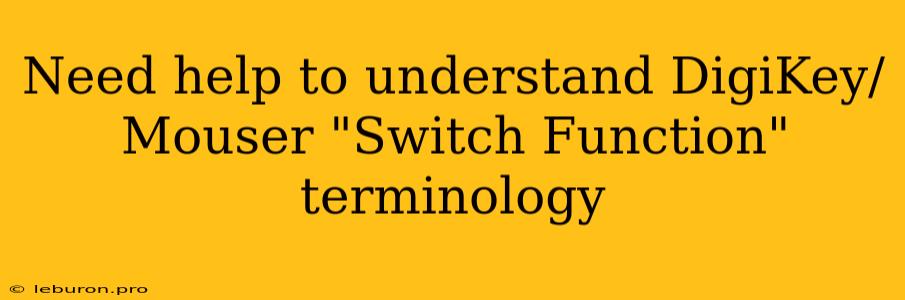Navigating the world of electronic components can be a daunting task, especially when faced with unfamiliar terminology like "Switch Function." This term, commonly used by electronic component distributors like DigiKey and Mouser, refers to the specific type of switching action a component performs. Understanding switch function is crucial for selecting the right component for your application, as it determines how the switch operates and interacts with your circuit. This article will delve into the nuances of "Switch Function" terminology used by DigiKey and Mouser, providing a clear and comprehensive guide to help you confidently navigate their websites and select the perfect switch for your project.
Deciphering Switch Functions: A Comprehensive Guide
Introduction to Switch Functions
At the heart of every electronic circuit lies a switch, an essential element that controls the flow of current. Switches come in various forms, each with its unique operating mechanism and functionality. DigiKey and Mouser, leading distributors of electronic components, utilize standardized terminology to classify switch functions, making it easier for engineers and hobbyists to identify the right switch for their needs.
Common Switch Function Terminology
Here's a breakdown of key switch function terms you'll encounter on DigiKey and Mouser:
1. SPDT (Single Pole Double Throw):
- Definition: This switch has one input (pole) and two outputs (throws).
- Functionality: SPDT switches allow you to route the input signal to either of the two outputs, effectively switching between two different paths.
- Example: A common example is a rotary switch used in a radio to select between different frequencies.
2. SPST (Single Pole Single Throw):
- Definition: This switch has one input (pole) and one output (throw).
- Functionality: SPST switches simply open or close a circuit, allowing current to flow or stop.
- Example: A basic light switch in your home is an SPST switch.
3. DPDT (Double Pole Double Throw):
- Definition: This switch has two inputs (poles) and two outputs (throws) for each pole.
- Functionality: DPDT switches allow you to control two independent circuits simultaneously. Each pole can be switched to either of its corresponding throws.
- Example: A common application is in audio mixing consoles where two audio channels can be independently routed to different outputs.
4. DPST (Double Pole Single Throw):
- Definition: This switch has two inputs (poles) and one output (throw) for each pole.
- Functionality: DPST switches simultaneously open or close two separate circuits.
- Example: Imagine two independent lights controlled by a single switch; this would be a DPST switch.
5. Momentary:
- Definition: This term describes switches that only activate while being pressed or held down.
- Functionality: Momentary switches are used for temporary actions, like activating a buzzer or momentarily closing a circuit.
- Example: Push-to-talk buttons on walkie-talkies are classic examples of momentary switches.
6. Toggle:
- Definition: Toggle switches have a stable on and off position, remaining in the last state until manually changed.
- Functionality: Toggle switches are suitable for long-term activation or deactivation of a circuit.
- Example: A typical light switch in a room is a toggle switch.
7. Push-button:
- Definition: Push-button switches are activated by pressing a button.
- Functionality: Push-button switches can be momentary or toggle depending on their design.
- Example: The power button on your computer is a classic example of a push-button switch.
8. Slide Switch:
- Definition: Slide switches are activated by sliding a lever or switch to the desired position.
- Functionality: Slide switches can be momentary or toggle, allowing for quick and convenient switching.
- Example: Volume control knobs on audio equipment often utilize slide switches for adjusting the volume.
Understanding "Switch Function" on DigiKey and Mouser
When browsing DigiKey or Mouser, you'll find switch function terminology incorporated into the product descriptions and filtering options. This makes it easy to narrow down your search based on the desired switching behavior.
- Product Descriptions: Product descriptions will clearly state the switch's function, using the standard terms discussed above. This gives you a concise understanding of the switch's operating mechanism.
- Filtering Options: DigiKey and Mouser provide filter options based on switch functions. For example, you can easily filter your search results to only show SPDT or DPST switches. This saves time and ensures you find exactly what you need.
Tips for Selecting the Right Switch
- Consider the Number of Poles and Throws: Determine how many circuits you need to control and the desired switching behavior.
- Identify the Switching Action: Choose between momentary, toggle, push-button, or slide switch based on your application's requirements.
- Check Electrical Specifications: Ensure the switch's current and voltage ratings are suitable for your circuit.
- Consider the Physical Characteristics: Select a switch with appropriate size, mounting style, and packaging to fit your design constraints.
Conclusion
Understanding switch function terminology on DigiKey and Mouser is crucial for selecting the right switch for your electronic project. By familiarizing yourself with common terms like SPDT, SPST, DPDT, and DPST, you'll navigate these websites with confidence, ensuring you choose the perfect switch for your application. Remember to consider the number of poles and throws, switching action, electrical specifications, and physical characteristics to make an informed selection. Armed with this knowledge, you can confidently navigate the world of electronic switches and build successful and reliable circuits.