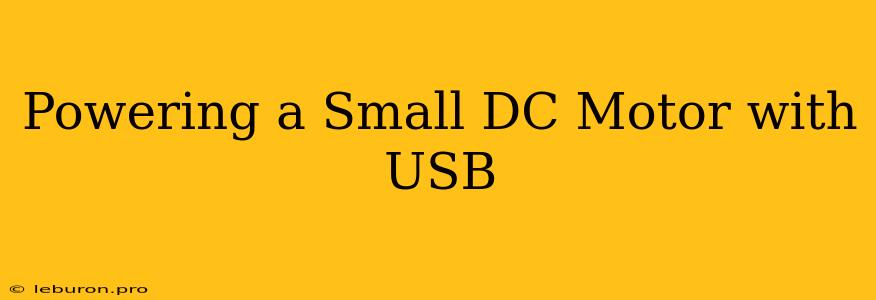Powering a small DC motor with a USB port is a surprisingly simple and versatile project. It allows you to easily add movement to your DIY projects, prototypes, or even create simple robots. The ubiquity of USB ports and the availability of small, inexpensive DC motors make this a readily accessible and engaging task. This article will guide you through the basics of powering a small DC motor using a USB port, exploring the required components, circuit diagrams, and practical considerations.
Understanding the Basics
DC Motors and USB Power
A DC motor is an electromechanical device that converts electrical energy into mechanical energy. It operates on the principle of electromagnetism, where an electric current flowing through a coil within a magnetic field creates a force that rotates the motor shaft. A USB port is a standard interface for data and power transfer, typically providing a 5V output voltage. To power a DC motor with a USB port, we need to bridge the gap between the two systems.
Key Components
- DC Motor: Small DC motors are widely available and come in various sizes and specifications. Look for motors with a voltage rating of 3-6V, as these are compatible with the USB port's output.
- USB Power Cable: A standard USB cable with a male Type-A connector is needed to connect to the USB port.
- Resistor: A resistor is necessary to limit the current flowing through the motor and prevent damage. The resistor's value depends on the motor's specifications, but generally, a 100-220 ohm resistor will suffice.
- Connecting Wires: You'll need insulated wires to connect the components in the circuit.
- Soldering Iron: A soldering iron is needed to securely connect the components, although you can also use a breadboard for easier prototyping.
Building the Circuit
Simple Circuit Diagram
The basic circuit for powering a DC motor with a USB port is straightforward:
- USB Power Source: Connect the red wire (positive) of the USB cable to the positive (+) terminal of the DC motor.
- Resistor: Connect the resistor in series with the positive terminal of the DC motor. The other end of the resistor connects to the black wire (negative) of the USB cable.
- Motor Connection: Connect the black wire (negative) of the USB cable to the negative (-) terminal of the DC motor.
Understanding the Circuit
- Power Flow: The power from the USB port flows through the red wire to the motor's positive terminal, then through the resistor, and finally back to the USB port via the black wire.
- Current Limiting: The resistor acts as a current limiter, reducing the flow of electricity to the motor and preventing it from drawing excessive power.
- Motor Rotation: The positive and negative terminals of the DC motor determine the direction of rotation. Reversing the polarity of the connections will reverse the motor's direction.
Practical Considerations
Determining Resistor Value
The resistor value is crucial in protecting your motor from damage. To calculate the appropriate resistance, you need to consider the motor's voltage rating and current draw.
- Voltage Rating: The DC motor's voltage rating indicates the optimal voltage at which it operates.
- Current Draw: The current draw, measured in amps, reflects the amount of current the motor consumes.
Example:
Let's say you have a 3V DC motor with a current draw of 0.1A (100mA). The USB port supplies 5V, so we need to reduce the voltage by 2V (5V - 3V = 2V). Using Ohm's Law (V = I * R), we can calculate the required resistance: R = V / I = 2V / 0.1A = 20 ohms.
A 20-ohm resistor would theoretically be ideal, but it's often wise to choose a slightly higher resistance to err on the side of caution. In this example, a 220-ohm resistor would be a suitable choice.
Motor RPM and Torque
The speed at which a DC motor rotates is measured in revolutions per minute (RPM). The torque, measured in Newton-meters (Nm), represents the motor's rotational force. These factors depend on the motor's specifications and the applied voltage.
- RPM: Increasing the voltage generally increases the RPM of the motor.
- Torque: Increasing the voltage also tends to increase the motor's torque.
Powering Multiple Motors
You can connect multiple motors to the same USB port by adding a resistor for each motor. Make sure that the total current draw of all motors does not exceed the USB port's current limit, which is typically around 500mA.
Applications of USB-Powered DC Motors
The ability to easily power a DC motor from a USB port opens up a world of creative possibilities. Here are just a few examples:
- Robotics: Build simple robots or mobile devices with a USB-powered motor for locomotion.
- DIY Projects: Add movement to your DIY projects, such as automated doors, conveyor belts, or other mechanical systems.
- Prototyping: Quickly test and experiment with motor designs and movement mechanisms.
- Educational Tools: Use USB-powered motors for interactive learning projects, demonstrating the principles of electricity and mechanics.
Conclusion
Powering a small DC motor with a USB port is a simple yet powerful technique that can add a new dimension to your DIY projects, prototypes, and educational endeavors. By understanding the basic principles, choosing the right components, and considering practical considerations, you can easily control the movement of motors using the readily available USB power source. The ease of implementation, versatility, and affordability of this method make it a valuable tool for anyone exploring the exciting world of electronics and mechanics.