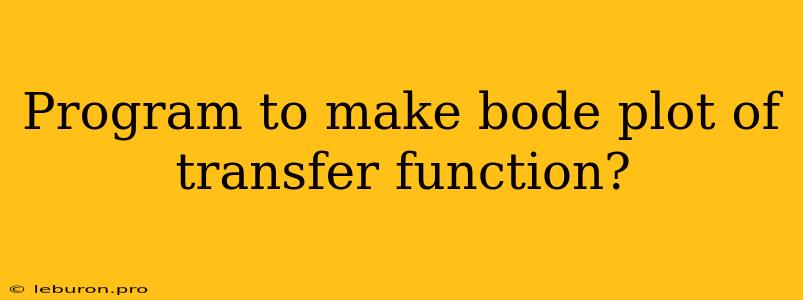Bode plots are essential tools in control systems engineering for analyzing the frequency response of systems. They provide a visual representation of a system's gain and phase shift across a range of frequencies, enabling engineers to understand how a system will respond to different inputs. Creating Bode plots manually can be a tedious process, especially for complex transfer functions. Thankfully, numerous software programs and programming languages offer dedicated tools to automate this process, making it easier and faster to analyze system behavior. This article will explore some popular programs and methods used to create Bode plots of transfer functions.
Popular Software Programs for Bode Plots
Several software programs are readily available that provide dedicated features for generating Bode plots, catering to both beginners and seasoned engineers. Some of the most popular options include:
1. MATLAB
MATLAB is a powerful mathematical software widely used in academia and industry for a vast array of engineering tasks, including control systems analysis. Its Control System Toolbox offers comprehensive functionality for creating Bode plots, along with numerous other analysis tools.
Key Features for Bode Plot Generation:
bodecommand: MATLAB'sbodecommand is the primary function for generating Bode plots. It takes a transfer function as input and automatically plots the magnitude and phase responses.- Interactive Bode Plot Exploration: MATLAB allows users to zoom in on specific frequency ranges, adjust plot parameters, and annotate the plots for clarity.
- Integration with Other Tools: The Control System Toolbox seamlessly integrates with other MATLAB functions, enabling users to perform system identification, simulations, and optimization alongside Bode plot analysis.
2. Python with Control Libraries
Python, with its extensive ecosystem of libraries, has become a popular choice for control systems analysis. The control library, a part of the SciPy ecosystem, provides powerful tools for working with transfer functions and generating Bode plots.
Key Features for Bode Plot Generation:
bode_plotfunction: Thecontrollibrary offers a dedicatedbode_plotfunction that takes a transfer function and generates the Bode plot.- Customization Options: Python provides extensive customization options for modifying plot appearance, labels, and annotations.
- Integration with Other Python Libraries: Python's vast libraries, including NumPy, Matplotlib, and Pandas, enable integration with other data analysis and visualization tools.
3. Wolfram Alpha
Wolfram Alpha is a powerful computational knowledge engine that offers a wide range of mathematical functions, including Bode plot generation. While not as specialized as MATLAB or Python with control libraries, Wolfram Alpha provides a quick and easy way to visualize Bode plots.
Key Features for Bode Plot Generation:
- Direct Input: Users can directly input a transfer function in Wolfram Alpha and receive the corresponding Bode plot.
- Interactive Exploration: Wolfram Alpha allows users to adjust the frequency range and view various aspects of the Bode plot.
- Integration with Other Wolfram Tools: Wolfram Alpha seamlessly integrates with other Wolfram tools, including Mathematica, providing a comprehensive platform for mathematical analysis.
Programming a Custom Bode Plot Function
While dedicated software programs offer convenient solutions, understanding how to program a custom Bode plot function can be insightful for learning the underlying principles. Below is a basic Python example using NumPy and Matplotlib for generating a Bode plot of a simple transfer function:
import numpy as np
import matplotlib.pyplot as plt
# Define the transfer function (in this case, a simple low-pass filter)
num = [1]
den = [1, 1]
sys = (num, den)
# Generate frequency range
w = np.logspace(-2, 2, 1000) # Logarithmic frequency range
# Calculate frequency response using the `freqresp` function
w, mag, phase = signal.freqresp(sys, w)
# Convert to dB and degrees
mag_db = 20 * np.log10(abs(mag))
phase_deg = np.rad2deg(np.angle(mag))
# Plot the Bode plot
plt.figure(figsize=(8, 6)) # Set plot size
plt.subplot(2, 1, 1) # Create subplot for magnitude
plt.semilogx(w, mag_db) # Plot magnitude in dB on a log-frequency axis
plt.title("Bode Plot - Magnitude Response")
plt.ylabel("Magnitude (dB)")
plt.subplot(2, 1, 2) # Create subplot for phase
plt.semilogx(w, phase_deg) # Plot phase in degrees on a log-frequency axis
plt.title("Bode Plot - Phase Response")
plt.xlabel("Frequency (rad/s)")
plt.ylabel("Phase (degrees)")
plt.tight_layout() # Adjust spacing between subplots
plt.show()
Explanation:
- Import Libraries: We import the NumPy library for numerical operations and Matplotlib for plotting.
- Define Transfer Function: We represent the transfer function using NumPy arrays, where
numrepresents the numerator coefficients anddenrepresents the denominator coefficients. - Generate Frequency Range: We create a logarithmically spaced frequency range using
np.logspace. - Calculate Frequency Response: The
freqrespfunction from thesignalmodule calculates the magnitude and phase response of the system at the specified frequencies. - Convert to dB and Degrees: We convert the magnitude to dB and the phase to degrees for easier interpretation.
- Plot Bode Plot: We use Matplotlib's
plt.subplotto create two subplots for the magnitude and phase responses. We useplt.semilogxto plot the responses on a logarithmic frequency axis. - Customize Plot: We add plot titles, labels, and adjust the plot layout.
This example demonstrates a basic implementation of a Bode plot function. You can modify the transfer function, frequency range, and plotting styles to tailor the program to your specific needs.
Importance and Applications of Bode Plots
Bode plots play a crucial role in various engineering applications, particularly in the realm of control systems. Here are some of their key benefits and uses:
- System Stability Analysis: Bode plots reveal information about the stability of a system. By examining the phase margin and gain margin, engineers can determine whether a system is stable, unstable, or marginally stable.
- Frequency Response Characterization: They provide a visual representation of how a system responds to different frequency inputs, allowing engineers to understand its bandwidth, resonant frequencies, and filtering characteristics.
- Controller Design: Bode plots are essential tools in controller design. By analyzing the system's open-loop response, engineers can design controllers to achieve desired closed-loop performance, such as improved stability, faster response times, and reduced overshoot.
- System Identification: Bode plots can aid in identifying the characteristics of an unknown system by comparing its frequency response to known system models.
Conclusion
Creating Bode plots of transfer functions is an essential task in control systems analysis. While dedicated software programs offer convenient and powerful solutions, understanding the underlying principles allows for greater flexibility and control. By employing these tools and techniques, engineers can gain valuable insights into system behavior, design effective controllers, and ensure the stability and optimal performance of their systems. Whether utilizing established software packages or developing custom functions, Bode plots remain an indispensable tool for analyzing and understanding the frequency response of control systems.