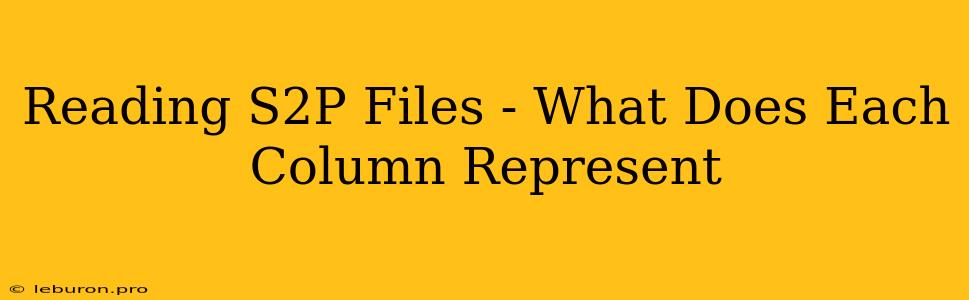Reading S2P Files - What Does Each Column Represent?
S2P files, also known as Touchstone files, are a standard format for storing and exchanging scattering parameters data. These files are widely used in microwave and RF engineering to characterize the performance of various components, such as amplifiers, filters, and antennas. Understanding the structure and content of an S2P file is crucial for analyzing the performance of these components. This article will delve into the intricacies of S2P files, explaining the meaning of each column and how to interpret the data they contain.
The Structure of an S2P File
An S2P file is a plain text file that uses a specific format to represent scattering parameters. The file typically consists of multiple lines, each representing a different frequency point. Each line includes the following elements:
- Frequency: This column represents the frequency at which the scattering parameters are measured. The frequency is usually expressed in Hertz (Hz), but can also be in other units like Megahertz (MHz) or Gigahertz (GHz).
- S11: This column represents the reflection coefficient of port 1, also known as the input port. The value is a complex number, usually expressed in magnitude and phase (dB and degrees).
- S21: This column represents the transmission coefficient from port 1 to port 2. Like S11, it is also a complex number expressed in magnitude and phase (dB and degrees).
- S12: This column represents the transmission coefficient from port 2 to port 1. It is a complex number expressed in magnitude and phase (dB and degrees).
- S22: This column represents the reflection coefficient of port 2, also known as the output port. The value is a complex number expressed in magnitude and phase (dB and degrees).
Interpreting the Data in an S2P File
The data in an S2P file is used to characterize the performance of a device or component. The scattering parameters provide information about the following aspects:
- Return Loss (S11): This parameter indicates how much power is reflected back from the input port of the device. A low return loss value (close to 0 dB) indicates good impedance matching and minimal power reflection.
- Insertion Loss (S21): This parameter indicates how much power is transmitted through the device from the input to the output port. A low insertion loss value (close to 0 dB) indicates good transmission characteristics and minimal signal attenuation.
- Isolation (S12): This parameter indicates how much power is transmitted from the output port back to the input port. A high isolation value (close to -∞ dB) indicates good isolation between the input and output ports, minimizing unwanted signal leakage.
- Output Return Loss (S22): This parameter indicates how much power is reflected back from the output port of the device. A low output return loss value (close to 0 dB) indicates good impedance matching at the output port.
Example of an S2P File
Here is an example of a simple S2P file:
# Frequency (Hz) S11 (dB) S21 (dB) S12 (dB) S22 (dB)
1.000000E+09 -10.000000 0.000000 -40.000000 -15.000000
1.100000E+09 -9.000000 0.500000 -40.000000 -14.000000
1.200000E+09 -8.000000 1.000000 -40.000000 -13.000000
This file represents the scattering parameters of a device measured at three different frequencies. The first line indicates that at 1 GHz, the return loss (S11) is -10 dB, the insertion loss (S21) is 0 dB, the isolation (S12) is -40 dB, and the output return loss (S22) is -15 dB. The subsequent lines provide similar data for the frequencies 1.1 GHz and 1.2 GHz.
Software Tools for Reading S2P Files
Numerous software tools are available to read and analyze S2P files. Some popular options include:
- Agilent ADS: This powerful software suite provides comprehensive capabilities for simulating, analyzing, and visualizing S2P data.
- Keysight PathWave: This software platform offers a wide range of tools for RF and microwave design, including S2P file analysis.
- Microwave Office: This software package provides a comprehensive environment for designing and simulating microwave circuits, including S2P file import and analysis.
- MATLAB: This versatile programming environment offers built-in functions for reading, analyzing, and plotting S2P data.
Conclusion
Understanding the format and contents of S2P files is essential for effectively analyzing and interpreting the performance of RF and microwave components. Each column in an S2P file represents a specific scattering parameter, providing valuable information about reflection, transmission, and isolation characteristics. Software tools are readily available to assist in reading, analyzing, and visualizing the data contained in these files. By leveraging these tools and understanding the significance of each parameter, engineers can gain valuable insights into the performance of RF and microwave components.