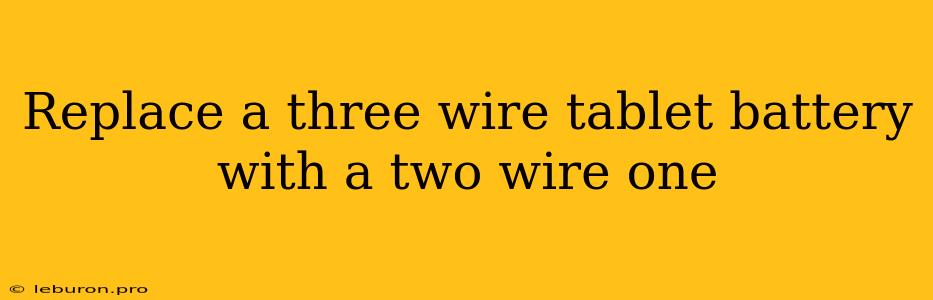Replacing a Three-Wire Tablet Battery with a Two-Wire One: A Comprehensive Guide
Replacing a tablet battery can be a daunting task, especially when you're faced with a three-wire battery and need to swap it with a two-wire one. This situation is often encountered when finding a direct replacement for the original battery proves impossible, and you need to resort to an alternative. While seemingly complex, this task can be accomplished with careful planning and the right knowledge. This article will provide a comprehensive guide on how to safely and successfully replace a three-wire tablet battery with a two-wire one, covering everything from identifying the wires to understanding the potential risks and troubleshooting common issues.
Understanding the Differences: Three-Wire vs. Two-Wire Batteries
The primary difference between a three-wire and a two-wire tablet battery lies in their internal circuitry and the way they communicate with the tablet's charging system. A three-wire battery usually has three wires: positive (+), negative (-), and a temperature sensor wire (often red, black, and yellow respectively). The temperature sensor provides real-time temperature information to the tablet's charging system, ensuring safe charging and preventing overheating.
A two-wire battery, on the other hand, typically only has positive (+) and negative (-) wires. It lacks the temperature sensor wire, which means the tablet's charging system may not be able to monitor the battery temperature. While this doesn't necessarily mean the battery is unsafe, it could potentially lead to overheating issues if the battery is not properly managed.
Identifying the Wires and Preparing for the Replacement
Before attempting to replace a three-wire tablet battery with a two-wire one, it's crucial to correctly identify the wires on both batteries. This is vital for ensuring proper connections and avoiding potential damage to your tablet.
Here's a detailed guide on identifying and preparing the wires:
-
Visual Inspection: Carefully examine both batteries, paying attention to the wire colors. Usually, the positive (+) wire is red, the negative (-) wire is black, and the temperature sensor wire is yellow or another distinct color.
-
Battery Diagrams: Consult the battery diagrams or specifications if available. These documents often clearly depict the wire arrangement and color coding.
-
Multimeter: Use a multimeter to confirm the polarity of each wire. Connect the multimeter's probes to the battery terminals and verify that the positive (+) wire reads a positive voltage and the negative (-) wire reads a negative voltage.
-
Prepare the New Battery: If the new two-wire battery has different wire colors than the old three-wire battery, mark the wires with electrical tape or markers to prevent confusion. This will ensure you connect the correct wires to the tablet's charging system.
Replacing the Battery: Step-by-Step Guide
Once you've identified and prepared the wires, you can proceed with the battery replacement process. This process can vary slightly depending on your tablet model, but the general steps remain the same.
Here's a comprehensive guide on how to replace the battery:
-
Power Down and Disconnect: Power down your tablet completely and disconnect it from any power source.
-
Remove the Back Cover: Carefully remove the back cover of your tablet. This may require a specialized tool, like a spudger or a prying tool, depending on your tablet model.
-
Disconnect the Old Battery: Carefully detach the old three-wire battery from the tablet's charging system. Be gentle to avoid damaging the connector or the battery itself.
-
Prepare the New Battery: Take your two-wire battery and connect the positive (+) wire to the corresponding positive (+) connector on the tablet. Similarly, connect the negative (-) wire to the negative (-) connector.
-
Secure the Battery: Once the wires are connected, carefully secure the new battery in its place. Make sure it's firmly seated and aligned properly.
-
Reconnect the Back Cover: Reassemble the back cover of your tablet and ensure it's properly sealed.
-
Power Up: Power on your tablet and check if the battery is charging and working correctly.
Potential Risks and Troubleshooting
Replacing a three-wire tablet battery with a two-wire one can pose some potential risks, primarily related to overheating. Since the new battery lacks the temperature sensor, there is a higher chance of the battery overheating, especially during prolonged use or charging.
Here are some precautions and troubleshooting tips:
- Monitor Temperature: Keep a close eye on your tablet's temperature during use and charging. If it gets excessively hot, immediately stop using it and let it cool down.
- Use Original Charger: Always use the original charger that came with your tablet to minimize the risk of overcharging or improper charging.
- Avoid Overcharging: Avoid leaving your tablet plugged in for extended periods, even if it's fully charged. Overcharging can stress the battery and shorten its lifespan.
- Battery Management App: Consider using a battery management app that can monitor your tablet's temperature and adjust charging settings to prevent overheating.
Conclusion
Replacing a three-wire tablet battery with a two-wire one can be a viable solution when a direct replacement is unavailable. While it's essential to understand the risks and potential issues associated with this approach, by following the steps outlined in this guide and taking necessary precautions, you can successfully replace the three-wire battery with a two-wire one while maintaining a safe and functional tablet. Remember to monitor the battery temperature closely and employ proper battery management techniques to maximize its lifespan and prevent overheating.