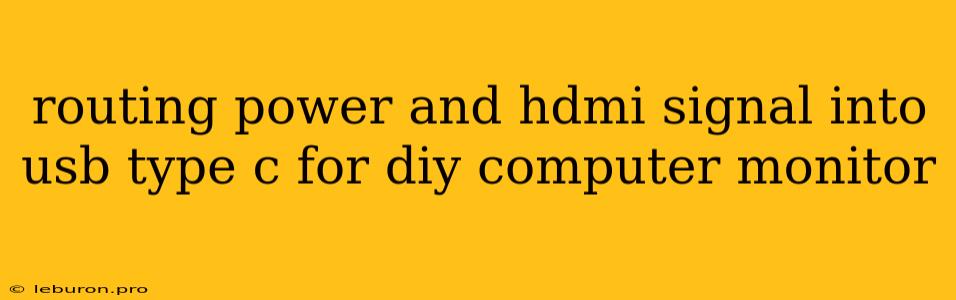The rise of USB Type-C has ushered in a new era of connectivity, simplifying the way we power and connect our devices. This versatile port has the potential to revolutionize the DIY computer monitor scene, allowing for a single cable solution to transmit both power and HDMI signals. While the technology is still evolving, there are exciting possibilities for building your own custom monitor with a sleek and streamlined connection. This article explores the technical intricacies of routing power and HDMI signals into a USB Type-C port for your DIY monitor project, delving into the components, considerations, and potential challenges involved.
Understanding the Requirements
Before diving into the technical aspects, it's crucial to understand the core requirements for successfully routing power and HDMI signals through a USB Type-C port for a DIY monitor.
Power Delivery
First and foremost, the USB Type-C port must support Power Delivery (PD). This allows the port to deliver sufficient power to the monitor, eliminating the need for a separate power adapter. The required power output will depend on the monitor's specifications, typically ranging from 15W to 65W.
DisplayPort Alternate Mode
To transmit the HDMI signal, the USB Type-C port must also support DisplayPort Alternate Mode (DP Alt Mode). This feature allows the port to function as a DisplayPort connection, enabling video and audio signals to be transmitted over the USB-C cable.
Components and Solutions
Several components and solutions are available to help you achieve this functionality for your DIY monitor project.
USB Type-C to HDMI Adapters
The simplest and most readily available solution is to use a USB Type-C to HDMI adapter. These adapters integrate the necessary circuitry to convert the USB-C signal to an HDMI output. The downside is that they typically only support either power delivery or video transmission, not both simultaneously.
USB Type-C to HDMI & Power Converters
More advanced solutions involve USB Type-C to HDMI & Power converters, which combine the functionalities of both power delivery and video transmission into one unit. These converters use a USB Type-C connector on the input side and provide both an HDMI port and a power output.
USB Type-C Controller ICs
For those looking for more control and flexibility, USB Type-C controller ICs offer a powerful solution. These integrated circuits handle all the necessary signal conversion, power management, and protocol handling, enabling you to design your custom circuit board.
Considerations and Challenges
While the concept of routing power and HDMI signal through USB Type-C for your DIY monitor is appealing, several considerations and challenges need to be addressed.
Compatibility
Ensure the USB Type-C port on your monitor and the components you choose are compatible with the required standards, such as USB Power Delivery and DisplayPort Alternate Mode.
Signal Quality
The quality of the HDMI signal transmitted over USB Type-C depends on the components and the length of the cable. Carefully select components that support the desired resolution and refresh rate for your monitor.
Heat Dissipation
Power delivery and signal conversion can generate heat. Ensure your components are appropriately sized and designed for adequate heat dissipation to prevent overheating and potential damage.
Conclusion
Routing power and HDMI signals into a USB Type-C port for your DIY computer monitor is a compelling solution for streamlining your setup and achieving a sleek, minimalist design. By understanding the technical requirements, choosing the right components, and carefully considering the potential challenges, you can build a custom monitor with a single-cable connection that offers both power and video transmission. As USB Type-C technology continues to evolve, more advanced and versatile solutions are expected to emerge, making this approach even more viable and attractive for DIY enthusiasts.