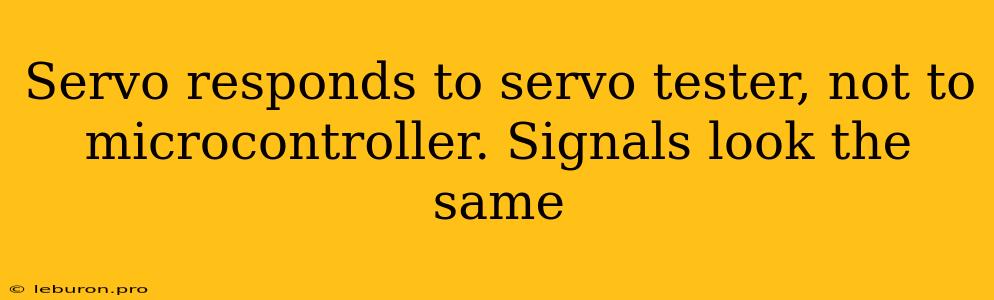A common issue faced by hobbyists and engineers working with servo motors is when the servo responds to a servo tester but not to a microcontroller. This situation arises when the signals sent by the microcontroller to the servo are seemingly identical to those generated by the servo tester, yet the servo remains unresponsive. The perplexing aspect lies in the fact that the servo functions perfectly when driven by the tester, indicating a potential incompatibility or miscommunication between the microcontroller and the servo. This article delves into the underlying causes of this issue, explores various troubleshooting strategies, and provides practical solutions to rectify the problem.
Understanding the Servo Communication Protocol
Before we delve into the troubleshooting process, it is essential to comprehend the communication protocol between a servo motor and its controller. Servo motors typically use a Pulse Width Modulation (PWM) signal to receive commands. This signal is a square wave with a varying pulse width that determines the servo's position. The pulse width is measured in milliseconds (ms), and the standard range for most servos is between 1 ms and 2 ms.
- 1 ms: Represents the servo's minimum position (usually the far left).
- 2 ms: Represents the servo's maximum position (usually the far right).
- 1.5 ms: Represents the servo's neutral position (center).
The servo interprets the pulse width and adjusts its position accordingly.
Potential Reasons for Non-responsiveness
Here are the most common culprits behind a servo not responding to a microcontroller while working perfectly with a servo tester:
1. Incorrect PWM Signal Generation
- Frequency: Most servos operate at a PWM frequency between 50 Hz and 100 Hz. The microcontroller must generate a PWM signal within this range.
- Duty Cycle: The duty cycle, the percentage of time the PWM signal is high, dictates the pulse width and, consequently, the servo's position. The microcontroller needs to accurately calculate and generate the duty cycle based on the desired position.
- Pulse Width: Ensure the PWM signal generated by the microcontroller adheres to the standard 1-2 ms pulse width range for the servo.
2. Signal Incompatibility
- Logic Levels: The microcontroller and the servo may have different logic levels. For example, the microcontroller might output a 5V logic level while the servo expects a 3.3V logic level. This mismatch can prevent the servo from interpreting the signal correctly.
- Signal Type: Make sure the servo expects a PWM signal and that the microcontroller is generating a PWM signal, not a digital signal.
3. Power Supply Issues
- Voltage: Servos require a specific voltage to function properly. The voltage provided by the microcontroller's power supply might be insufficient or unstable, causing the servo to malfunction.
- Current: Servos draw a certain amount of current. Ensure that the power supply can provide adequate current to the servo.
4. Ground Connections
- Shared Ground: The servo and the microcontroller must share a common ground for proper communication. A faulty ground connection can disrupt signal transmission.
Troubleshooting Techniques
-
Verify Signal Integrity: Use an oscilloscope or a logic analyzer to visually inspect the PWM signal generated by the microcontroller. Confirm the frequency, duty cycle, and pulse width match the servo's specifications. Compare the signal generated by the microcontroller to the signal generated by the servo tester.
-
Check Logic Levels: Confirm that the logic levels of the microcontroller and the servo are compatible. You can use a multimeter to measure the voltage output by the microcontroller and the voltage expected by the servo. If necessary, consider using a logic level converter to bridge the gap between the two devices.
-
Power Supply Inspection: Verify that the servo receives a stable and sufficient voltage. Check the power supply's voltage rating and ensure it meets the servo's requirements. Measure the current draw of the servo and confirm that the power supply can handle the load.
-
Inspect Ground Connections: Ensure that the servo and the microcontroller share a common ground connection. Use a multimeter to check for continuity between the ground pins of the two devices.
-
Servo Tester Verification: If the servo works with the servo tester, it indicates that the servo itself is functional and that the problem lies in the microcontroller's signal generation or communication.
Debugging Tips
- Stepwise Approach: Begin by isolating the problem. Start with simple tests to identify the source of the issue. For instance, send a known pulse width to the servo using the microcontroller and observe the servo's response.
- Documentation: Refer to the datasheets of both the microcontroller and the servo to understand their specifications and communication protocols.
- Example Code: Search for example code online that demonstrates how to control servos using your specific microcontroller. This can help you identify potential errors in your code.
Conclusion
Servo motors are versatile components, but they require precise communication protocols. When a servo responds to a tester but not to a microcontroller, the issue usually stems from incorrect signal generation, incompatible logic levels, or power supply problems. By thoroughly understanding the servo's communication protocol and applying systematic troubleshooting techniques, you can effectively diagnose and resolve these issues, ensuring smooth and reliable operation of your servo system. Remember to thoroughly check the signal integrity, logic levels, power supply, and ground connections. A combination of careful investigation and a systematic approach to troubleshooting will help you conquer these challenges and achieve successful integration of your servo system.