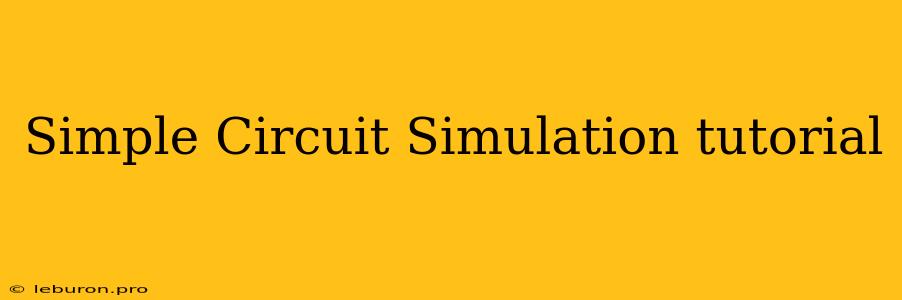Circuit simulation is an essential tool for electronics enthusiasts and professionals alike. It allows you to design, analyze, and test circuits virtually before building them in the real world. This saves time, money, and prevents potential damage to components. One popular and user-friendly circuit simulation software is Multisim, which offers a comprehensive suite of tools for creating and analyzing circuits. In this tutorial, we'll guide you through the basics of simple circuit simulation using Multisim. This tutorial will equip you with the fundamental knowledge to embark on your own circuit simulation journey.
Getting Started with Multisim
- Installation: Download and install the latest version of Multisim from the official website.
- Interface: Upon opening Multisim, you'll be presented with a user-friendly interface. Familiarize yourself with the various toolbars, menus, and components.
- Creating a New Project: Start a new project by clicking on the "New Project" icon or selecting it from the "File" menu. Choose a suitable project name and location.
Building a Simple Circuit
Let's start with a basic circuit: a simple series circuit consisting of a voltage source, a resistor, and a light bulb (represented by a lamp).
-
Placing Components:
- From the "Components" toolbar, drag and drop a voltage source onto the workspace.
- Add a resistor next to the voltage source.
- Finally, add a lamp to complete the series circuit.
-
Connecting Components: Use the "Wire" tool from the toolbar to connect the components.
- Connect the positive terminal of the voltage source to one end of the resistor.
- Connect the other end of the resistor to one terminal of the lamp.
- Connect the other terminal of the lamp to the negative terminal of the voltage source.
-
Setting Component Values: Double-click on each component to access its properties.
- Set the voltage source to a suitable value, like 12 volts.
- Assign a resistance value to the resistor, for example, 100 ohms.
Running the Simulation
-
Setting Simulation Parameters: Click on the "Simulation" menu and choose "Setup." Here, you can configure simulation parameters like simulation type, time step, and stop time.
-
Starting the Simulation: Click on the "Run" button to start the simulation. The circuit behavior will be displayed on the screen.
-
Analyzing Results:
- Voltage Measurement: Click on the "Voltage Measurement" tool and place it across the voltage source, resistor, and lamp to see the voltage across each component.
- Current Measurement: Use the "Current Measurement" tool to measure the current flowing through the circuit.
- Output Graph: You can visualize the circuit's response over time using the "Graph" feature. This will provide a graphical representation of voltage, current, and other parameters.
Modifying the Circuit
After observing the simulation results, you can modify the circuit to explore different scenarios. For example, you can:
- Change Component Values: Adjust the voltage, resistance, or other component parameters and observe the impact on circuit behavior.
- Add More Components: Incorporate additional components like capacitors, inductors, or transistors to design more complex circuits.
- Experiment with Circuit Configurations: Modify the circuit topology by changing component connections, adding parallel branches, or creating more complex configurations.
Troubleshooting and Debugging
If you encounter errors or unexpected behavior during simulation, follow these steps:
- Check Component Connections: Ensure that all components are connected correctly, and there are no loose or missing wires.
- Verify Component Values: Double-check the values of all components, especially if you've made recent changes.
- Review Circuit Topology: Examine the circuit diagram for any potential errors in the circuit's layout or connections.
- Consult Documentation: Refer to the Multisim user manual or online resources for troubleshooting tips and common errors.
Benefits of Simple Circuit Simulation
Simple circuit simulation offers numerous advantages for electronics enthusiasts and professionals:
- Faster Design Iteration: You can quickly test and refine circuit designs without physically building them. This saves time and reduces development costs.
- Reduced Risk: By simulating circuits virtually, you can identify potential issues and errors before they occur in real-world implementations, minimizing the risk of component damage.
- Enhanced Learning: Circuit simulation provides an interactive and hands-on learning experience that helps you understand the fundamental principles of electronics.
- Improved Problem-Solving: By observing the simulation results, you can gain insights into how circuits work and troubleshoot potential problems.
Conclusion
Simple circuit simulation with software like Multisim is an invaluable tool for anyone working with electronics. It allows you to design, test, and analyze circuits effectively before building them in the real world, saving time, resources, and reducing potential risks. This tutorial has provided a basic introduction to simple circuit simulation and its benefits. With practice and further exploration, you can master this technique and unlock the vast possibilities of circuit design and analysis. As you gain more experience, you can tackle more complex circuits and explore advanced simulation features offered by Multisim. So, start your journey today and experience the power of simple circuit simulation.