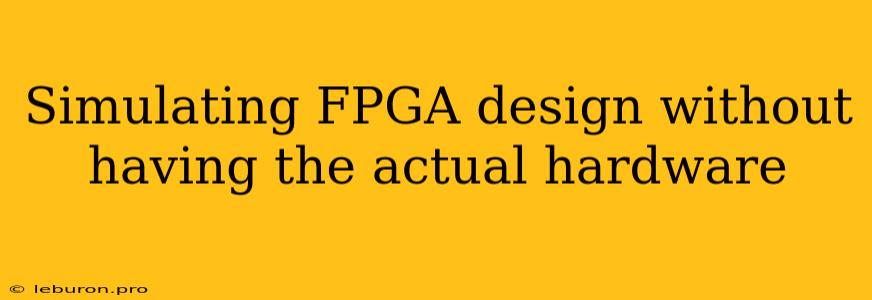Simulating FPGA Design: A Gateway to Hardware Development
Developing for Field-Programmable Gate Arrays (FPGAs) can be a fascinating and challenging journey. FPGAs offer unparalleled flexibility and performance for custom hardware designs, but the initial investment in hardware can be a significant barrier for many. This is where FPGA simulation emerges as a powerful tool, allowing developers to test and refine their designs in a virtual environment without the need for physical hardware. This article delves into the world of FPGA simulation, exploring its benefits, techniques, and essential tools, empowering developers to take their first steps into the realm of hardware development without the immediate expense of physical FPGAs.
Why Simulate FPGA Designs?
FPGA simulation offers a plethora of advantages for developers, particularly in the early stages of a project:
1. Early Verification and Debugging:
Simulating your FPGA design early on allows you to identify and rectify errors before committing to costly hardware. By testing your design logic and functionality virtually, you can catch potential issues like timing conflicts, incorrect signal propagation, and design flaws in the software before they manifest in the physical FPGA. This early detection of bugs significantly reduces development time and cost.
2. Cost-Effective Development:
The initial purchase of an FPGA board can be a substantial investment, especially for beginners or hobbyists. FPGA simulation provides a cost-effective alternative, allowing you to experiment with different architectures and explore design possibilities without needing to invest in expensive hardware. This accessibility opens up opportunities for learning, exploration, and innovation for individuals and smaller teams.
3. Faster Iteration Cycles:
Simulation significantly reduces the time it takes to iterate on your design. Instead of waiting for the FPGA to reconfigure after each change, you can immediately test your modifications in the simulated environment. This rapid feedback loop accelerates the design process, enabling you to refine your design and optimize performance with greater agility.
4. Explore Complex Designs:
Simulating your FPGA design can handle complex scenarios and edge cases that might be difficult or impossible to test on real hardware. You can simulate a wide range of input conditions, analyze behavior over extended periods, and evaluate the performance of your design in various environments. This ability to test under various conditions allows you to achieve a deeper understanding of your design's behavior and identify potential areas for improvement.
Techniques for FPGA Simulation
FPGA simulation encompasses a variety of methods, each catering to specific needs and design complexities:
1. Behavioral Simulation:
Behavioral simulation focuses on the high-level functional behavior of your design. You describe the desired behavior using a hardware description language (HDL) like Verilog or VHDL, and the simulator executes your design based on these descriptions. Behavioral simulation is ideal for early verification, testing the overall functionality of your design without delving into the specifics of timing and hardware implementation.
2. Gate-Level Simulation:
Gate-level simulation dives deeper into the hardware implementation of your design. It models the behavior of individual logic gates, such as AND gates, OR gates, and XOR gates, within your FPGA. This level of detail allows for accurate timing analysis and performance evaluation, revealing potential bottlenecks and timing-related issues that might not be apparent in behavioral simulation.
3. Cycle-Accurate Simulation:
For designs requiring precise timing analysis, cycle-accurate simulation is crucial. It simulates the behavior of your FPGA design at the clock cycle level, providing a detailed understanding of the timing characteristics of your circuit. This level of simulation is often used for performance optimization, critical timing path analysis, and ensuring the overall timing integrity of your design.
Essential Tools for FPGA Simulation
Various tools can aid in the simulation of FPGA designs:
1. Hardware Description Languages (HDLs):
Verilog and VHDL are the most widely used HDLs for describing and simulating FPGA designs. These languages allow you to define the logic and behavior of your circuits in a structured manner, making the simulation process more manageable and understandable.
2. Simulation Software:
Software like ModelSim, Vivado Simulator, and QuestaSim provides robust simulation environments for FPGA designs. These tools offer comprehensive features for defining test benches, generating stimuli, monitoring signals, and debugging issues within your design.
3. FPGA Development Boards:
While not directly used for simulation, FPGA development boards are essential for eventually deploying and testing your designs on real hardware. The experience gained from simulation will help you transition smoothly to actual hardware implementation.
Workflow for Simulating an FPGA Design
The following steps outline a typical workflow for simulating an FPGA design:
- Design Specification: Define the functionality and requirements of your design. This includes specifying input and output signals, defining logic operations, and outlining the intended behavior of your circuit.
- HDL Code Development: Write your design using Verilog or VHDL, describing the logic and behavior of your circuit based on the design specification.
- Test Bench Creation: Develop a test bench that provides input stimuli and verifies the output behavior of your design. The test bench serves as a framework for simulating your design under various conditions and validating its functionality.
- Simulation Execution: Run the simulation using a dedicated simulator like ModelSim or Vivado. The simulator will execute your design based on the test bench stimuli and generate simulation waveforms and reports.
- Analysis and Debugging: Analyze the simulation results to identify any errors or discrepancies in the behavior of your design. Use the simulator's debugging tools to pinpoint the source of problems and make necessary adjustments to your HDL code.
- Iteration and Refinement: Refine your design based on the results of the simulation. Repeat the simulation process until your design meets all the required specifications and performs as intended.
Benefits of Simulating Before Physical Implementation
Simulating your FPGA design prior to physical implementation offers several key benefits:
1. Faster Design Cycles:
The ability to iterate on your design quickly through simulation accelerates the development process significantly. This is particularly advantageous for complex projects where experimentation and optimization are crucial.
2. Reduced Design Errors:
Simulation helps identify and correct design errors before committing to hardware. This prevents costly mistakes in the hardware implementation stage, ultimately saving both time and resources.
3. Enhanced Design Quality:
Simulation provides a deeper understanding of your design's behavior and performance. By exploring various scenarios and analyzing the simulation results, you can optimize your design for efficiency, performance, and accuracy.
4. Lower Overall Development Cost:
The early identification of errors and the reduced need for hardware revisions through simulation leads to a lower overall development cost, especially for projects with tight budgets.
Conclusion
FPGA simulation is an essential tool for developers of all experience levels. It empowers individuals to explore hardware design, experiment with different architectures, and optimize their designs without needing to invest in physical hardware. By leveraging simulation tools and techniques, you can streamline the development process, reduce errors, and build high-quality FPGA designs with confidence. As you advance from simulation to physical implementation, the knowledge gained from simulating your design will translate seamlessly, making your journey into the world of FPGA development both efficient and rewarding.