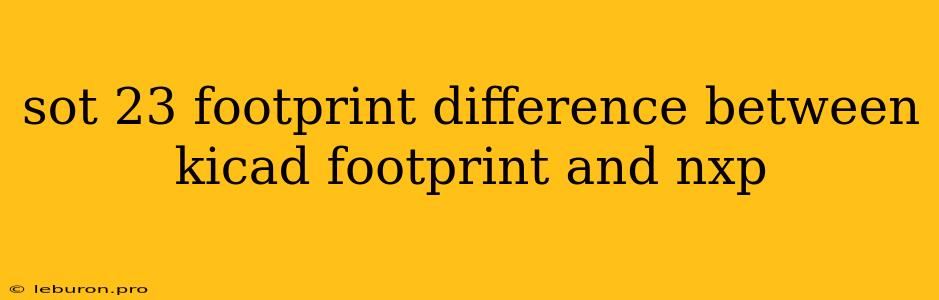The world of electronics is a complex one, filled with intricate components and designs. As such, even the seemingly simple task of choosing the correct footprint for a component can become a minefield of confusion. One particularly common source of frustration is the discrepancy between footprints found in popular design software like KiCad and the official footprints provided by manufacturers like NXP. This article will delve into the nuances of SOT-23 footprints, highlighting the key differences between KiCad and NXP footprints and why understanding these distinctions is crucial for achieving accurate and reliable designs.
The SOT-23 Package: A Popular Choice
SOT-23 is a widely used surface-mount package for transistors, diodes, and other small electronic components. Its compact size and low cost make it ideal for a wide range of applications, from consumer electronics to industrial equipment. However, the seemingly straightforward nature of this package hides a surprising level of variability in footprint design, leading to potential issues if not addressed carefully.
Footprint Variations: Why KiCad and NXP Don't Always Agree
The discrepancies between KiCad and NXP SOT-23 footprints can be attributed to several factors:
-
Tolerance and Manufacturing Variations: Manufacturing processes introduce inherent variations in the dimensions of components. To account for this, manufacturers like NXP specify tolerances for their SOT-23 packages. These tolerances might not always align perfectly with the standard footprints available in KiCad.
-
Pad Size and Shape: KiCad footprints often utilize standardized pad shapes and sizes that may not perfectly reflect the specific requirements of an NXP SOT-23 device. This can lead to mismatches in pad area, which can impact soldering and component placement.
-
Lead Pitch and Length: NXP provides specific guidelines for lead pitch (distance between leads) and lead length. These guidelines might not be universally followed by KiCad footprints, leading to potential clearance issues with adjacent components.
-
Package Variants: Within the SOT-23 family, NXP offers multiple package variants (e.g., SOT-23-3L, SOT-23-6L, etc.) with subtle differences in lead arrangement, footprint dimensions, and pinouts. KiCad might not have dedicated footprints for each variant, potentially leading to incorrect component selection and placement.
Consequences of Footprint Mismatches
Using the wrong SOT-23 footprint in your design can result in several problematic outcomes:
-
Soldering Issues: An improperly sized or shaped pad can hinder proper solder flow, leading to poor electrical connections or even component damage during the soldering process.
-
Component Placement Errors: Incorrect lead pitch or dimensions can cause misalignment during component placement, leading to short circuits or open circuits.
-
Thermal Management Issues: The footprint's thermal characteristics can impact the component's ability to dissipate heat. An inaccurate footprint may compromise thermal performance, potentially leading to device failure.
-
Design Complexity: Manually adjusting KiCad footprints to match NXP specifications adds unnecessary complexity to the design process, potentially increasing the risk of errors and delaying the overall project timeline.
Addressing the Footprint Challenge: Best Practices
To avoid the pitfalls of inaccurate SOT-23 footprints, adopt these best practices:
-
Consult the Manufacturer's Datasheet: Always refer to the official datasheet provided by NXP for the specific SOT-23 device you intend to use. The datasheet will contain detailed specifications regarding the footprint, including pad dimensions, lead pitch, and lead length.
-
Utilize the Manufacturer's Footprint Library: NXP provides footprint libraries in various formats (e.g., KiCad, Altium, Eagle) containing pre-defined footprints for their components. Using these manufacturer-provided footprints ensures compatibility and accuracy.
-
Verify and Validate: Before finalizing your design, carefully inspect the selected footprints to confirm they match the manufacturer's specifications. Use a tool like KiCad's DRC (Design Rule Check) to identify potential footprint-related errors.
-
Consider Custom Footprints: If the standard KiCad footprints don't meet your specific needs, consider creating a custom footprint based on the manufacturer's specifications. This ensures maximum accuracy and avoids potential conflicts.
Conclusion:
Understanding the nuances of SOT-23 footprints, particularly the differences between KiCad and NXP footprints, is essential for successful electronic design. By adhering to best practices and prioritizing accuracy, you can minimize the risk of footprint-related issues and ensure your designs meet the required performance standards. Remember, a reliable and accurate footprint is the foundation of a robust and reliable electronic circuit.