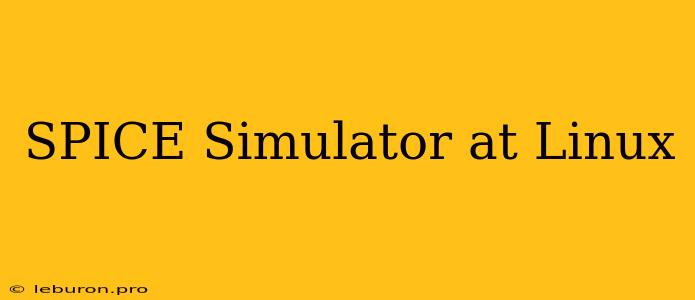SPICE Simulator at Linux: A Comprehensive Guide to Circuit Simulation
SPICE, the acronym for Simulation Program with Integrated Circuit Emphasis, is a powerful tool for analyzing and simulating electronic circuits. It is widely used in the design and development of integrated circuits, printed circuit boards, and other electronic systems. While SPICE simulators are available on various platforms, Linux provides a robust and user-friendly environment for running and utilizing these tools. This article will delve into the world of SPICE simulators at Linux, exploring its benefits, popular options, and how to get started with this powerful tool.
Understanding SPICE Simulators
SPICE simulators are software programs that analyze electronic circuits based on a set of mathematical equations that describe the behavior of individual circuit components. These simulators can predict various aspects of circuit behavior, such as:
- DC operating point: Analyzing the circuit's behavior under steady-state conditions.
- AC analysis: Determining the frequency response of the circuit.
- Transient analysis: Simulating the circuit's behavior over time, capturing its response to changing inputs.
- Noise analysis: Evaluating the noise performance of the circuit.
Benefits of Using SPICE at Linux
Using SPICE simulators at Linux offers several advantages, including:
- Open-source options: Linux boasts a wide selection of free and open-source SPICE simulators, such as NGSpice and Xyce. This makes them readily accessible and cost-effective for hobbyists, students, and professionals.
- Community support: The Linux community provides extensive support for SPICE simulators, with online forums, tutorials, and documentation available for troubleshooting and learning.
- Customization and flexibility: Linux's open-source nature allows for customization and integration of SPICE simulators into larger workflows and environments.
- Powerful command-line interface: Linux's command-line environment provides a versatile and efficient way to interact with SPICE simulators, allowing for automated simulations and scripting.
Popular SPICE Simulators at Linux
Several SPICE simulators are readily available for Linux users. Here are a few notable options:
- NGSpice: A popular open-source SPICE simulator that provides a comprehensive set of features and is highly compatible with industry-standard SPICE syntax.
- Xyce: Another powerful open-source SPICE simulator known for its performance and scalability, especially for large and complex circuits.
- LTspice: A free SPICE simulator developed by Linear Technology (now Analog Devices) that offers a user-friendly graphical interface and supports a wide range of circuit components.
- KiCad: A free and open-source electronics design automation (EDA) suite that includes a built-in SPICE simulator (Eeschema) for circuit design and analysis.
Getting Started with SPICE at Linux
Getting started with SPICE at Linux is a straightforward process. Here's a step-by-step guide:
- Install a SPICE simulator: Depending on your chosen SPICE simulator, you can typically install it using your Linux distribution's package manager. For example, on Ubuntu, you can use the following command to install NGSpice:
sudo apt-get install ngspice
-
Learn the SPICE syntax: SPICE uses a specific syntax to describe circuits. You can find numerous resources online that explain the basics of SPICE syntax, including tutorials and documentation.
-
Create a SPICE netlist: A SPICE netlist is a text file that defines the circuit topology, component values, and simulation parameters. You can use a simple text editor to create your netlist.
-
Run the simulation: Once you have created your netlist, you can run the simulation using the command line. For example, to run a simulation with NGSpice, you can use the following command:
ngspice your_netlist.cir
- Analyze the results: After the simulation is complete, you can analyze the results using the output files generated by the SPICE simulator. These files may contain data about the circuit's voltage, current, frequency response, and other parameters.
Example: Simulating a Simple RC Circuit
Let's illustrate how to simulate a simple RC circuit using NGSpice. The netlist for this circuit can be created in a file named rc_circuit.cir:
R1 1 2 1k
C1 2 0 1u
V1 1 0 1
.tran 10m 100m
.print dc v(2)
.end
This netlist defines a resistor (R1) with a resistance of 1kΩ, a capacitor (C1) with a capacitance of 1µF, and a voltage source (V1) with a voltage of 1V. The .tran command specifies the transient analysis parameters, with a simulation time of 100ms and a time step of 10ms. The .print command specifies that the voltage across the capacitor (V(2)) should be printed to the output file.
To run the simulation, execute the following command in the terminal:
ngspice rc_circuit.cir
The simulation will generate output files that contain information about the circuit's behavior.
Conclusion
SPICE simulators at Linux provide a powerful and versatile platform for circuit analysis and simulation. Whether you are a seasoned engineer or a beginner exploring the world of electronics, SPICE offers a robust and user-friendly way to analyze and understand circuit behavior. With the wide array of available options, open-source nature, and comprehensive support, SPICE continues to be an indispensable tool for anyone involved in electronic circuit design and development. By understanding the fundamentals of SPICE and leveraging the resources available at Linux, you can effectively utilize this tool to optimize your designs and achieve your project goals.