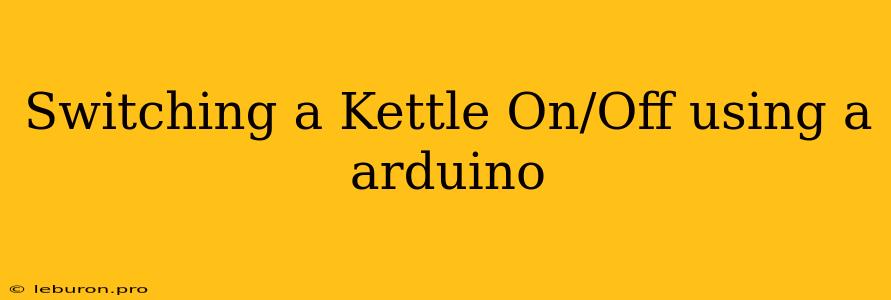Controlling household appliances with the convenience of automation is becoming increasingly popular, and a common starting point for many aspiring hobbyists is learning to control an everyday appliance like a kettle using an Arduino. This project offers a hands-on experience with basic electronics, programming, and the fundamentals of automation, opening up a world of possibilities for future projects. By connecting an Arduino to a relay module, you can create a system that allows you to turn your kettle on and off remotely, set timers for your hot beverage, or even integrate it with other smart home systems. Let's delve into the details of this project and explore how to switch a kettle on/off using an Arduino.
Project Overview: Switching a Kettle On/Off Using an Arduino
The core concept of this project lies in using an Arduino to control a relay module, which acts as an intermediary between the Arduino's low-voltage signals and the higher voltage required to operate a kettle. This project can be broken down into the following key components:
1. Arduino Board: The Arduino serves as the brain of the system, responsible for receiving user input, executing code, and controlling the relay module.
2. Relay Module: A relay is an electrically controlled switch that can be used to control high-voltage circuits using low-voltage signals. The relay module isolates the Arduino from the kettle's electrical circuit, ensuring safety.
3. Kettle: The appliance you'll be controlling. Choose a kettle with a standard on/off switch.
4. Power Supply: You'll need a suitable power supply to provide power to both the Arduino and the relay module.
5. Jumper Wires: These are used to connect the Arduino to the relay module and the kettle's power supply.
6. Programming: You'll need to write a simple Arduino code to control the relay module based on your desired functionality.
Circuit Diagram and Connections
Before you start wiring, it's crucial to understand the circuit diagram and ensure you connect the components correctly. This is where a clear understanding of the relay module's pinout is essential.
Relay Module Pinout:
- VCC (Positive): Connected to the positive terminal of the power supply.
- GND (Negative): Connected to the negative terminal of the power supply.
- IN (Input): This is the control pin where you'll connect the Arduino output pin to control the relay.
- NO (Normally Open): Connected to the kettle's live wire (positive).
- NC (Normally Closed): This is the default state, but we won't be using it in this project.
- COM (Common): Connected to the kettle's neutral wire (negative).
Wiring:
-
Connect the relay module's VCC and GND to the Arduino's 5V and GND pins respectively.
-
Connect the Arduino's digital output pin (e.g., pin 8) to the relay module's IN pin.
-
Connect the kettle's live wire (positive) to the relay module's NO (Normally Open) pin.
-
Connect the kettle's neutral wire (negative) to the relay module's COM (Common) pin.
-
Connect the power supply to the relay module's VCC and GND pins.
Arduino Code for Controlling the Kettle
Here's a basic Arduino code that demonstrates how to control a kettle on and off using a relay module:
const int relayPin = 8; // Define the Arduino pin connected to the relay module's IN pin
void setup() {
pinMode(relayPin, OUTPUT); // Set the relay pin as an output
}
void loop() {
digitalWrite(relayPin, HIGH); // Turn the relay ON (kettle ON)
delay(5000); // Wait for 5 seconds
digitalWrite(relayPin, LOW); // Turn the relay OFF (kettle OFF)
delay(5000); // Wait for 5 seconds
}
This code sets the relay pin as an output, then alternates between turning the relay ON (HIGH signal) and OFF (LOW signal) every 5 seconds. You can modify the delay() values to control the kettle's on and off times.
Adding Features and Advanced Functionality
Once you've successfully implemented the basic control, you can explore adding features and making your project more advanced:
1. Button Control: Add a button to your circuit and modify the code so that pressing the button triggers the kettle to turn on or off.
2. Timer Control: Incorporate a timer function into your code so that you can set a specific time for the kettle to turn on and off automatically.
3. Remote Control: Utilize Bluetooth or Wi-Fi modules to control the kettle wirelessly from your smartphone or computer.
4. Integration with Smart Home Systems: Explore integrating the kettle control system with popular smart home platforms like Amazon Alexa or Google Assistant for voice control.
5. Temperature Sensing: Add a temperature sensor to monitor the water temperature and automatically shut off the kettle when it reaches boiling point.
6. Safety Features: Implement safety features like an overheat protection system that automatically shuts off the kettle if the temperature becomes dangerously high.
Safety Precautions and Considerations
1. Electrical Safety: Be extremely careful when dealing with electricity. Make sure all connections are secure and properly insulated.
2. Power Supply: Use a suitable power supply capable of providing enough current for the relay module and the kettle.
3. Overheating: Consider implementing safety features to prevent the kettle from overheating, especially when using timers or automated control.
4. Water Levels: Avoid operating the kettle with low water levels, as this can cause damage to the kettle.
Conclusion
Switching a kettle on/off using an Arduino is a fun and rewarding project that introduces you to the world of electronics, automation, and programming. By understanding the basics of Arduino programming, relay modules, and electrical connections, you can create a practical system that enhances your everyday life. As you gain experience, you can explore more advanced features, such as remote control, voice commands, and temperature sensing. This project serves as a stepping stone to more complex projects involving smart home automation and Internet of Things (IoT) applications. Remember to prioritize safety and experiment responsibly, ensuring a fulfilling and educational experience in the exciting world of Arduino projects.