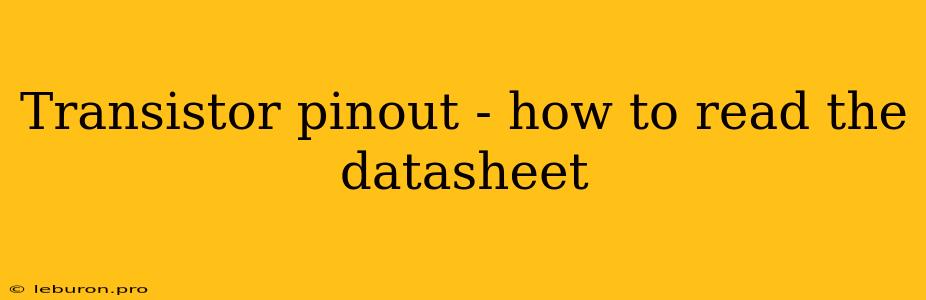Understanding the pinout of a transistor is crucial for any electronics enthusiast or professional. It allows you to connect the transistor correctly in your circuits, ensuring optimal performance and preventing damage. However, deciphering the datasheet provided by the manufacturer can be confusing at first glance. This article will guide you through the process of reading a transistor datasheet and identifying its pinout, making your next electronics project a breeze.
Decoding the Transistor Datasheet
The datasheet is your ultimate guide to a specific transistor model, providing detailed information about its characteristics, operation, and, most importantly, its pinout. While datasheets may differ slightly in format, they generally share common elements:
1. Identifying the Transistor Type
The first step is to identify the type of transistor you're dealing with. This information is usually prominently displayed on the datasheet's front page. The type of transistor is typically indicated using abbreviations such as:
- NPN: This indicates a bipolar junction transistor with an N-type emitter, a P-type base, and an N-type collector.
- PNP: This indicates a bipolar junction transistor with a P-type emitter, an N-type base, and a P-type collector.
- MOSFET: This indicates a metal-oxide-semiconductor field-effect transistor, which is commonly used as a switching device.
Once you've identified the type of transistor, you can proceed to locate the pinout information.
2. Pinout Diagram
The datasheet will usually feature a pinout diagram that visually represents the transistor's pins and their corresponding functions. Look for a diagram that includes:
- Pin Numbering: Each pin will be labeled with a number, typically ranging from 1 to 3 for a standard transistor.
- Pin Names: Each pin will be labeled with its corresponding function, such as "Emitter," "Base," or "Collector."
Note: The pinout diagram might be presented in different orientations, so make sure to check the diagram's key or legend to confirm which pin is which.
3. Pinout Table
In addition to the pinout diagram, some datasheets may also include a pinout table. This table provides a textual representation of the pinout information, listing each pin number and its corresponding function.
4. Pinout Descriptions
The datasheet may also include detailed descriptions of each pin's function. These descriptions can help you understand the role of each pin in the transistor's operation.
Understanding the Pinout
Once you've identified the pinout, it's important to understand its meaning. Here's a breakdown of the standard pin assignments for bipolar junction transistors (BJTs):
NPN Transistor Pinout:
- Pin 1 (Emitter): The emitter is the terminal where the majority charge carriers (electrons in an NPN transistor) are emitted. It is typically connected to the ground or a negative voltage supply.
- Pin 2 (Base): The base is the control terminal that regulates the flow of current between the emitter and collector. It is typically connected to a positive voltage supply or a signal source.
- Pin 3 (Collector): The collector is the terminal where the majority charge carriers are collected after being amplified by the transistor. It is typically connected to the load or a positive voltage supply.
PNP Transistor Pinout:
- Pin 1 (Emitter): The emitter is the terminal where the majority charge carriers (holes in a PNP transistor) are emitted. It is typically connected to a positive voltage supply.
- Pin 2 (Base): The base is the control terminal that regulates the flow of current between the emitter and collector. It is typically connected to a negative voltage supply or a signal source.
- Pin 3 (Collector): The collector is the terminal where the majority charge carriers are collected after being amplified by the transistor. It is typically connected to the load or a negative voltage supply.
Identifying the Pinout on a Physical Transistor
While datasheets provide comprehensive information, sometimes you may need to identify the pinout directly on the physical transistor. Here are some tips:
- Transistor Marking: Many transistors have markings on their casing to indicate the pinout. These markings may consist of numbers, letters, or symbols. Consult the datasheet to match these markings with the corresponding pin functions.
- Transistor Package: The transistor's package type can also provide clues about the pinout. Common transistor packages include TO-92, TO-220, and SOT-23. You can use online resources or reference books to find the standard pinout for a particular package type.
- Multimeter: You can use a multimeter to determine the pinout by measuring the resistance between the pins. By applying a known voltage to one pin and measuring the resistance to the other pins, you can deduce the corresponding functions.
Example
Let's consider the 2N3904 NPN transistor as an example. You can access its datasheet online and locate the pinout diagram and table.
Pinout Diagram: The diagram will visually show three pins labeled 1, 2, and 3.
Pinout Table: The table will confirm that:
- Pin 1: Emitter (E)
- Pin 2: Base (B)
- Pin 3: Collector (C)
This information tells you that pin 1 is the emitter, pin 2 is the base, and pin 3 is the collector. You can now confidently connect the transistor to your circuit based on this information.
Conclusion
Reading a transistor datasheet may seem daunting at first, but with a systematic approach, you can quickly and accurately identify the pinout. Understanding the pinout is essential for proper transistor operation and circuit design. By following the steps outlined in this article, you can confidently navigate the world of transistors and build your electronics projects with ease. Remember to always consult the datasheet for the specific transistor you're using, as pin assignments can vary between different models.