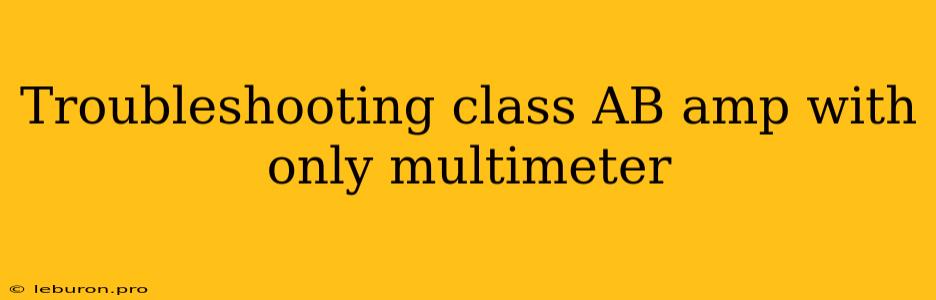Troubleshooting a Class AB amplifier with only a multimeter can seem daunting, but it's a valuable skill for any audio enthusiast or technician. While a dedicated oscilloscope can provide a more detailed view of the signal, a multimeter allows for crucial checks that can pinpoint many common issues. This article will guide you through a systematic approach to troubleshooting a Class AB amplifier using a multimeter, helping you identify and resolve problems efficiently.
Understanding Class AB Amplifiers
Before diving into troubleshooting, it's essential to understand the basic principles of Class AB amplifiers. Class AB amplifiers are a popular choice in audio systems due to their good balance between power efficiency and low distortion. They operate in a slightly different region than pure Class A or Class B amplifiers, minimizing crossover distortion while still maintaining good efficiency. The key feature of a Class AB amplifier is that both the positive and negative transistors are partially conducting during the entire signal cycle.
Initial Checks and Safety Precautions
Before you start any troubleshooting, ensure you have a safe working environment. Always disconnect the amplifier from the power source before opening the case.
- Visual inspection: Begin by inspecting the amplifier's exterior for any visible damage, loose connections, or signs of overheating.
- Power supply: Using your multimeter, check the AC voltage at the power input. Verify that it matches the amplifier's rated voltage. Ensure there are no significant voltage drops or fluctuations.
- Fuse check: If your amplifier has fuses, check them with your multimeter. A blown fuse will indicate a short circuit somewhere in the circuit. Replace the fuse only after addressing the underlying cause of the short circuit.
- Basic functionality test: Connect a known good audio source to the amplifier input and a speaker to the output. Turn the amplifier on and listen for any unusual noises, distortion, or complete lack of sound. This basic test gives you a starting point for troubleshooting.
Common Faults and How to Troubleshoot Them
Now let's explore common problems encountered in Class AB amplifiers and how to diagnose them with a multimeter.
1. No Output Sound
- Check for signal: Connect the multimeter's probes to the input and output of the amplifier. Play a signal from your audio source and check if you measure a voltage at the output. If not, the amplifier might have a problem with the preamplifier section or the power amplifier stage.
- DC offset: Measure the DC voltage at the output with the input disconnected. There should be minimal or no DC offset present. A significant DC offset indicates a problem with the bias network or output transistors.
- Output transistor check: With the power supply disconnected, measure the resistance between the emitter and collector of the output transistors using your multimeter's diode test mode. You should get a low resistance reading in both directions. A high resistance or open circuit indicates a faulty transistor.
2. Distorted Sound
- DC offset: Measure the DC voltage at the output with the input disconnected. A significant DC offset can contribute to distorted output.
- Output transistor bias: If the DC offset is within the acceptable range, check the bias current of the output transistors. This is usually measured with the amplifier powered on and using a multimeter to measure the voltage across a known resistor in the bias network. The bias current should be within the manufacturer's specifications.
- Input signal: If the output signal is distorted even with a clean input signal, the problem could lie within the power amplifier stage itself. Examine the output transistors and associated components for any visible damage or signs of overheating.
3. Amplified Hum or Noise
- Grounding: Poor grounding can introduce hum or noise into the amplifier. Check for any loose connections or damaged ground wires.
- Power supply ripple: A faulty power supply capacitor or regulator can result in ripple in the DC supply voltage, causing hum or noise. Measure the DC voltage at the power supply output with the amplifier running. You should see a stable DC voltage with minimal ripple.
- Input stage noise: If the hum or noise is present even with the input disconnected, the problem might be in the input stage. Inspect the input coupling capacitors and associated components for any signs of damage.
4. Amplifier Overheating
- Output transistors: Overheating is often a sign of a problem with the output transistors. Check their temperature with a thermometer or your hand (carefully). Overheating can lead to damage, so shut down the amplifier immediately.
- Bias current: Excessive bias current can lead to overheating. Check the bias current as described earlier.
- Heatsink: Ensure proper heat dissipation by checking the heatsink for dirt or blockage. Verify that the output transistors are properly mounted to the heatsink.
Additional Tips for Troubleshooting
- Use a schematic: Having a schematic diagram of your amplifier is invaluable. It helps you trace signals and understand the relationship between different components.
- Test components in-circuit: If you suspect a component is faulty, try to test it in-circuit if possible. This can be done using a multimeter or other appropriate testing equipment.
- Substitute known good components: If you suspect a specific component is faulty, try replacing it with a known good component. This will help isolate the problem.
- Be patient and systematic: Troubleshooting requires patience and a methodical approach. Don't jump to conclusions, and systematically eliminate potential causes.
Conclusion
Troubleshooting a Class AB amplifier with only a multimeter requires a combination of knowledge, patience, and systematic investigation. By carefully examining the amplifier's functionality, checking for common faults, and utilizing your multimeter effectively, you can diagnose and repair many problems. Always prioritize safety and consult a qualified technician for any complex repairs or concerns about electrical safety. Remember, using a multimeter effectively can help you gain a deeper understanding of your amplifier and its operation, empowering you to maintain and repair your audio system with confidence.