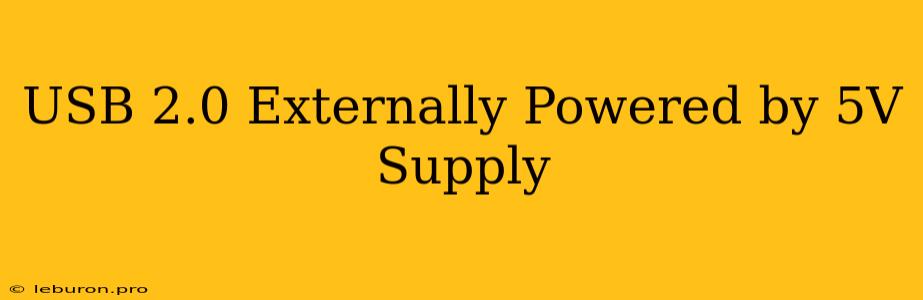The ubiquitous USB (Universal Serial Bus) standard has become an indispensable part of modern technology, enabling seamless data transfer and power delivery between devices. While USB 3.0 and USB-C have emerged as newer, faster iterations, USB 2.0 remains widely used due to its compatibility, affordability, and simplicity. This article delves into the intricacies of USB 2.0 and explores the critical concept of externally powering USB 2.0 devices using a 5V supply.
Understanding USB 2.0: A Technical Deep Dive
USB 2.0, released in 2000, defines a standardized communication protocol and physical interface for connecting computers and peripheral devices. It operates at a maximum data transfer rate of 480 Mbps, significantly faster than its predecessor, USB 1.1. The standard defines two distinct types of connectors: type A, a rectangular connector typically found on computers, and type B, a square connector commonly used on peripherals.
USB 2.0 relies on a four-wire system for data transmission and power delivery:
- Data+ (D+) and Data- (D-): These two wires are used for transmitting data between the host (computer) and the device.
- VBUS (5V): This wire provides power to the connected device from the host.
- Ground (GND): This wire serves as a common reference point for the electrical signals.
The Power Supply System in USB 2.0
USB 2.0 incorporates a sophisticated power supply system that allows devices to be powered either by the host computer or by an external source. The host computer provides a regulated 5V supply through the VBUS line, which is sufficient for powering most low-power devices. However, for devices requiring higher power consumption, such as external hard drives, printers, or some gaming peripherals, external power supplies are often necessary.
Externally Powered USB 2.0 Devices: A Necessity for High-Power Applications
Devices that require a power draw exceeding the 500mA limit provided by the host computer typically utilize external power supplies. This approach ensures that the device receives sufficient power to operate correctly and avoids overloading the host computer's power system. External power supplies typically use a standard 5V DC voltage, which is compatible with the USB 2.0 standard.
Implementing External Power for USB 2.0: A Step-by-Step Guide
To externally power a USB 2.0 device, you will need:
- A 5V DC power supply: The power supply should be rated for the required current output, which is typically specified in the device's documentation.
- A USB 2.0 cable: The cable should be compatible with both the device and the power supply.
- A USB 2.0 connector: This connector will be used to connect the power supply to the device.
Here's how to implement external power:
- Connect the power supply: Connect the positive (+) terminal of the power supply to the VBUS line on the USB 2.0 cable.
- Connect the ground: Connect the negative (-) terminal of the power supply to the GND line on the USB 2.0 cable.
- Connect the device: Connect the USB 2.0 cable to the device.
Note: Ensure that the power supply is compatible with the device's voltage and current requirements to prevent damage.
Advantages of Using External Power for USB 2.0 Devices
- Increased power availability: External power supplies provide more power than the host computer, allowing devices to operate at their full potential.
- Reduced strain on the host computer: Offloading the power burden to an external source protects the host computer from excessive power draw.
- Enhanced device performance: Sufficient power ensures that devices can function optimally without performance degradation.
- Flexibility and portability: External power supplies provide the flexibility to use devices in locations where a host computer may not be readily available.
Applications of Externally Powered USB 2.0 Devices
Externally powered USB 2.0 devices find numerous applications in various fields:
- Data storage: External hard drives, flash drives, and portable SSDs often require external power for high data transfer rates and reliable performance.
- Printers: Some printers, especially those with higher print speeds or multiple features, require external power to operate efficiently.
- Gaming peripherals: Gaming headsets, controllers, and other peripherals that require high power consumption frequently use external power supplies.
- Industrial automation: Devices used in industrial settings, such as sensors, controllers, and data loggers, may require external power for continuous operation.
Conclusion
USB 2.0 remains a popular and versatile standard, and its ability to be externally powered using a 5V supply significantly expands its capabilities. This feature enables devices to operate at higher power levels, reducing strain on the host computer and enhancing performance. From data storage and printing to gaming peripherals and industrial automation, externally powered USB 2.0 devices continue to play a crucial role in diverse applications, demonstrating the enduring relevance and adaptability of the USB standard.