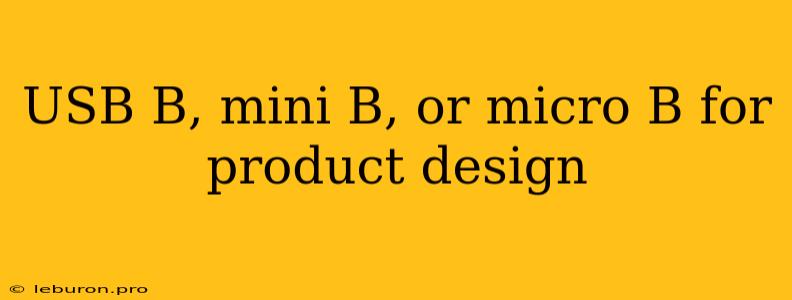Choosing the right USB connector type is a critical decision in product design, influencing user experience, compatibility, and overall product aesthetics. With various options like USB A, USB B, mini B, and micro B, understanding their differences is crucial for making the most informed choice. This article will delve into the specific characteristics of USB B, mini B, and micro B connectors, highlighting their advantages and disadvantages to guide you in selecting the most appropriate option for your product design.
Understanding the USB B Family: A Detailed Look
The USB B connector, often referred to as the "type B" connector, is a standard interface primarily used for connecting peripherals and devices to a computer or other host device. This family of connectors includes the original USB B, mini B, and micro B, each with its own distinct features and applications.
1. Standard USB B: The Original
The standard USB B connector is the oldest type in the USB B family, characterized by its larger size and rectangular shape. It boasts a robust design with a locking mechanism to ensure secure connection. However, its larger footprint may not be suitable for smaller devices or applications where space is limited.
Advantages of Standard USB B:
- Robust Design: The larger size and locking mechanism ensure a strong and secure connection.
- High Bandwidth: Supports high data transfer rates, ideal for peripherals like printers and scanners.
- Wide Compatibility: Compatible with a wide range of devices and hosts using the original USB B standard.
Disadvantages of Standard USB B:
- Bulky: Its large size can be inconvenient for smaller devices or applications where space is limited.
- Limited Mobility: The size and shape may not be suitable for mobile devices or portable applications.
2. Mini USB B: Smaller, More Compact
Mini USB B, as the name suggests, is a smaller version of the standard USB B connector, offering a more compact and space-saving solution. It features a smaller footprint, making it suitable for smaller devices like external hard drives, MP3 players, and digital cameras. However, it sacrifices some of the robustness of the standard USB B, making it more prone to wear and tear.
Advantages of Mini USB B:
- Compact Design: Its smaller size saves space, making it ideal for portable devices and applications.
- Improved Portability: The reduced footprint allows for greater mobility and ease of use.
Disadvantages of Mini USB B:
- Less Robust: The smaller size can make it more susceptible to wear and tear, potentially leading to connection issues.
- Lower Bandwidth: Compared to the standard USB B, mini USB B has lower bandwidth capacity.
- Limited Compatibility: Not compatible with all devices that use the standard USB B connector.
3. Micro USB B: The Most Compact Option
Micro USB B is the smallest connector in the USB B family, offering an ultra-compact solution ideal for mobile devices like smartphones, tablets, and portable chargers. Its tiny size allows for slim and lightweight product designs, prioritizing portability over the robustness found in larger connectors.
Advantages of Micro USB B:
- Ultra-Compact: Its extremely small size enables sleek and compact product designs.
- High Portability: Perfect for mobile devices and applications where size is a crucial factor.
- Widely Used: Widely adopted by the mobile device industry, making it highly compatible with various devices.
Disadvantages of Micro USB B:
- Delicate Design: The small size makes it prone to wear and tear, requiring careful handling to prevent damage.
- Limited Bandwidth: Compared to the standard USB B, micro USB B offers lower bandwidth.
- Limited Compatibility: Not compatible with devices that require standard USB B or mini USB B connectors.
Choosing the Right USB B Connector: Factors to Consider
Selecting the optimal USB B connector for your product design involves considering several factors:
- Product Size and Design: If your product has limited space or needs to be highly portable, mini B or micro B connectors are more suitable. For larger devices with less space constraints, the standard USB B connector may be a better choice.
- Data Transfer Rate: If your product requires high bandwidth, the standard USB B is preferred. For lower bandwidth applications, mini B and micro B are sufficient.
- Intended Use: Consider the application of the product and whether it requires frequent connection and disconnection, which may favor a more robust connector like the standard USB B.
- Target Market: Consider the target audience and their expectations regarding connector size and usability. For mobile devices, micro B is a popular choice, while larger peripherals often use standard USB B.
- Cost: The cost of each connector type can vary, with the standard USB B generally being more expensive than mini B and micro B.
Conclusion
Ultimately, the selection of a USB B connector for your product design depends on a thorough evaluation of the factors mentioned above. By carefully considering your product's requirements, you can make an informed decision that ensures optimal functionality, user experience, and compatibility. From the robust standard USB B to the ultra-compact micro B, the USB B family offers a range of solutions to suit diverse product designs, ensuring seamless connectivity and enhanced user experience.